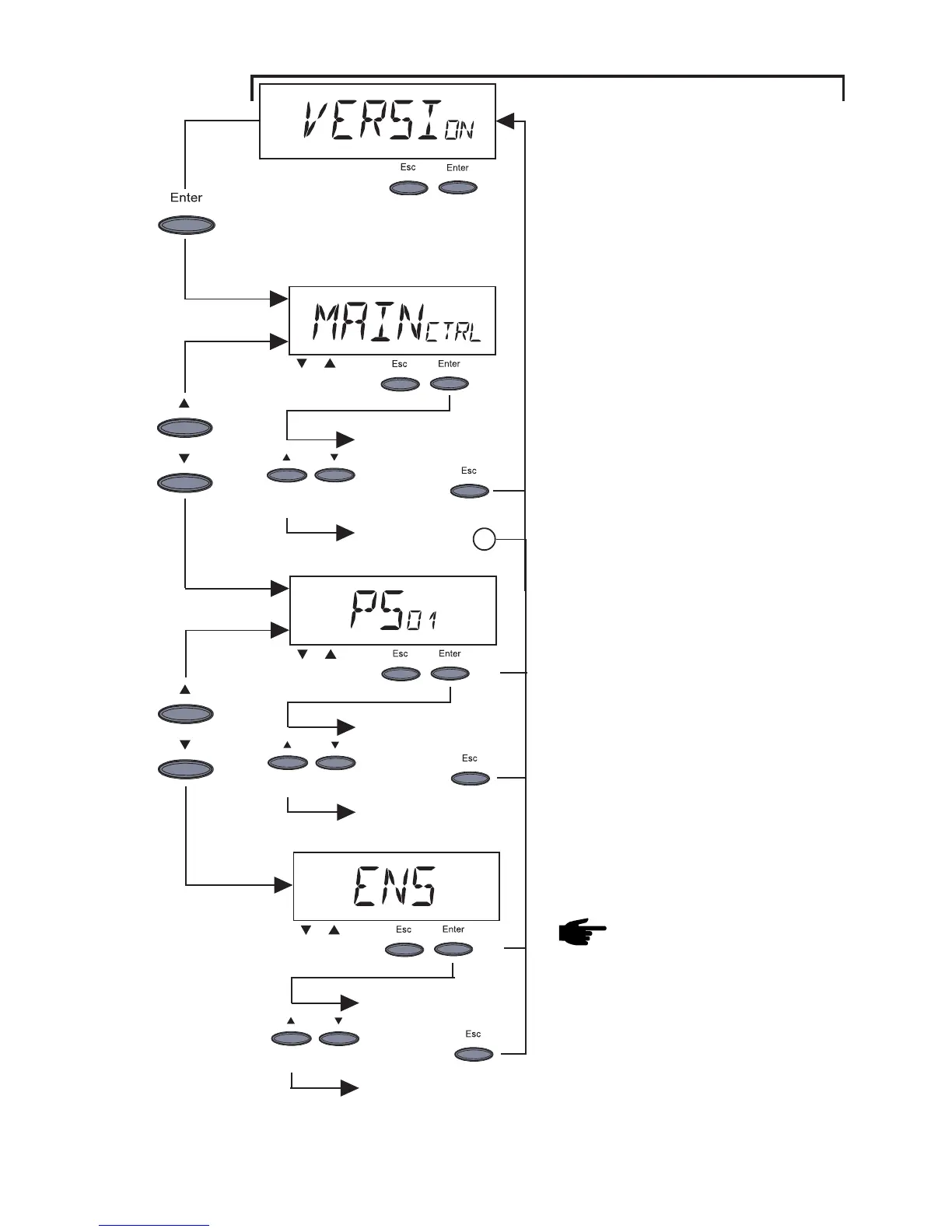40
(D)
- „Version“ displays version num-
ber and serial number of the IG
control unit and the power stage
- enter „Version“by pressing key
„Enter“(D)
1. For displaying version number of
the IG control unit : press key
„Enter“ (D)
- exit by pressing key „Esc“ (C)
- to switch into display of serial
number for the IG control unit:
press keys“ (A) or (B)“
- exit with key „Esc (C)“
(A)
(B)
(C) (D)
- To switch between displays
MAIN
CTRL
1., PS
01
2. and ENS
3. - press key (A) or (B)
display
version number
display
serial number
(B)(A)
(C)
3.To display type number of ENS:
press key „Enter“ (D)
- exit with key „Esc“ (C)
- to switch into display of version
number for ENS:
press keys (A) or (B)
- exit with key „Esc“ (C)
Note! in case the FRONIUS
IG unit is not equipped with
the ENS option, type num-
ber and version number
cannot be displayed.
- after the „Enter“ key (D) has
been pressed, the message
„N.A.“ is displayed on the screen
- exit by pressing key „Esc (C)“
(C) (D)
display
type number
display
version number
(B)
(A)
(C)
2.To display version number of
power stage, press key „Enter
(D)“ - exit with key „Esc (C)“
- to switch into display of serial
number of the power stage,
press keys „(A) or (B)“ - exit with
key „Esc (C)“
(C) (D)
display
version number
display
serial number
(B)
(A)
(C)
(A)
(B)
2