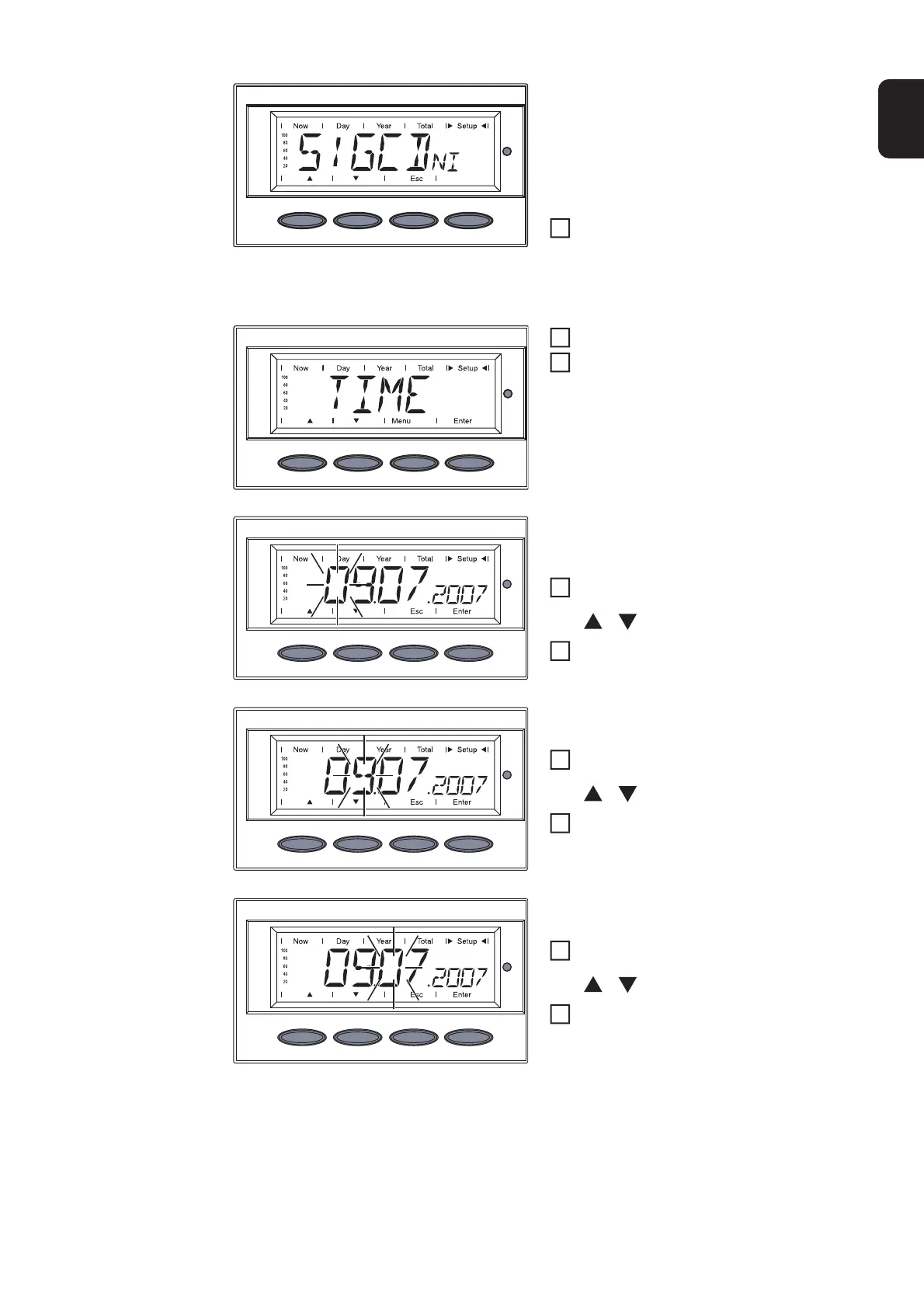119
g
"SIGCD NI" (Signal Card not installed) or
"PDCD NI" (Personal Display Card not in-
stalled) or
"IFCD NI" (Interface Card not installed) or
"TAC NI" (TAC Card not installed)
is displayed.
Press the "Esc" key to exit the "DAT-
COM" menu item
Setting Time and
Date
Select the "TIME" menu item
Press the "Enter" key
The date is displayed (DD.MM.YYYY), the
first digit for the day flashes.
Use the "Up" and "Down" keys to se-
lect a value for the first day digit
Press the "Enter" key
The second digit for the day flashes.
Use the "Up" and "Down" keys to se-
lect a value for the second day digit
Press the "Enter" key
The first digit for the month flashes.
Use the "Up" and "Down" keys to se-
lect a value for the first month digit
Press the "Enter" key
4
1
3
4
5
8