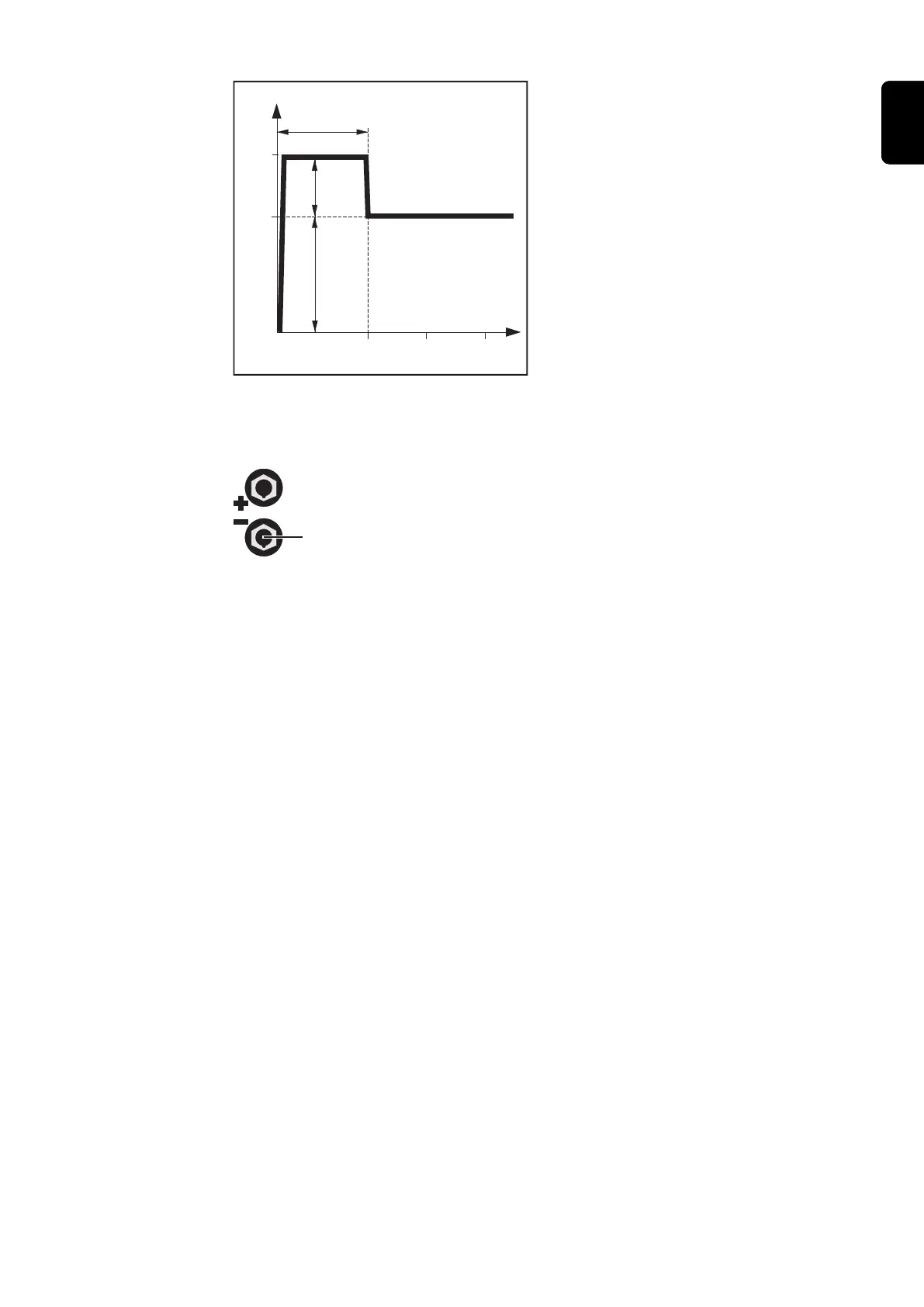I (A)
t (s)
0,5 1 1,5
Hti
I
1
HCU
100
150
Remote control - HotStart function
Key
- HTI .... Hot current time = 0-2 s, fact-
ory setting 0.5 s
- HCU .. HotStart current = 0-100%
- I
1
........ Main current = set welding
current
Function
During the specified hot-current time (Hti),
the welding current is increased to a cer-
tain value. This value is 0-100% (HCU)
higher than the set welding current (I
1
).
(4) Pole selector switch ... for switching the electrode polarity
Important! The MMA cable must be connected to the connection socket (24).
(5) Range switch for TIG or electrode
55
EN-US
