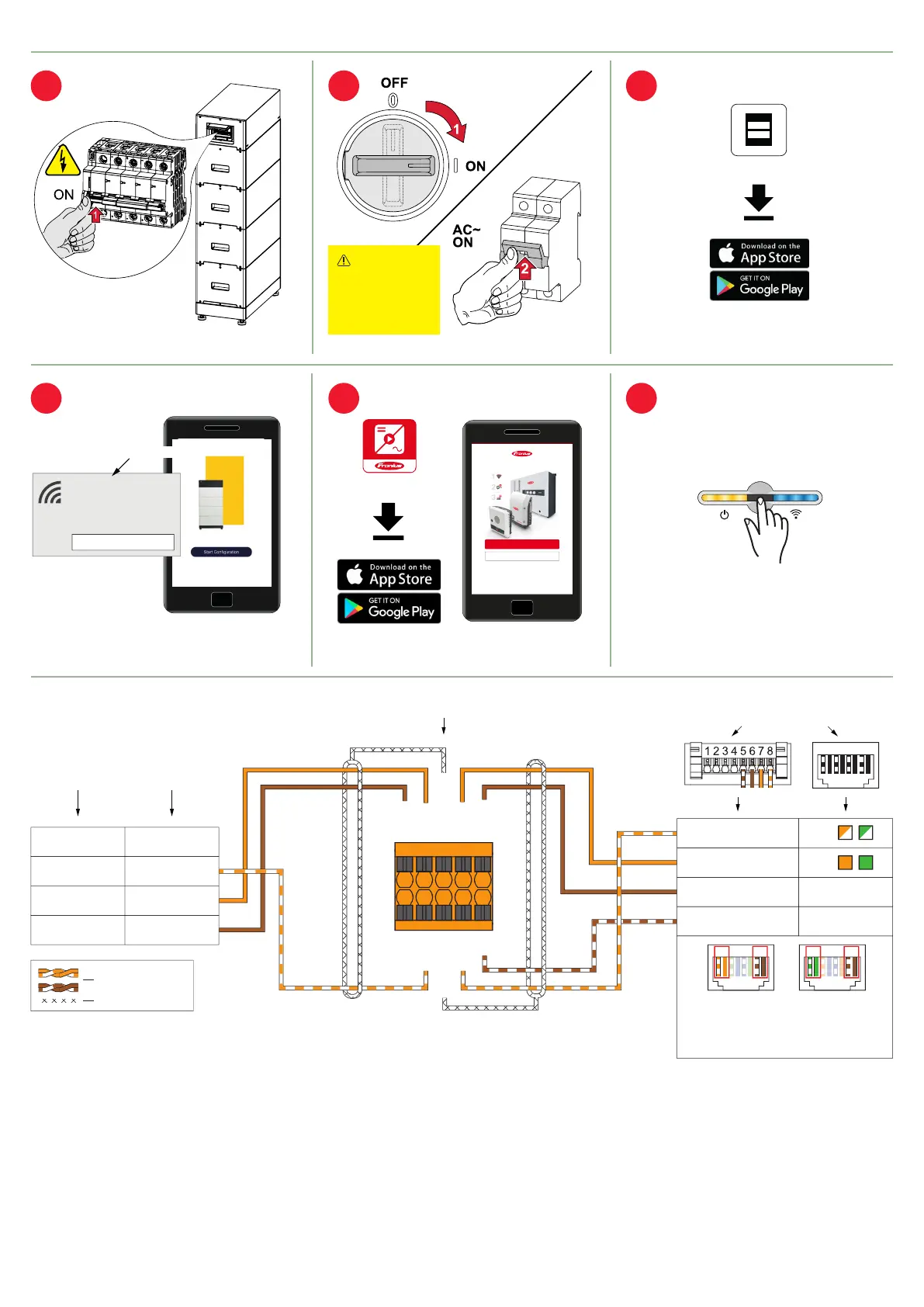1 2
Be Connect
BYD-XXXX
Secured
Password:
BYDB-Box
Serialnumber
BYD-XXXX
Secured
Password:
BYDB-Box
Be Connect
BYD-XXXX
Secured
Password:
BYDB-Box
Serialnumber
open access point
Setup your PV system in a few minutes.
START INSTALLATION
LOGIN
Log in with your Fronius credentials (email adress
& password) in order to get the most out of the
PV System. Installing a new product does not
require a Login.
Imprint & ContactTerms & ConditionsData Privacy
Fronius Solar.start
Setup your PV system in a few minutes.
START INSTALLATION
LOGIN
Log in with your Fronius credentials (email adress
& password) in order to get the most out of the
PV System. Installing a new product does not
require a Login.
Imprint & ContactTerms & ConditionsData Privacy
1 2
open access point
Setup your PV system in a few minutes.
START INSTALLATION
LOGIN
Log in with your Fronius credentials (email adress
& password) in order to get the most out of the
PV System. Installing a new product does not
require a Login.
Imprint & ContactTerms & ConditionsData Privacy
Fronius Solar.start
ATTENTION
Follow always
the correct
switch on order
(Steps: 20 & 21).
Fronius Smart Meter
BYD PREMIUM
8
7
6
5
1*
2*
8
7
12345678
TS 100A-1
4
5
6
33
34
35
63A-1
Modbus
GND
M0-
SHIELD
M1-
GND
V+
M0+
SHIELD
M1+
V+
Twisted Pair
Shield
When connecting with RJ-45, do
not connect the shielding to the
inverter.
*
12
78
T-568A
12
78
T-568B
