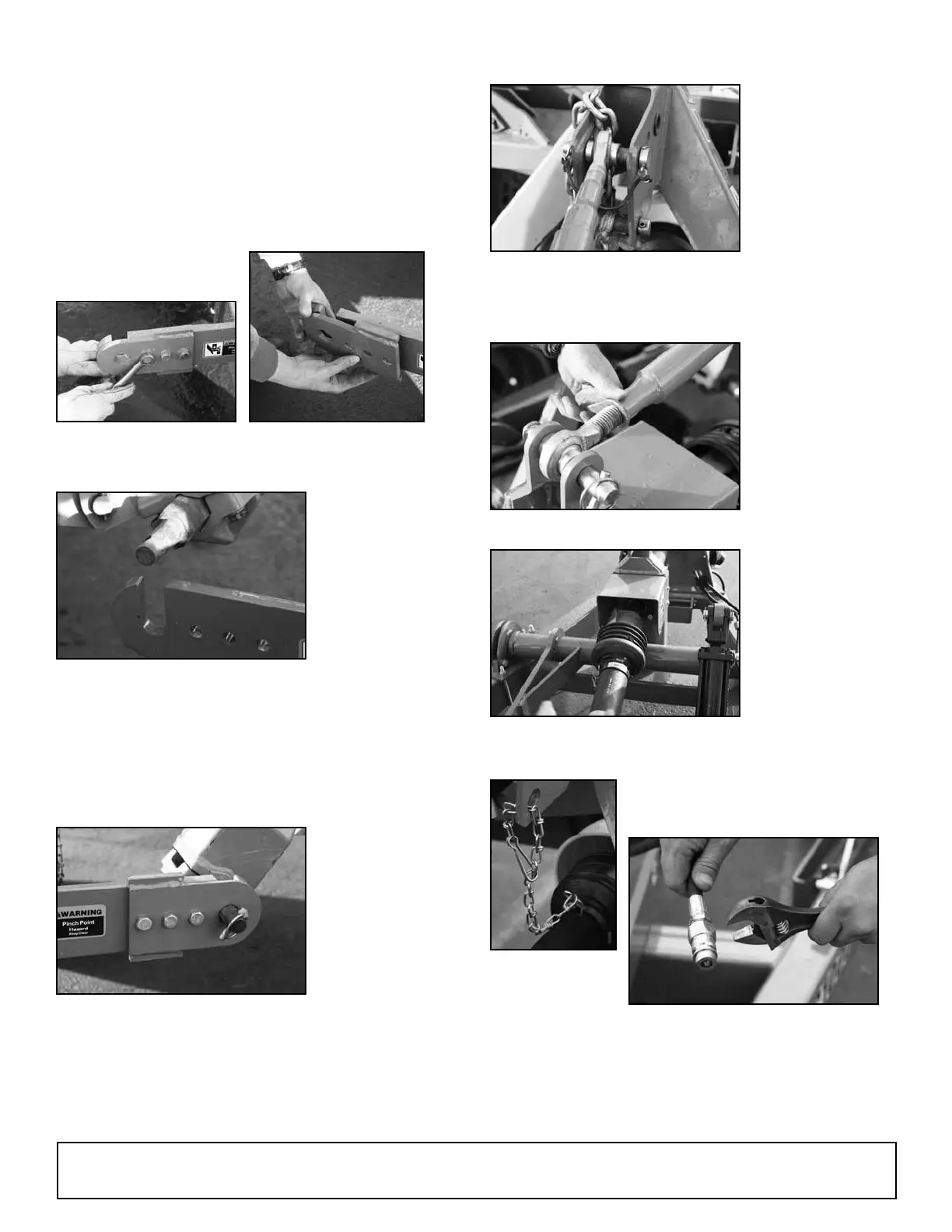18 Attaching
ATTACHING
• Attaching Disc Mower to Caddy
1. Ensure that mower is on level surface and
stabilized.
5. Reinstall mounting brackets and bolts,
tighten bolts.
7. Install top link on caddy to top of disc mower.
9. Install PTO shaft from the front of mower to
the rear bearing mount tower.
11. Remove quick coupler
hydraulic nipple from end of
mower disc cylinder line.
Note: Inside measurements of caddy lift arm are
32 3/4”. If necessary, adjust hitch pins on disc
mower to accommodate caddy arm width.
2. Remove mounting brackets from caddy lift
arms.
3. Position caddy arms under mower hitch pins
so that they are just below mower hitch pins.
4. Using hydraulic controls on tractor, slowly
raise the lift arms on caddy to “seat” mower
hitch pins in caddy arms.
6. Install lynch pins in end of each hitch pin.
Note: Top link may have to be adjusted with
adjustment handle in order to t.
8. Once adjusted, tighten lock ring on top link.
10. Install PTO driveline
safety chain to mower.
(continued on next page)