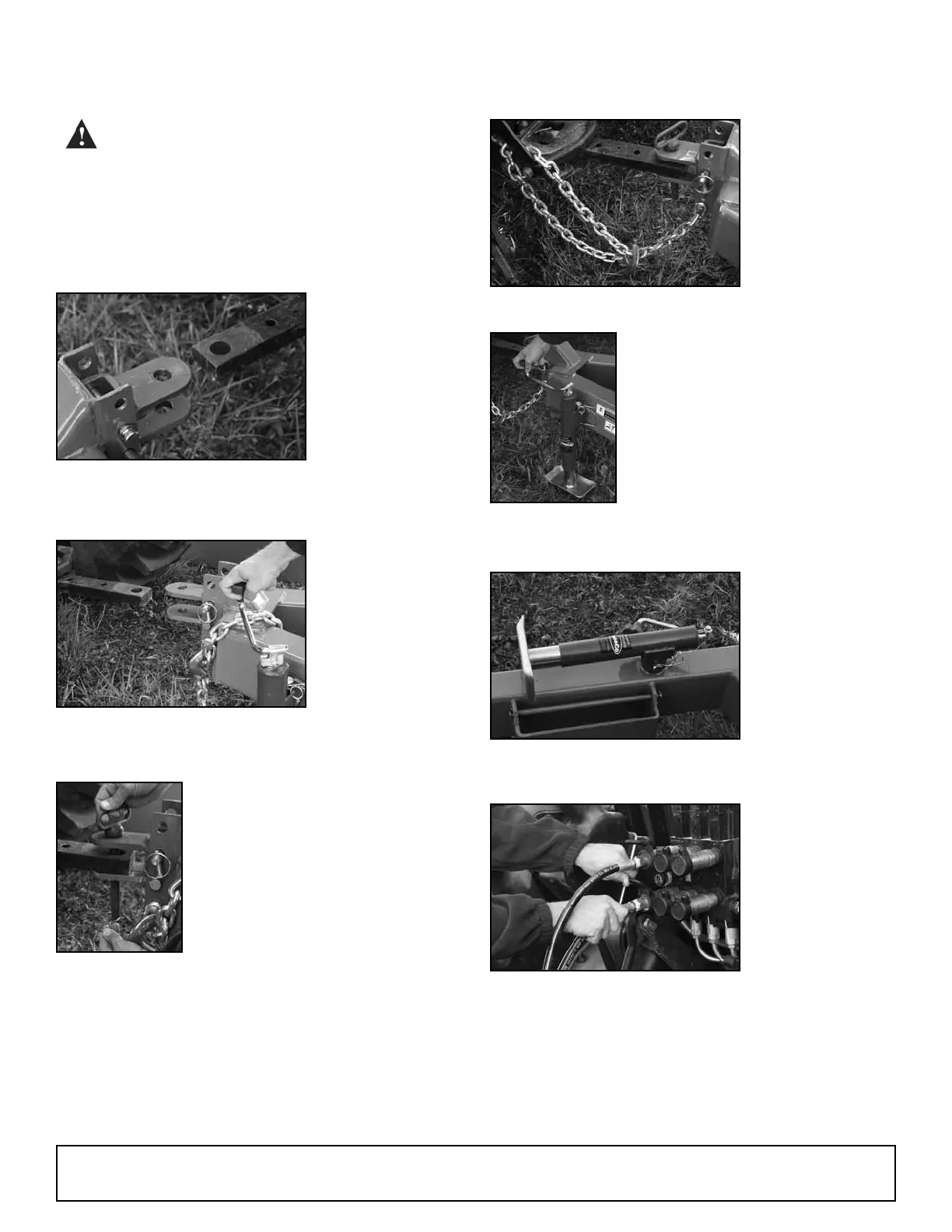Attaching 17
• Attaching Caddy to Tractor
CAUTION: To avoid bodily injury or machine
damage whenever an implement is attached,
put transmission in PARK position and check
the full range of hitch for interference, binding,
or PTO separation. Do not stand between
tractor and implement.
1. Ensure that disc mower caddy is on level
surface with wheels rmly blocked.
2. Back tractor up slowly until hitch is near
caddy tongue.
3. Use caddy jack to adjust caddy tongue to
correct height.
4. Slowly back tractor hitch onto tongue and
align holes. Insert pin into hitch and secure
with R-pin in bottom of hitch pin.
5. Attach safety chain to tractor.
6. Slowly lower jack to let weight of caddy
down onto tractor.
7. Remove jack completely and store on rear of
caddy near rear tire.
8. Attach two hydraulic cylinder hoses on caddy
to rear of tractor.
9. Your caddy is now ready to have a disc
mower attached.
ATTACHING