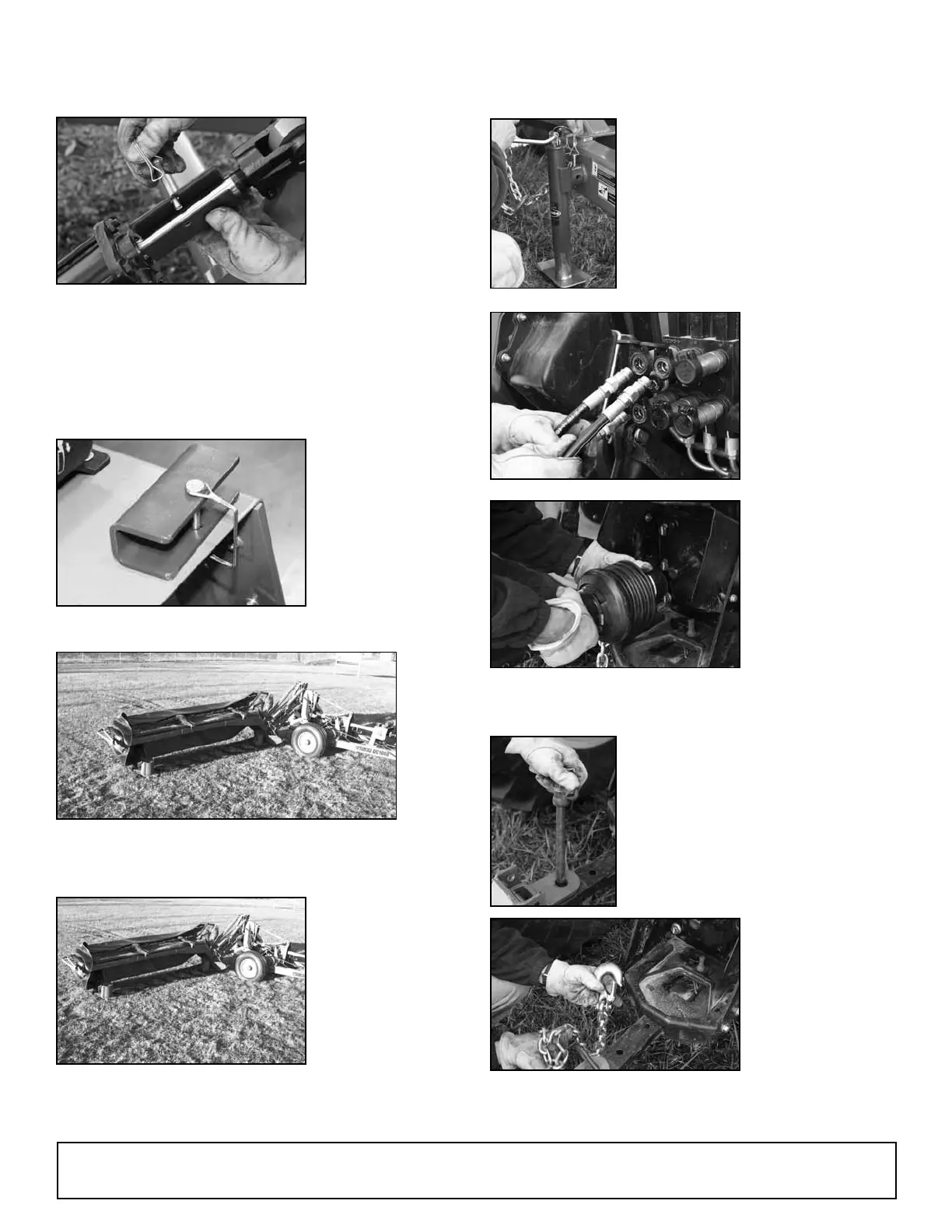22 Detaching
DETACHING
(continued from previous page)
11. Remove rope for blade arm release if so
equipped.
12. Remove pin from hitch.
13. Remove
safety chain
from tractor.
14. Slowly pull tractor away from caddy.
3. Remove hydraulic cylinder safety stop from
hydraulic cylinder.
Note: The safety stop should be loose on the
cylinder arm with no pressure on the stop.
4. Place safety stop in storage location on PTO shield.
5. Slowly lower cutter bar of disc mower to side to
be parallel with ground.
6. Then, slowly lower the disc mower caddy arms
down until cutter bar rests on ground.
8. Remove jack from rear
position on frame and place
on tongue of mower caddy.
Raise jack until weight of
caddy is resting on jack
rather than tractor tongue.
7. Turn tractor off.
9. Remove
hydraulic lines
from tractor.
10. Remove
PTO shaft
from
tractor.