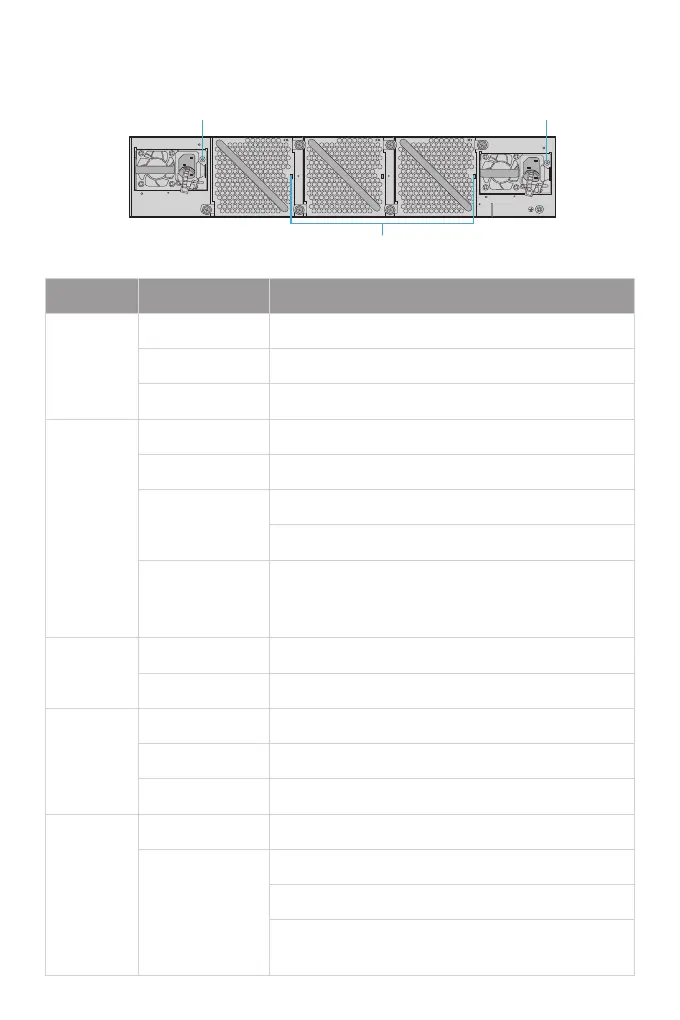N8560-64C
Fan Status
AFM-N64C-FB AFM-N64C-FB AFM-N64C-FB
1 2
Status Status Status
3
PWR1
PWR2
Power Supply Status Power Supply Status
O
O
O
O
LEDs Status Description
Fan Status
Supply Status
Power
Solid Green
Solid Red
The fan is operational.
The fan is powered o.
The fan fails or stops.
Solid Green
There is no power input or the power supply fails.
Solid Amber
1. An error occurs, e.g., overcurrent, overvoltage or fan fault.
2. The AC power in redundancy is plugged out.
Blinking Amber
An alarm is generated but the power module keeps working.
The alarm may be caused by high power, high current, high
temperature, or low fan rotation speed.
The power input is normal.
ID
Link/ACT
Status
Solid Blue
The port is not connected.
Link Solid Green The port is connected at 10/100/1000Mbps.
ACT Blinking Yellow
O
Solid Red
The portis transmitting or receiving data.
Device location is enabled.
Device location is disabled.
2. There are less than3 fans.
3. The internal or partial temperature exceeds the warning
working temperature,and the switching service resets.
1. One of the modules of the system fails.
The systemis powered o.