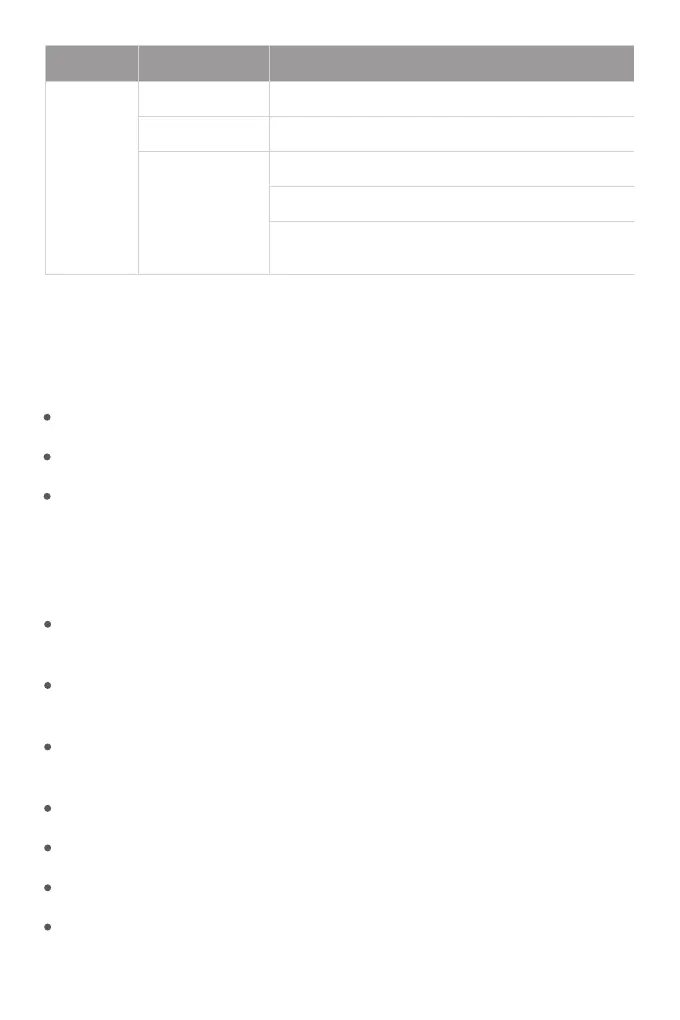LEDs Status Description
Blinking Green
Solid Green
The systemis initializing.
The system is operational.
Installation Requirements
Before you begin the installation, make sure that you have the following:
Phillips screwdriver.
Standard-sized, 19" wide rack with a minimum of 1U height available. (2U for N8560-64C)
Category 5e or higher RJ45 Ethernet cables, ber optical cables and console cable for connecting
network devices.
Site Environment:
For N5860-48SC/N8560-48BC/N8560-64C, do not operate it in an area that exceeds an ambient
temperature of 45°C. For N8560-32C, the operating temperature is 0°C-40°C.
Do not install the equipment in a dusty environment.
The installation site must be free from leaking or dripping water, heavy dew, and humidity.
The installation site must be well ventilated. Ensure that there is adequate airow around the
switch.
The switch should be installed at least 1U (44.45mm) away from devices to its sides. (2U 88.9mm
for N8560-64C)
Be sure that the switch is level and stable to avoid any hazardous conditions.
Ensure rack and working platforms are well earthed.
Status
Solid Yellow
1.The temperature gets to the warning threshold.
2. Only 3 fans are in the position.
3. One of the dual powers is not connected with the AC
power cord.