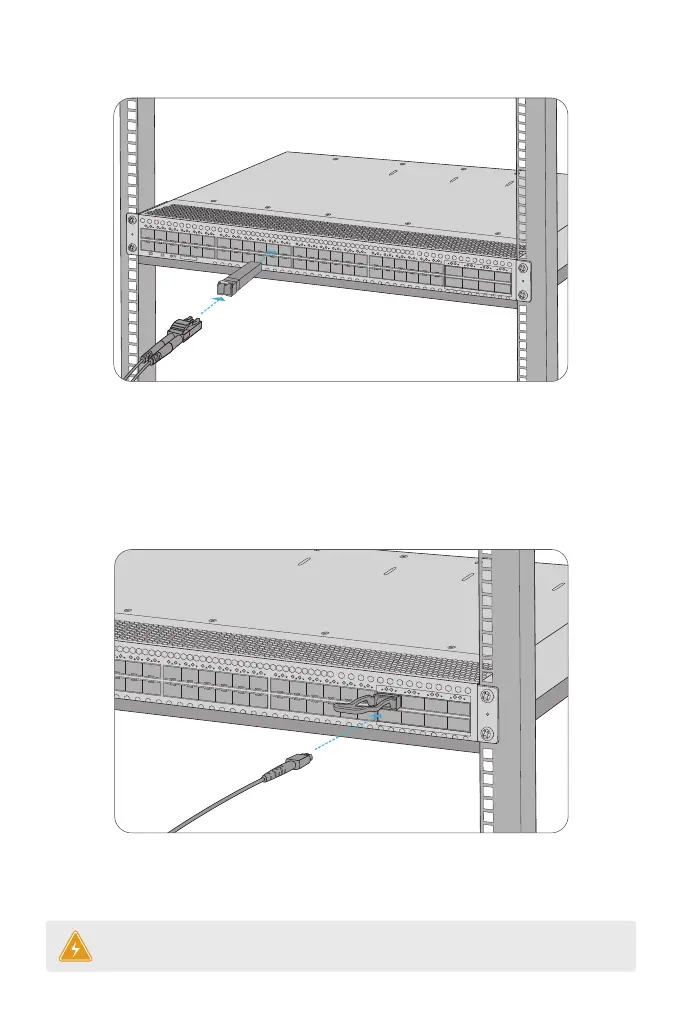1F 2F
3F 4F
5F
6F
7F
8F
9F 10F
11F
12F
13F 14F
15F 16F
17F
18F
19F
20F
21F 22F
23F 24F
25F 26F
27F
28F
29F
30F
31F
32F
33F
34F
35F
36F
37F 38F
39F
40F
41F
42F
43F
44F
45F 46F
47F 48F
100G
49F
50F
51F
52F
53F 54F
55F 56F
Status ID
48
N8560-48BC
Connecting the SFP28 Ports
First install SFP28 transceivers and then connect ber optic cables to the transceiver ports, or directly
connect DAC cables to the SFP28 slots.
Connecting the QSFP28 Ports
First install QSFP28 transceivers and then connect ber optic cables to the transceiver ports, or
directly connect DAC cables to the QSFP28 slots.
19F 20F
21F 22F
23F 24F
25F 26F
27F 28F
29F 30F
31F 32F
33F 34F
35F 36F
37F 38F
39F 40F
41F 42F
43F 44F
45F 46F
47F
48F
100G
49F 50F
51F 52F
53F 54F
55F 56F
WARNING: Laser beams will cause eye damage. Do not look into bores of transceivers or
optical bers without eye protection.