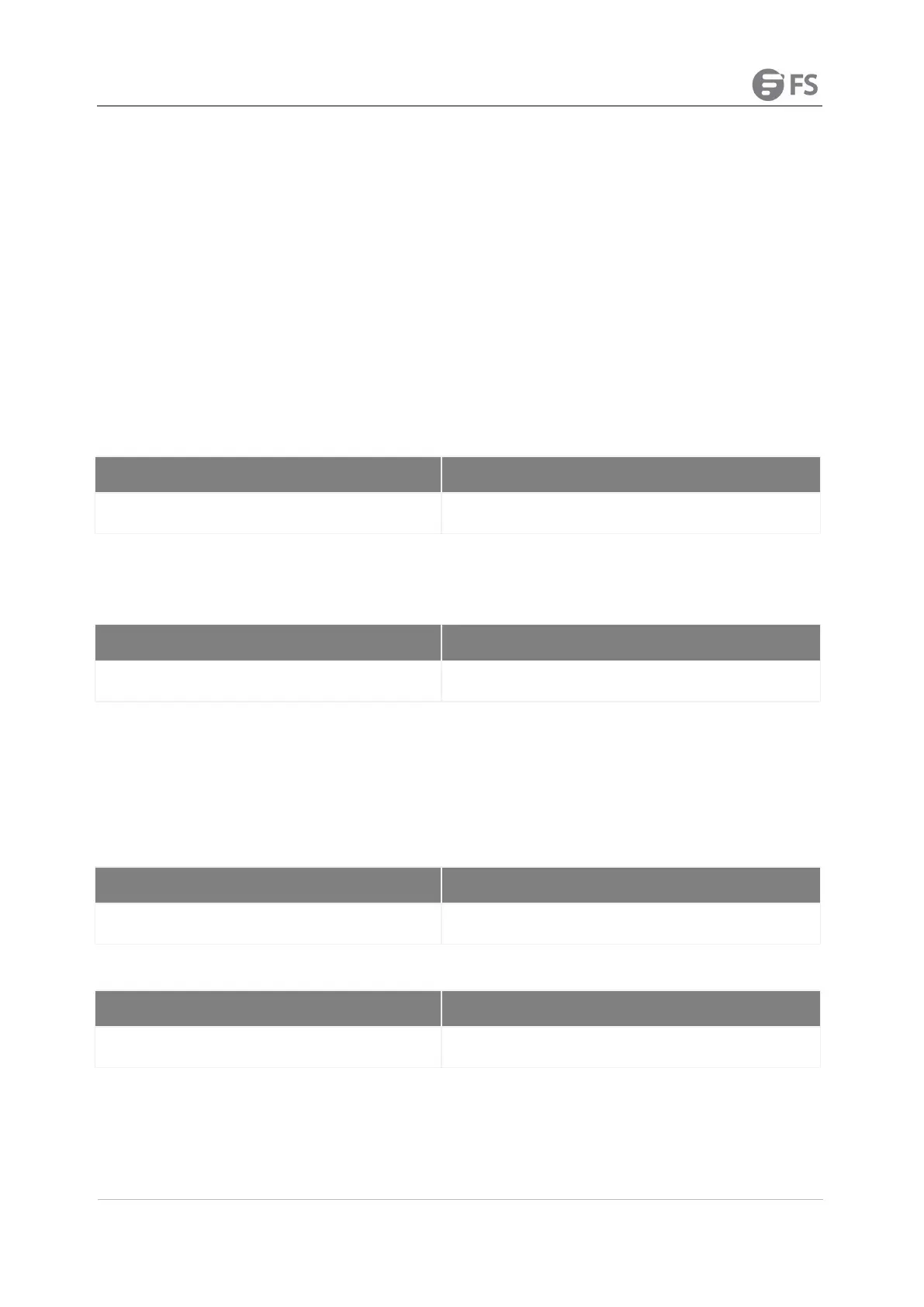POE+ SERIES SWITCHES LOOPBACK DETECTION CONFIGURATION GUIDE
1.2 Loopback Detection Configuration Task List
Configuring Global Loopback Detection
Configuring Loopback Detection of the Port
Configuring Loopback Detection for Certain VLANs
Configuring Loopback Detection Time
Configuring Loopback-Detection Control
Configuring Loopback Detection Destination MAC
Configuring Loopback Detection Existence
Configuring the Upper Threshold the Loop Detection Frame Received Every Minute
Configuring to Enable or Disable Frame Number Detection Function
Showing Loopback Detection Global Configuration Information
Showing Loopback Detection Interface
1.3 Loopback Detection Configuration
1.3.1 Configuring Global Loopback Detection
Enable or disable the global loopback detection. The global commands are invalid for all physical ports. The loopback detection will
take effect only when enabling the global loopback detection. The port configuration is invalid if the loopback detection disables.
Configure the global loopback detection.
1.3.2 Configuring Loopback Detection of the Port
This command can be used to enable or disable loopback detection on a specified port. However, this settings takes effect only after
loopback detection is enabled globally.
[no] loopback-detection enable
Configuring Port Loop Check
1.3.3 Configuring Loopback Detection for Certain VLANs
After loopback detection is configured on a specified VLAN, the port transmits multiple detection packets of specified VLAN tag
regularly and the number of these detection packets transmitted by this port can be up to 10.
Note that: The port must be in the configured VLAN and the VLAN must be created, or the configuration is invalid. Specifically, if the
port configures the loopback detection to the runk mode in VLAN2-VLAN8 and trunk vlan-allowed is VLAN 5-8, packets with 2-4tag
from OLT cannot be forwarded through the port and the configuration is invalid. Meanwhile, configure trunk vlan-untagged to 2-8,
so that the forwarded packets with vlan tag. The relevant VLAN must be created, or the tag with VLAN id will be invalid.
[no] loopback-detection vlan-control vlanlist
Configure the loopback detection for certain VLANs
1.3.4 Configuring Loopback Detection Time
[no] loopback-detection hello-time time
Configure loopback-detection recovery-time
As the network is in change, the loopback detection is a lasting process. The port forwards loopback detection packets regularly. The
time interval, i.e. loopback-detection hello-time is 3 seconds in default.