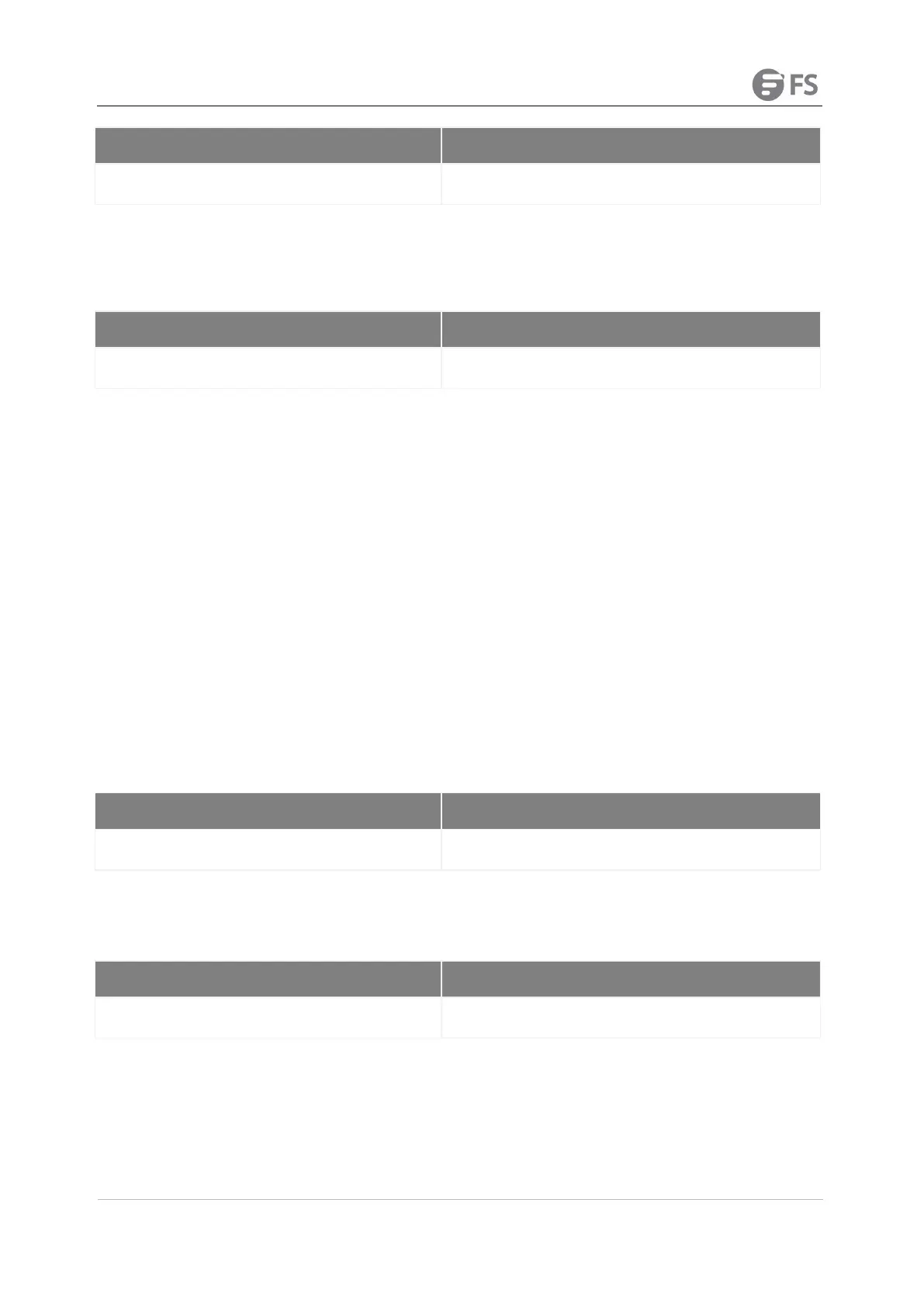POE+ SERIES SWITCHES LOOPBACK DETECTION CONFIGURATION GUIDE
[no] loopback-detection recovery-time time
Configure loopback-detection recovery-time
Configure the recovery time after the loopback is disappeared. The loopback is regarded to be disappeared if the port doesn’t
receive the forwarded loopback detection packet in 10s. It is recommended that the recovery time is at least 3 times of the packet
forwarding time and the recovery time is more than 10s than the hello-time.
1.3.5 Configuring Loopback-Detection Control
[no] loopback-detection control {block | learning | shutdown}
Configure loopback detection control
If there is a loopback in the network, control the port by command [no] loopback-detection control. The port has three controlled
modes: block, no MAC learning, shutdown (error-disable). The trap warning information will be forwarded no matter what control
mode is configured. The trap configuration is by default.
After loopback detection is enabled globally, the port on which loopback detection is enabled transmits the loopback detection
packets and receives the already transmitted loopback detection packets. Four control actions are conducted on the port:
Block: When detecting the loopback, the port will be isolated from other ports and the data forwarded into the port cannot be
forwarded to other ports. When the port is in the state of protocol down, the MAC address table will age simultaneously.
Nolearn: Prohibit port MAC learning. When detecting the loopback, the port will have no MAC learning but the MAC address table
ages.
Shutdown: Disable the port. When detecting the loopback, the port forwards trap warning information, ages the MAC address table
and automatically disables the port (error-disable). Thus, the port cannot forward the packet until the error-disable-recover time.
Trap: The port only report warning. When detect the loopback, the port only reports warning and ages MAC address. The default
controlled configuration of the port is trap.
When the port is in block, the packet will not be forwarded into it and the port will continue forward the loopback detection packet.
When the loopback disappears in detection, the port will automatically recover. By default, if the forwarded loopback detection
packet is not received in 10s, the loopback will be regarded as disappeared. In block, the port protocol is down; in shutdown, the
port link is directly down.
1.3.6 Configuring Loopback Detection Destination MAC
[no] loopback-detection dest-mac Mac-address
Configure the loopback detection dest-mac address
The default loopback detection destination mac is 01-80-C2-00-00-0a. If the user has configured, the MAC address configured by the
user will be taken as the destination mac address.
1.3.7 Configuring Loopback Detection Existence
[no] loopback-detection existence
Configure loopback detection existence
This command is mainly used to solve the problem that loopback exists on a port or not when this port is up and its loopback
detection function takes effect. When the controlled action of this port is set to shut down, it is improper to regard that loopback
exists on this port for a shutdown port has already not forwarded packets. There is no loopback by default.