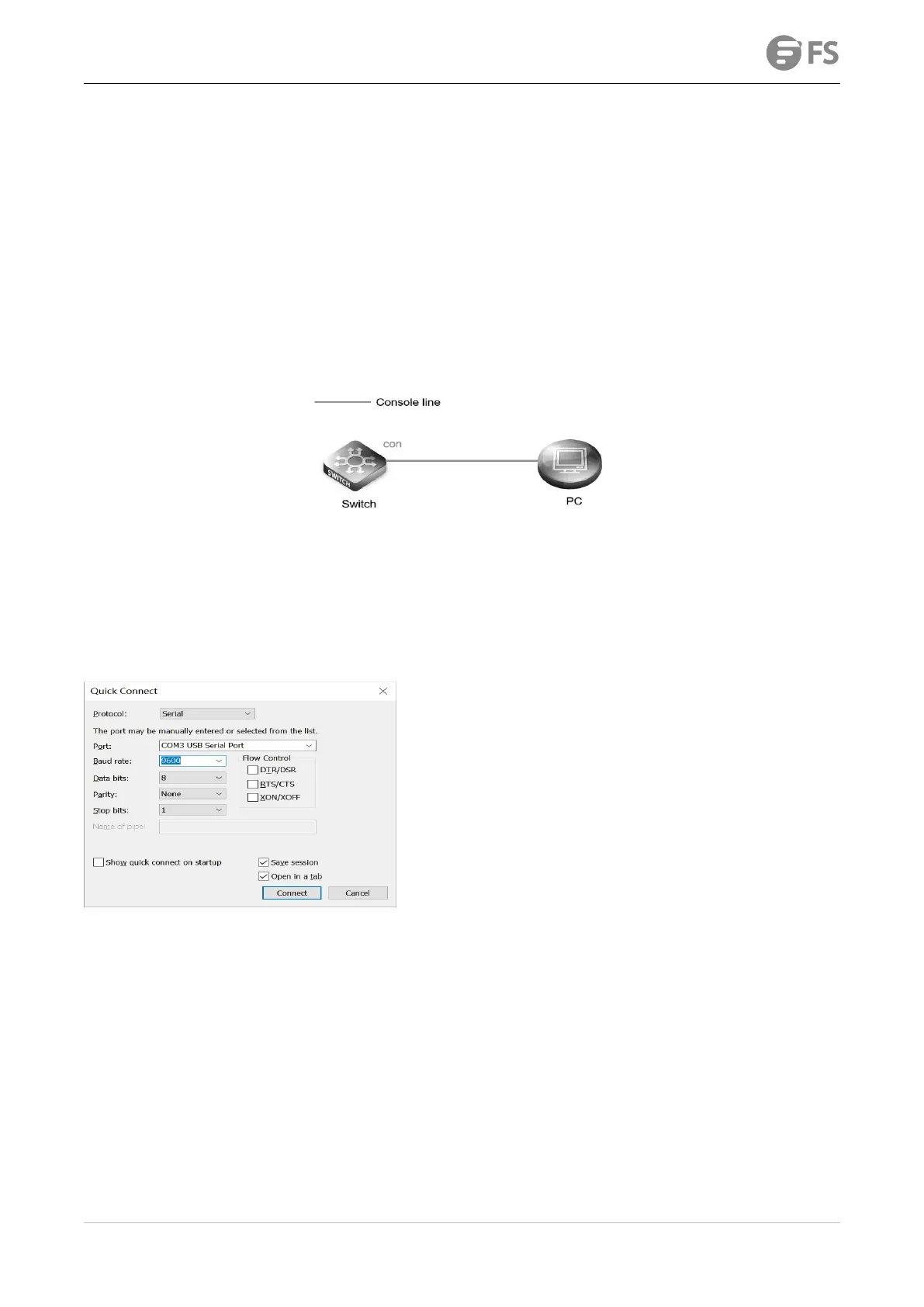S5860-24XB-U SWITCH RESET AND RECOVERY SYSTEM CONFIGURATION GUIDE
www.fs.com
1. Clear Device Password
1.1 Networking Requirements
(1) If the administrator forgets the login password and cannot enter the configuration mode for configuration, then you need to use the
Consloe line to enter the CTRL layer for password recovery.
(2) To do password recovery, you need to prepare the configuration line (console line). During the password recovery process, you need to
restart the device to complete the operation at the CTRL layer.
(3) During the password recovery process, pay attention to rename the file, do not choose to delete the file, otherwise the configuration
will be lost.
1.2 Network Topology
1.3 Configuration Steps
1.3.1 U-boot Save Configuration and Reset Password
Log in to the CLI interface of the switch, connect the console port of the switch with a console cable, open the hyper terminal CRT, and set
related parameters.
