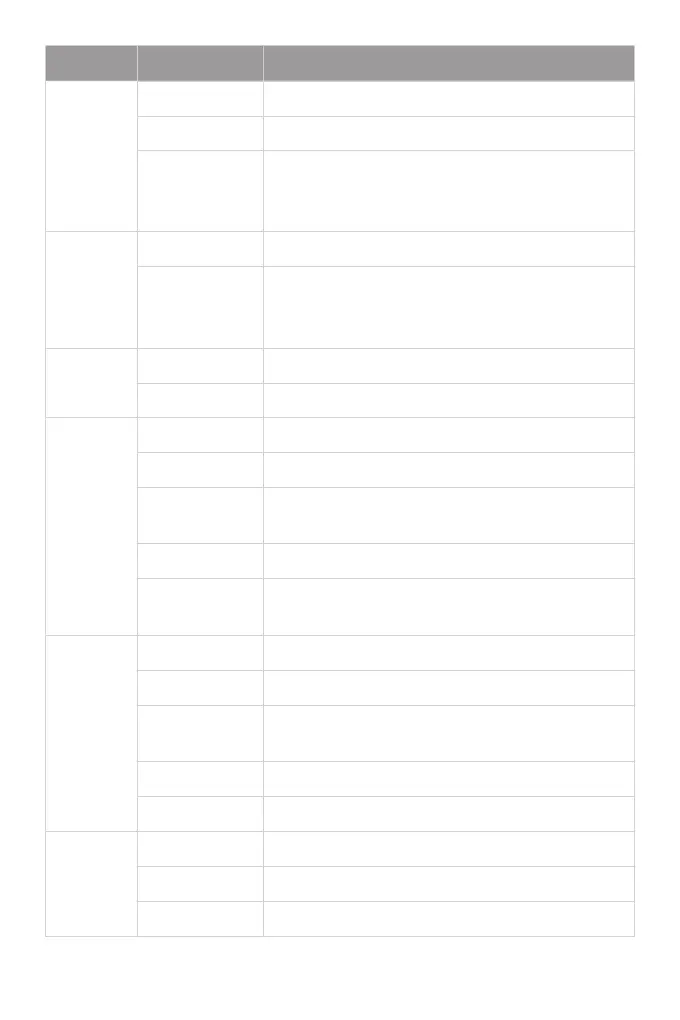Solid Green The power module works properly.
Solid Red
1. A power fault occurs.
2. No AC power cable is plugged in.
3. The power model does not match.
O The power module is NOT in the position.
Solid Yellow Indicates the PoE state.
O The MGMT port is NOT connected.
Solid Green The MGMT port is connected at 1000 Mbps.
Blinking Green
The MGMT port is transmitting or receiving data at
1000 Mbps.
Solid Yellow The MGMT port is connected at 10/100 Mbps.
Blinking Yellow
The MGMT port is transmitting or receiving data at
10/100 Mbps.
Solid Green
Solid Red
The fan works properly.
Solid Green Indicates the switching state.
1. A fan fault occurs.
2. The fan model does not match with the system.
3. Not all fans are in position.
PWR
FAN
PoE
MGMT
LEDs Status Description
O The RJ45 port is NOT connected.
Solid Green The RJ45 port is connected at 1/2.5/5/10G.
Blinking Green
The RJ45 port is transmitting or receiving data at
1/2.5/5/10G.
Yellow The RJ45 port is connected at 100 Mbps.
Blinking Yellow The RJ45 port is transmitting or receiving data at 100 Mbps.
O PoE is o.
Solid Green PoE works properly.
Solid Yellow A PoE fault or overload occurs.
RJ45
PoE (1-24)
