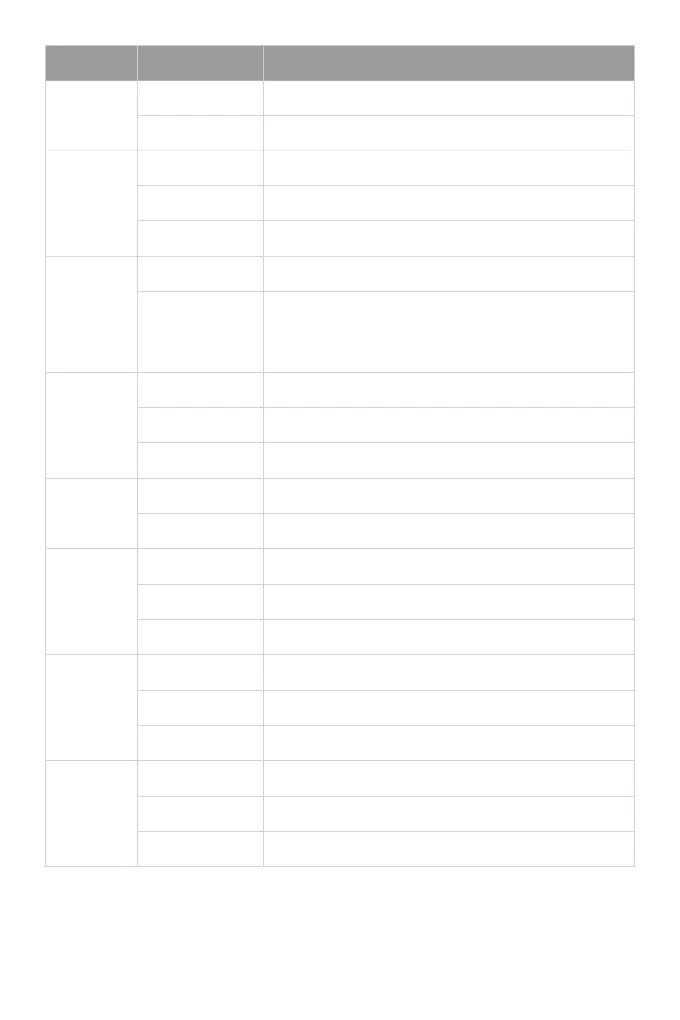LEDs Status Description
FAN
PWR1/PWR2
Solid Green The fan works properly.
Solid Red
1. A fan fault occurs.
2. The fan model does not match with the system.
3. Not all fans are in position.
STATUS
Solid Green The system works properly.
Solid Yellow
O
The temperature reaches the threshold value.
The power module is NOT in the position.
Solid Green
Solid Red
The power module works properly.
A power fault occurs.
MGMT
O The MGMT port is NOT connected.
Green The MGMT port is connected.
Blinking Green The MGMT port is transmitting or receiving data.
SFP+
O The SFP+ port is NOT connected.
Solid Green The SFP+ port is connected at 1/10G.
Blinking Green The SFP+ port is transmitting or receiving data at 1/10G.
SFP28
O The SFP28 port is NOT connected.
Solid Green The SFP28 port is connected at 10/25G.
Blinking Green The SFP28 port is transmitting or receiving data at 10/25G.
QSFP+
O The QSFP+ port is NOT connected.
Solid Green The QSFP+ port is connected at 10/40G.
Blinking Green The QSFP+ port is transmitting or receiving data at 10/40G.
O
ID
The locator is controlled by CPLD by default.
Solid Blue The locator is controlled by O&M personnel remotely.
