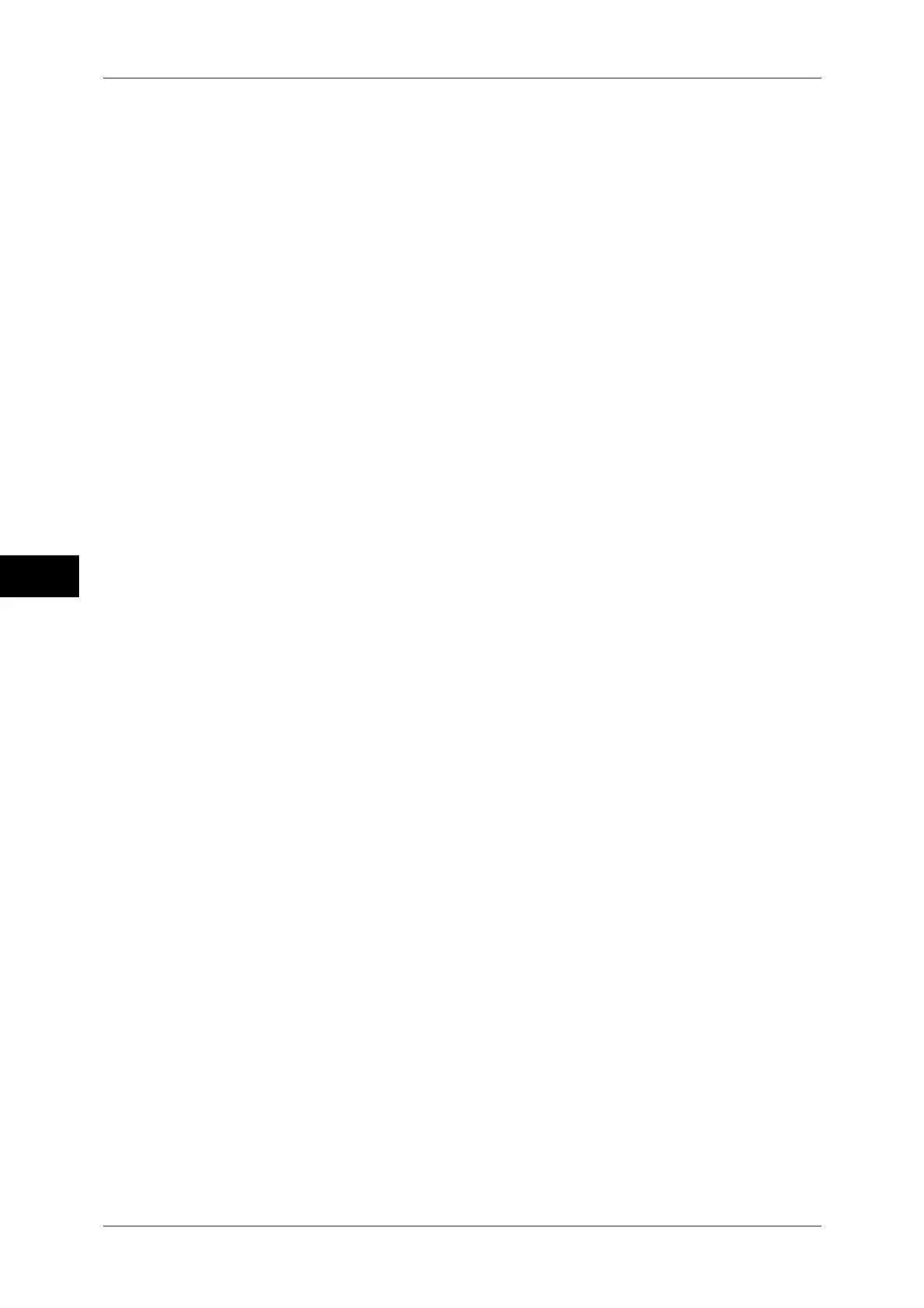5 Tools
166
Tools
5
LPD
Port Status
Select [Enabled] to use LPD.
Port Number
Enter a port number for LPD from 1 to 65535.
The default value is 515.
Important • Do not use the numbers assigned to the other ports.
Maximum Number of Sessions
Enter the maximum number of client sessions using LPD. You can enter a number from 1 to
10 in 1 session increments.
The default value is 5.
NetWare
Port Status
Select [Enabled] to use NetWare.
SMB
Port Status
Select [Enabled] to use SMB when you use the Scan to PC (SMB) service or share the
machine on the network.
IPP
Port Status
Select [Enabled] to use IPP.
Set this when you want to use IPP (Internet Printing Protocol) to print via the Internet.
Added Port Number
Select [Disabled] when you want to set the machine does not accept IPP from other than the
standard port number, or select [Enabled] when accepts all port numbers.
Enter a port number for IPP other than the standard port number from 1 to 65535.
To disable this option, enter "0".
The default value is 80.
Important • Do not use a number that is the same as a port number of another port. However, you can
use the same port number for a port that uses HTTP (IPP, Internet Services (HTTP), UPnP
Discovery, SOAP, WebDAV, and Web Services on Devices (WSD)).
Note • [Added Port Number] cannot be configured if [Port Status] is set to [Disabled].
To configure [Added Port Number], enable port status and reboot the machine, and then
configure [Added Port Number].
EtherTalk
Port Status
Select [Enabled] to use EtherTalk.
Note • The Adobe PostScript 3 Kit (optional) is required.
Bonjour
Port Status
Select [Enabled] to use Bonjour.
Note • The Adobe PostScript 3 Kit (optional) is required to use the port. However, for Mac OS X
10.4.11 or later, you can use the port without the Adobe PostScript 3 Kit (optional).
• To print from a printer detected by [Bonjour], the LPD port must be activated in advance.
