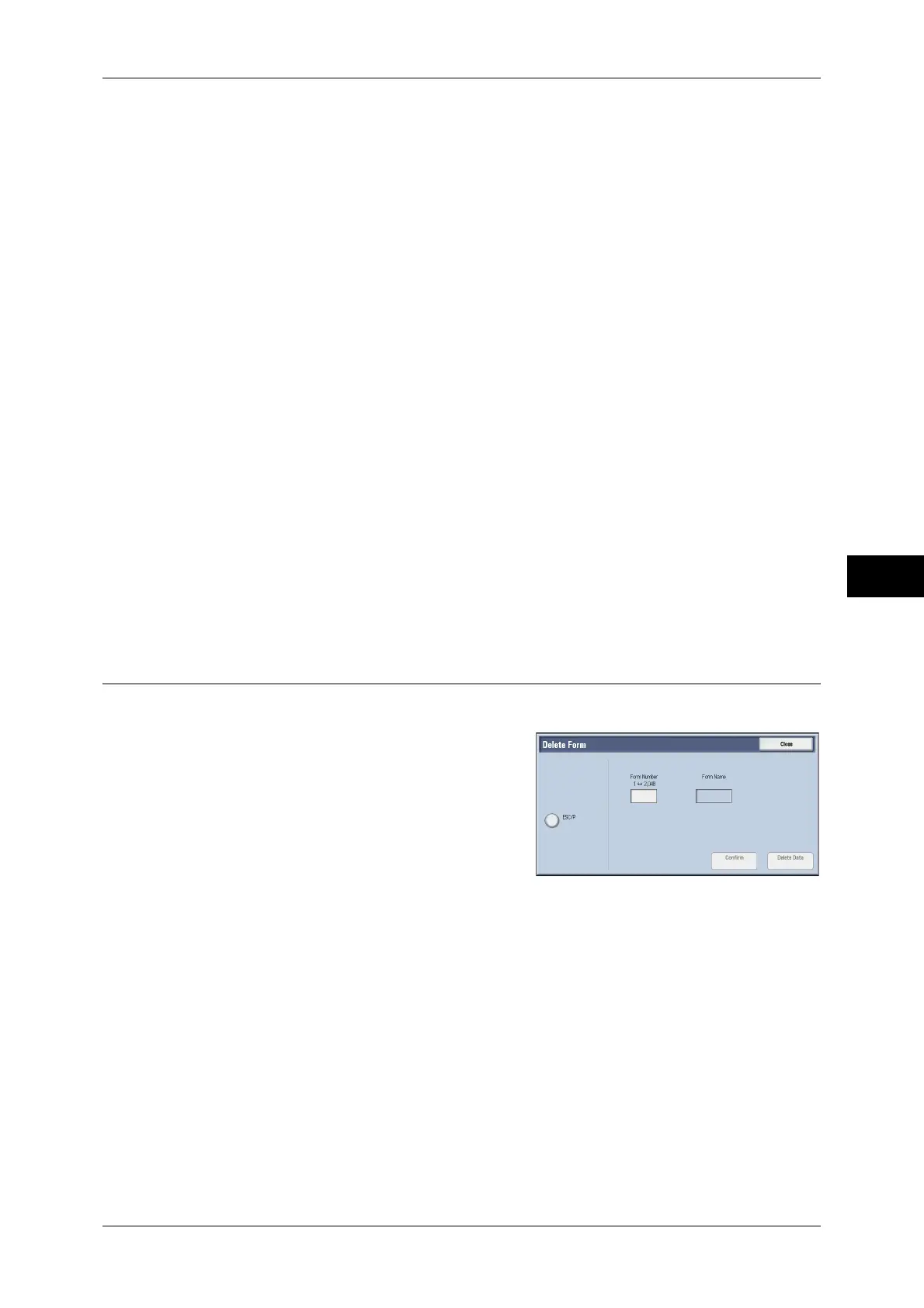Print Service Settings
191
Tools
5
Spool to Memory
Carries out spooling. The receiving buffer for spooling uses memory. When this setting is
selected, specify the memory capacity of a receiving buffer for spooling from 0.50 MB to
32.00 MB in 0.25 MB increments.
Note that print data exceeding the memory capacity set is not accepted. In such cases, select
[Spool to Hard Disk] or [No Spooling].
Spool to Hard Disk
Carries out spooling. The receiving buffer for spooling uses the hard disk.
Receiving Buffer - IPP
No Spooling
Does not use spooling. While IPP printing is performed for one client, data cannot be
received over the same interface from another client.
Specify a value for the dedicated IPP receiving buffer memory capacity from 64 to 1024 KB in
32 KB increments.
Spool to Hard Disk
Carries out spooling. The receiving buffer for spooling uses the hard disk.
Receiving Buffer - EtherTalk
Set the EtherTalk receiving buffer.
Specify a value from 1024 to 2048 KB in 32 KB increments.
Receiving Buffer - Port 9100
Set the Port 9100 receiving buffer.
Specify a value from 64 to 1024 KB in 32 KB increments.
Delete Form
You can delete registered ESC/P-K forms.
1 Select [Delete Form].
2 Select the print mode to delete forms.
ESC/P
Deletes ESC/P-K emulation forms.
Form Number
When you select an item to delete, you can enter the form number.
Form Name
After you enter the form number and select [Confirm], the form name matching the form
number entered appears.
3 Enter the form number with the numeric keypad, and select [Confirm].
4 Check the form name, and then select [Delete Data].
