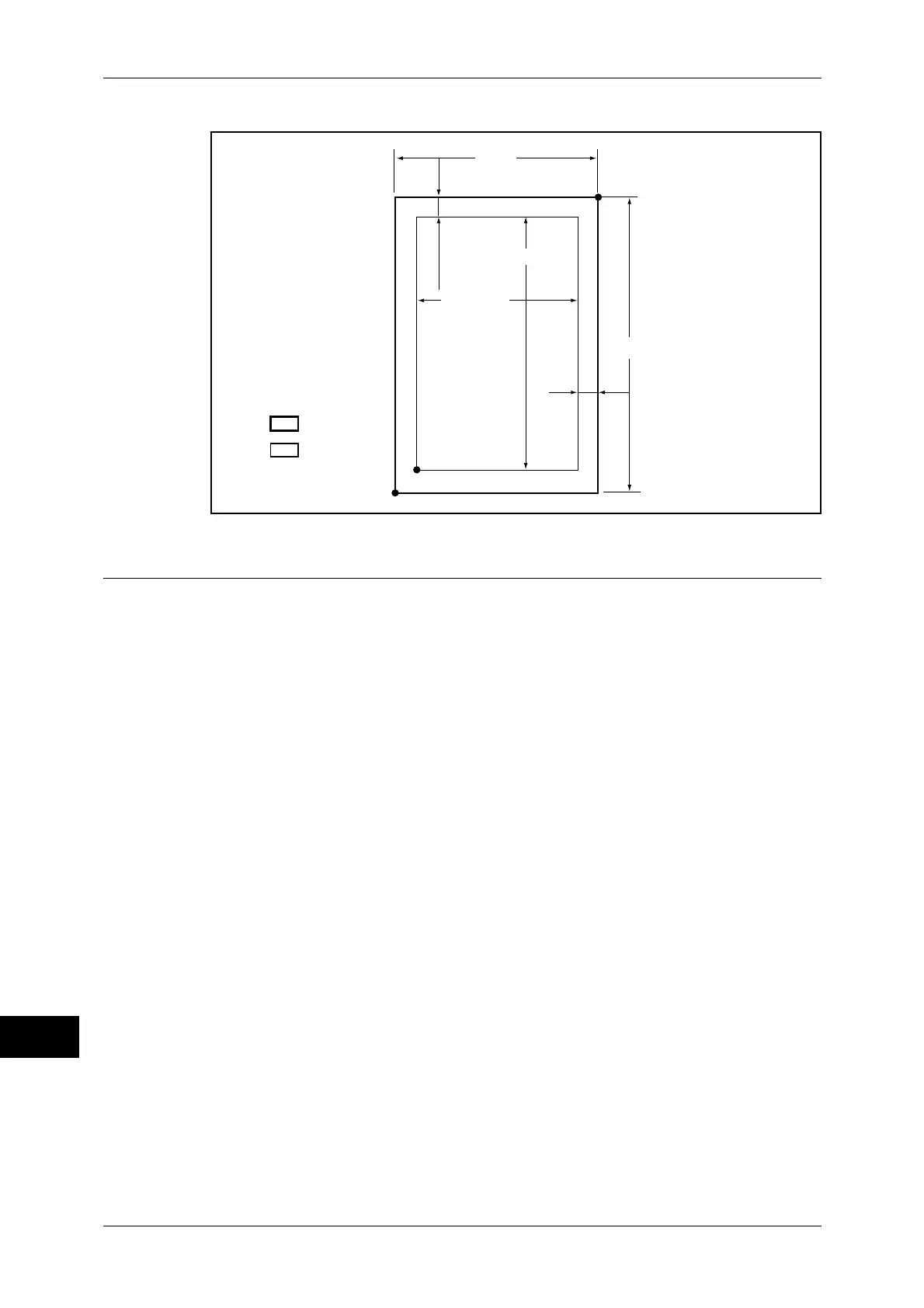16 Appendix
614
Appendix
16
Auto Layout
This section explains Auto Layout.
What is Auto Layout?
Auto Layout is a function that evaluates document size using the HP-GL data entered
from a host system and enlarges or reduces the document size corresponding to the
paper size so that data plotted is placed in the center of the paper. Using the Auto
Scaling/Auto Layout function enables you to print a document in the HP-GL mode
without concern for document size and origin position.
All Auto Layout settings can be made in the [HP-GL/2 - Programming] screen (Select
the <Machine Status> button > [Print Mode] > [HP-GL/2 Emulation] > [Programming]).
The settings cannot be made with advanced commands.
Enabling Auto Layout
To enable Auto Layout, enter Item Numbers and Values on the [HP-GL/2 -
Programming] screen as follows:
z
Set [Document size ([101])] to [Auto ([99])]. The default value is [Auto ([99])].
z
Set [Auto layout ([106])] to [ON ([0])] to set the origin position. The default value is
[ON ([0])].
z
Set [Scaling ([159])] to [ON ([1])]. The default value is [ON ([1])].
z
Select a method for obtaining the active coordinate area using the area
determination mode. The default value is [Auto ([0])].
z
Set the paper margin using [Paper margin ([162])]. The default value is 0 mm ([0]).
z
Set the scaling mode. The default value is [Paper Size ([0])].
Width
Short-side
YU
(0, 0)
XR
Physical paper
size
Printable Area
Top-right X, Top-right Y
Long-side
Height
Bottom-left X, Bottom-left Y
