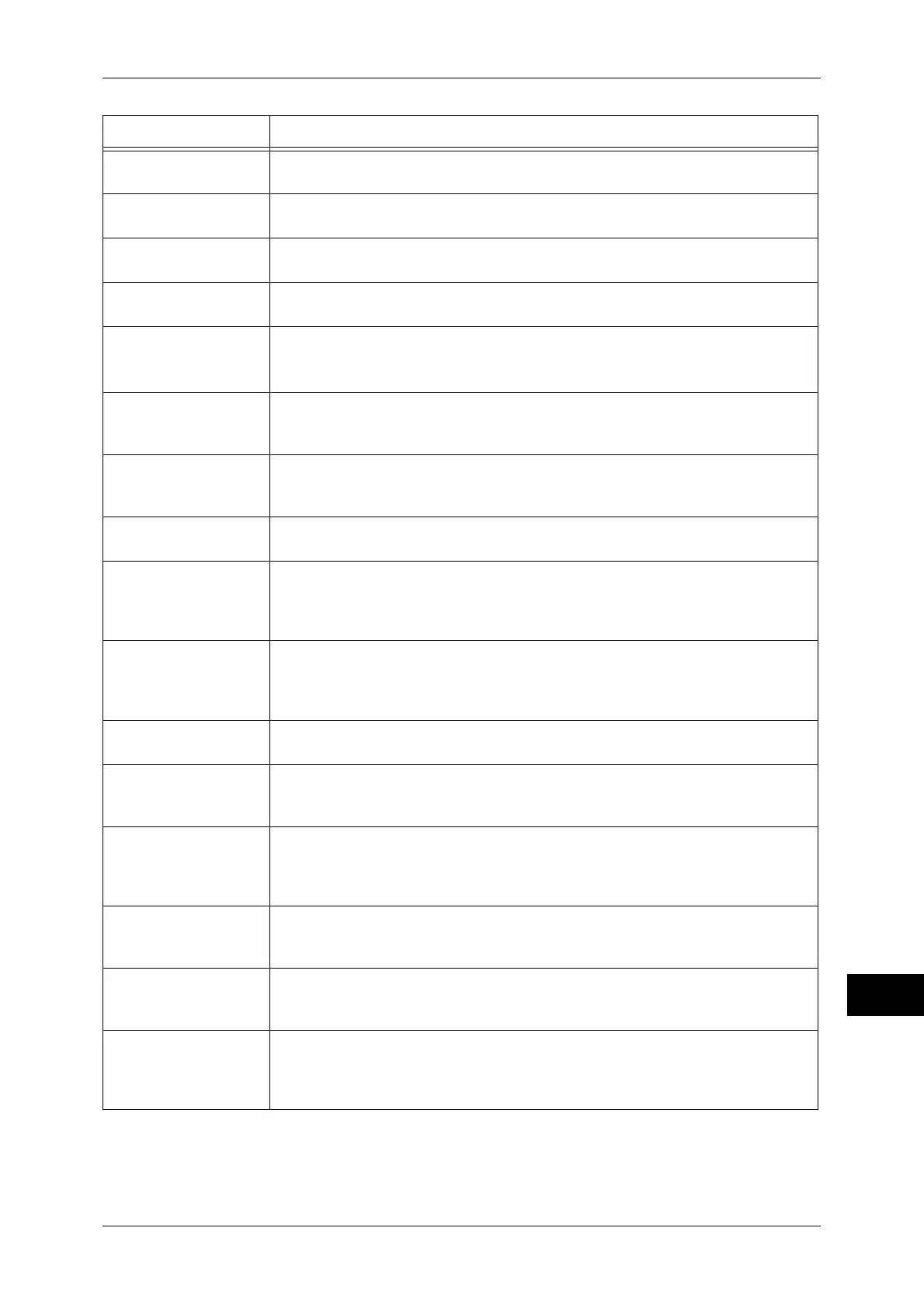Error Code
507
Problem Solving
15
033-593
[Cause] An IP fax (SIP) was cancelled at the sender.
[Remedy] Ask the sender to send again.
033-710
[Cause] The document to be sent by polling was deleted.
[Remedy] Store the document again.
033-712
[Cause] Unable to process because of insufficient memory.
[Remedy] Delete unnecessary data.
033-713
[Cause] An error occurred during fax transmission.
[Remedy] Contact our Customer Support Center.
033-716
[Cause] The folder specified from the sender's machine does not exist.
[Remedy] Register the folder.
Refer to "Create Folder" (P.229).
033-717
[Cause] The folder passcode specified from the sender's machine is incorrect.
Or, the machine passcode for reception is incorrect.
[Remedy] Inform the correct information to the sender's machine.
033-718
[Cause] Fax or polling documents do not exist in the folder specified from the
sender's machine.
[Remedy] Store fax or polling documents into the folder as necessary.
033-719
[Cause] The document may be deleted by turning the machine off and then on.
[Remedy] Retry sending.
033-721
[Cause] An error occurred during fax transmission.
[Remedy] Switch off the machine power, make sure that the touch screen is blank,
and then switch on the machine power. If the error still is not resolved,
contact our Customer Support Center.
033-724
[Cause] The reception was interrupted because the image volume exceeded the
upper limit.
[Remedy] Install the Extension System Memory to increase the maximum volume
of image data.
033-725
[Cause] The hard disk is full.
[Remedy] Delete unnecessary data from the hard disk to free up disk space.
033-726
[Cause] The received document was printed with 1 sided printing, because 2
sided printing is not available for mixed sized documents.
[Remedy] No measure is required.
033-728
[Cause] The auto print formatting of the received fax document was interrupted
by a manual print operation.
[Remedy] No measure is required. The machine will automatically start the auto
print job after manual printing completes.
033-731
[Cause] The printing of the received fax document was interrupted.
[Remedy] The auto print processing of the received fax document was interrupted
by a manual print operation. No measure is required.
033-732
[Cause] An error occurred while connecting to EP system.
[Remedy] This is an error occurring during maintenance work by Fuji Xerox. No
measure is required.
033-733
[Cause] An error occurred during fax transmission.
[Remedy] Switch off the machine power, make sure that the touch screen is blank,
and then switch on the machine power. If the error still is not resolved,
contact our Customer Support Center.
Error Code Cause and Remedy
* If you cannot resolve an error despite following the instructions described in the table, contact our Customer Support
Center. The contact number is printed on the label or card attached on the machine.
