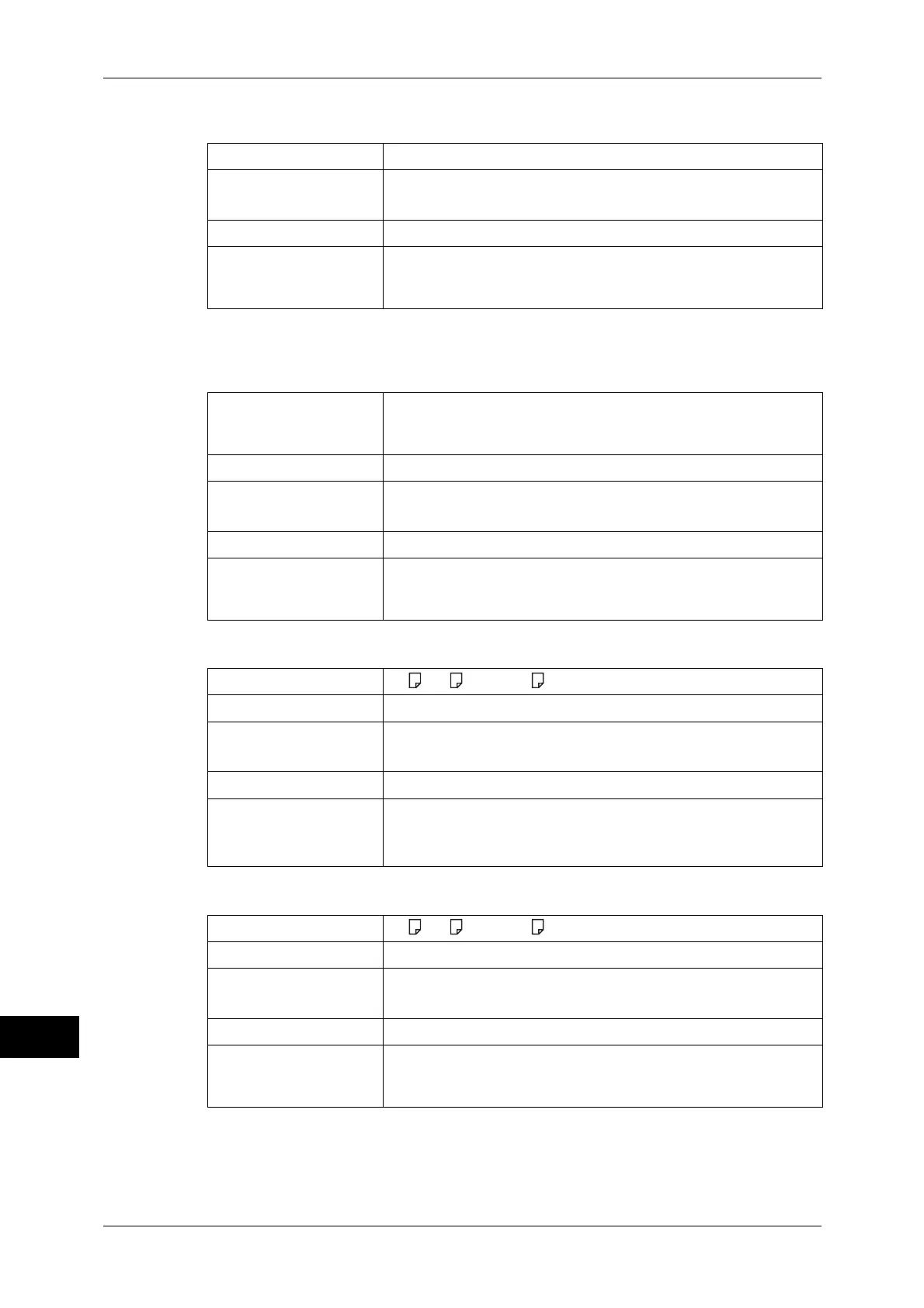16 Appendix
568
Appendix
16
Side Tray (Optional)
Two Tray Module (Optional)
Tandem Tray Module (Optional)
HCF Kit (Optional)
Paper Size Same as the Copy function
Paper Capacity 100 sheets
Important • When using 80 gsm paper
Dimensions/Weight Width 274 × Depth 469 × Height 128 mm, 1 kg
Space Requirement
(when connected to the
main unit)
Width 990 × Depth 1,104 mm
Important •
When the Tray 5 (Bypass) are fully extended.
Paper Size Maximum : A3 (297.0 × 420.0 mm),
: 11 × 17" (279.4 × 431.8 mm)
Minimum : A5 (148.0 × 210.0 mm)
Paper Weight 60 - 216 gsm
Paper Capacity 1,000 sheets (500 × 2)
Important • When using 80 gsm paper
Dimensions/Weight Width 540 × Depth 605 × Height 278 mm, 25 kg
Space Requirement
(when connected to the
main unit)
Width 990 × Depth 1,104 mm (Main Unit + Two Tray Module)
Important • When the Tray 5 (Bypass) is fully extended.
Paper Size A4 , B5 , 8.5 × 11"
Paper Weight 60 - 216 gsm
Paper Capacity 2,000 sheets (870 + 1,130)
Important • When using 80 gsm paper
Dimensions/Weight Width 540 × Depth 605 × Height 278 mm, 31.1 kg
Space Requirement
(when connected to the
main unit)
Width 1,090 × Depth 1,104 mm (Main Unit + Tandem Tray
Module)
Important • When the Tray 5 (Bypass) is fully extended.
Paper Size A4 , B5 , 8.5 × 11"
Paper Weight 56 - 216 gsm
Paper Capacity 2,000 sheets
Important • When using 80 gsm paper
Dimensions/Weight Width 389 × Depth 610 × Height 380 mm, 29 kg
Space Requirement
(when connected to the
main unit)
Width 1,050 × Depth 1,112 mm
(Main Unit + HCF)
Important •
When the Tray 5 (Bypass) is fully extended.
