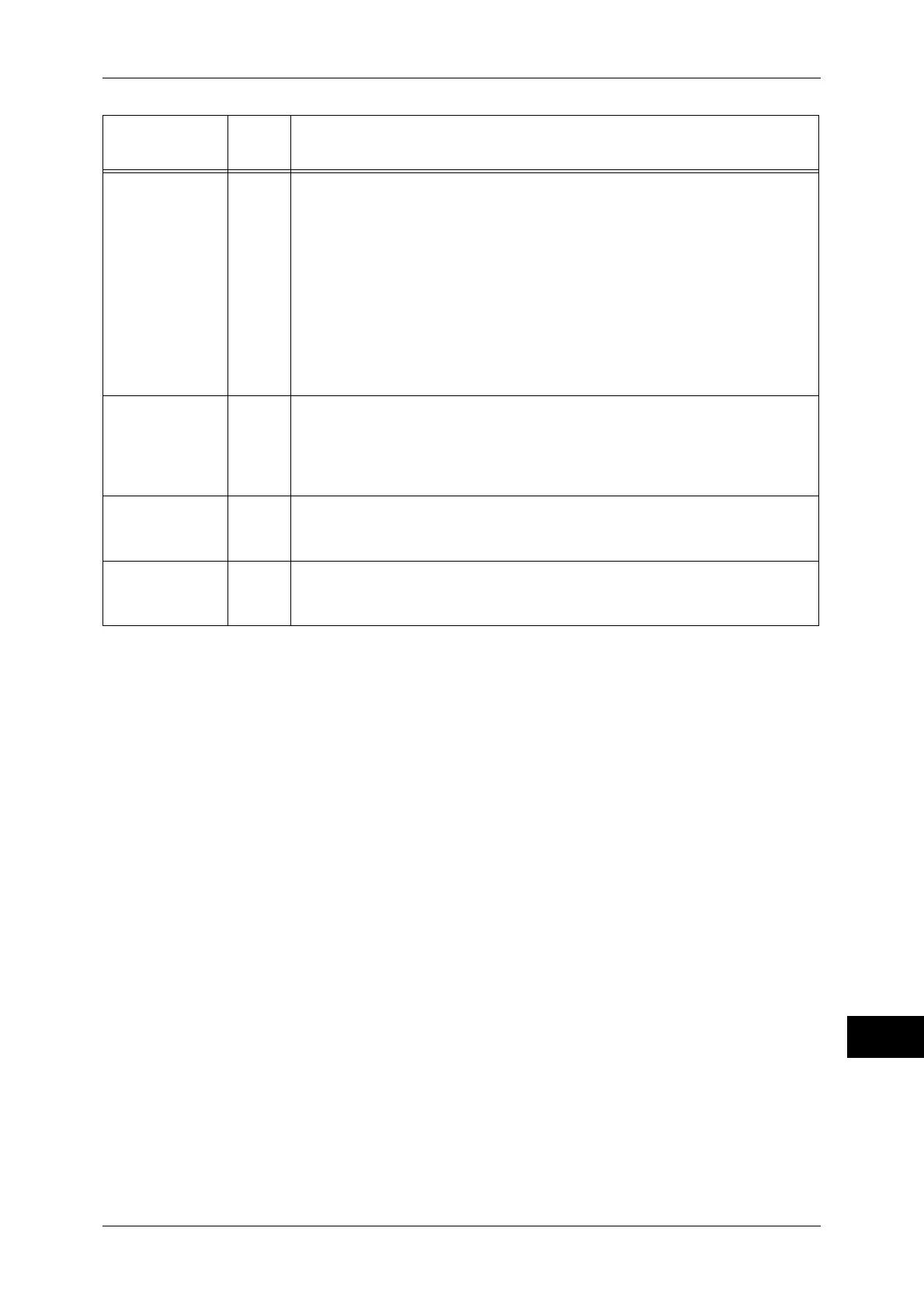PCL Emulation
599
Appendix
16
Bypass size 203 Sets the default paper size. Only available when [Paper Tray] is set to [Auto].
Only cut sheet can be set.
[3] : A3
[4] (Default) : A4
[5] : A5
[14] : B4
[15] : B5
[21] : 8.5 × 14”
[22] : 8.5 × 13”
[23] (Default) : 8.5 × 11”
[24] : 11 × 17”
[25] : Custom Size
Output
destination
204 Sets the output tray for the printouts.
[0] (Default) : Center Tray or Center Tray - Upper (optional)
[1] : Left Top Tray (optional)
[2] : Center Tray - Lower (optional)
[80] : Finisher Tray (optional)
Orientation 205 Set the orientation of paper.
[0] (Default) : Portrait
[1] : Landscape
2 Sided printing 206 Sets the 2 sided printing.
[0] (Default) : Off
[1] : On
Parameter
I
tem
No.
Value
