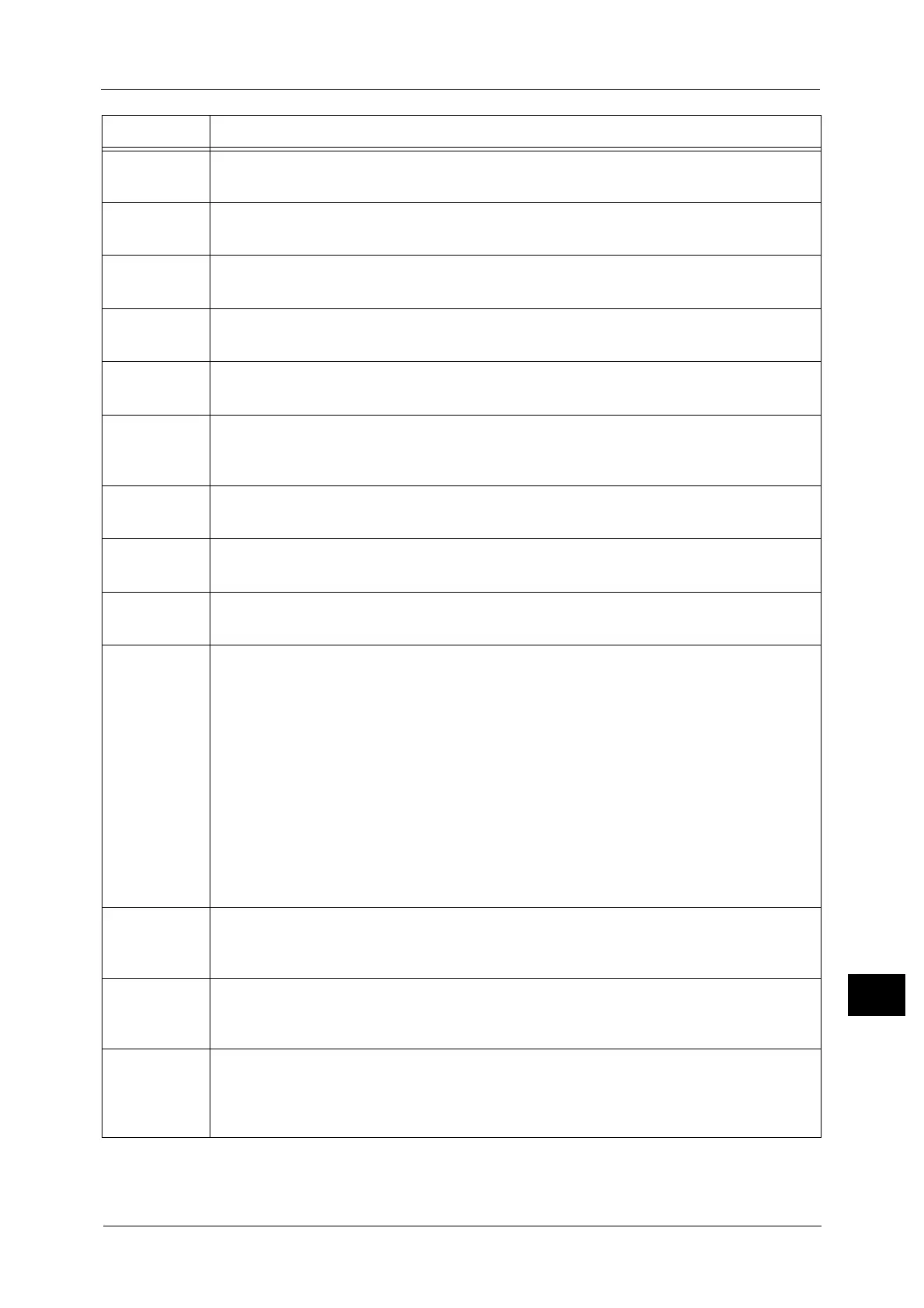Error Code
509
Problem Solving
15
016-765
[Cause] Unable to send the e-mail because the hard disk on the SMTP server is full.
[Remedy] Consult the SMTP server administrator.
016-766
[Cause] An error occurred on the SMTP server.
[Remedy] Consult the SMTP server administrator.
016-767
[Cause] Unable to send the e-mail because the address is not correct.
[Remedy] Confirm the address, and try sending again.
016-768
[Cause] Unable to connect to the SMTP server because the machine's mail address is incorrect.
[Remedy] Confirm the machine's mail address.
016-769
[Cause] The SMTP server does not support delivery receipts (DSN).
[Remedy] Send e-mail without setting delivery receipts (DSN).
016-770
[Cause] Direct Fax is restricted.
[Remedy] Consult your system administrator whether Direct Fax is available. If it is available,
contact our Customer Support Center.
016-772
[Cause] The DNS server address is not set.
[Remedy] Set the DNS server address.
016-774
[Cause] Unable to process compression conversion because of insufficient hard disk space.
[Remedy] Delete unnecessary data from the hard disk to free up disk space.
016-775
[Cause] Unable to process image conversion because of insufficient hard disk space.
[Remedy] Delete unnecessary data from the hard disk to free up disk space.
016-776
[Cause] An error occurred during image conversion processing.
[Remedy] For errors occurring when forwarding with Store to Folder or Internet Fax: The image
conversion processing for the part of the data may be completed. Retrieve each
converted page from the folder using CentreWare Internet Services.
For more information, refer to "Configuring Machine Settings Using CentreWare Internet Services" (P.313).
For errors occurring after instructing encryption or signature using a certificate:
Take one of the following measures:
z
Check whether the certificate is valid.
z
Set the correct date and time on the machine.
For errors occurring when [Microsoft
®
Word] or [Microsoft® Excel®] is selected for [File
Format]: There are too many images in the document. Select [Single File for Each Page]
for [File Format], or select [Picture Object] for [Image Area Format].
016-777
[Cause] A hard disk error occurred during image processing.
[Remedy] The hard disk may be defective. To replace the hard disk, contact our Customer Support
Center.
016-778
[Cause] The conversion processing of the scanned image was interrupted because of
insufficient disk space.
[Remedy] Delete unnecessary data from the hard disk to free up disk space.
016-779
[Cause] An error occurred during scanned image conversion processing.
[Remedy] Retry scanning. If using large-size paper such as A3 with [Resolution] set to [600 dpi],
specify [Resolution] to [400 dpi] or lower in [Layout Adjustment]. If the error still is not
resolved, contact our Customer Support Center.
Error Code Cause and Remedy
