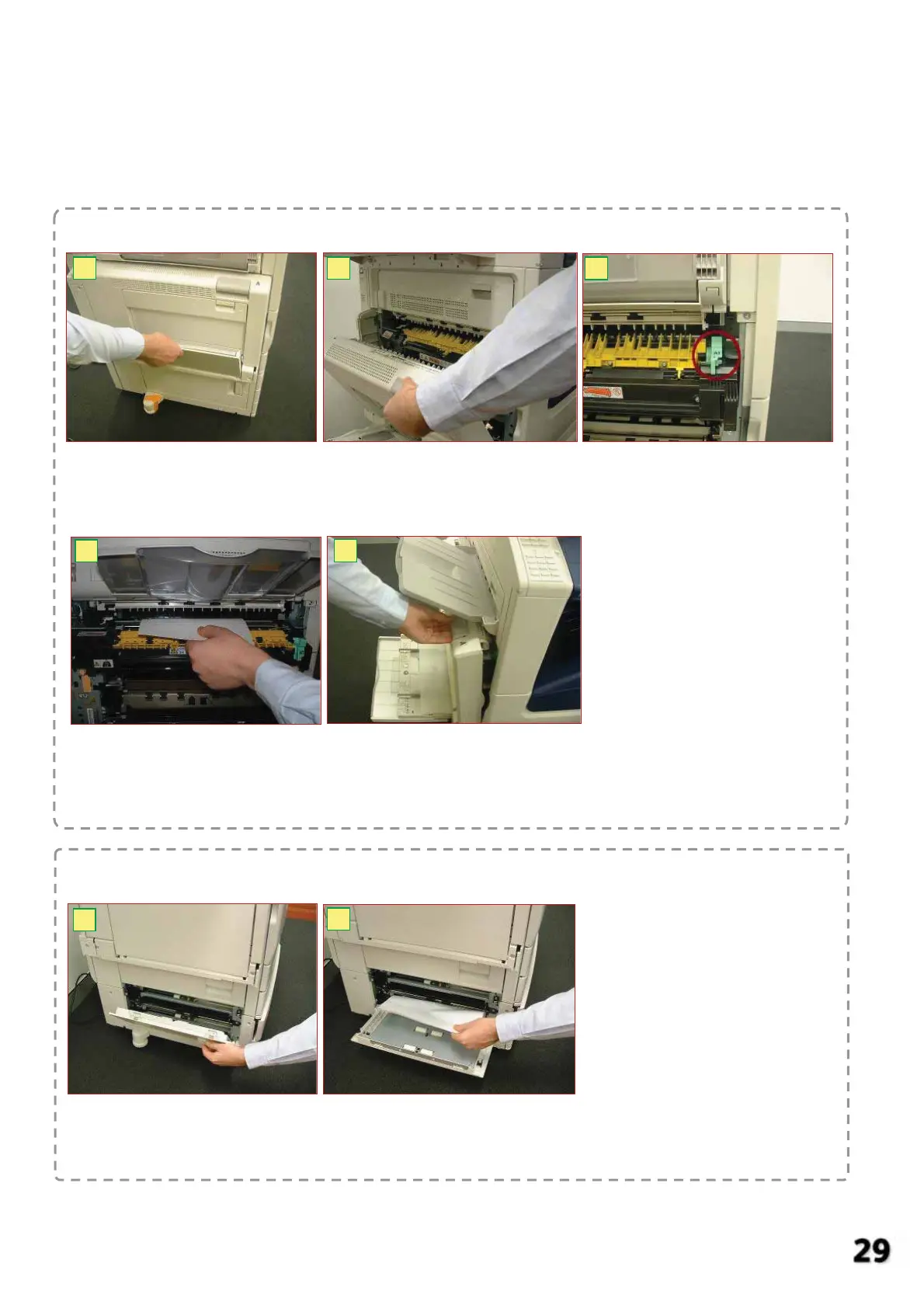Clearing Paper Jams
Paper Jam in Cover A
WARNING! The Fuser and surrounding area may become hot during operation. To avoid injury,
be careful while working in this area.
1: Ensure machine has
stop printing / copying.
Lower the bypass tray.
2: Gently raise lever to open
Cover Door A.
3: Open the green Fuser
Cover labeled A1.
NOTE: Follow instructions displayed on the Touch Screen to remove the jammed paper.
1 2
3
4
5
4: Gently remove jammed
paper from the Fuser
Unit to avoid it being torn.
5: Return green Fuser
Cover A1 into place and
close Cover Door A.
Paper Jam in Tray Side Covers (Cover B or Cover C)
1: Open Side Cover located
on the bottom of machine
(Door B or Door C).
2: Open the door wide
enough to allow access
to the tray feed area.
3: Gently remove jammed
paper. Ensure there are
no paper scraps and torn
pieces left inside. Close
the Side Cover.
1
2
