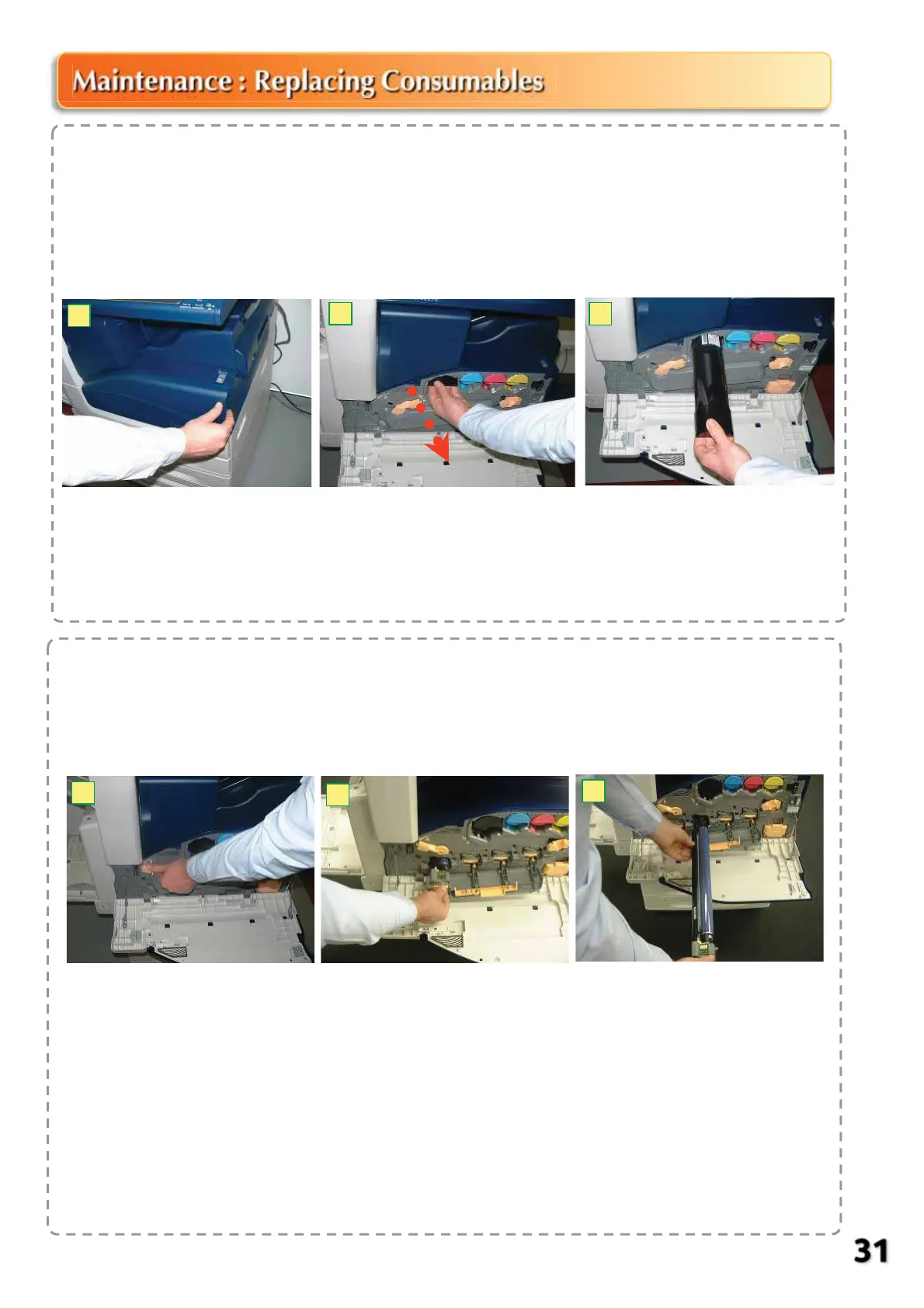For used cartridges disposal/collection, please call us @ 1-300-88-1163.
Replacing Toner Cartridge (Black / Cyan / Magenta / Yellow)
3: With the label of the Toner
Cartridge facing upwards,
insert it firmly into the
machine. Close Front Cover.
1
2
3
CAUTION: Place a few sheets of paper on the floor, in front of the Front Cover on the
machine before replacing the toner to prevent toner spill.
Ensure power is ON when replacing Toner Cartridges. Switching the power OFF erases
the print data and information accumulated in the memory. Do not reuse old Toner
Cartridges once you remove them from the printer. Doing so can impair print quality.
1: Open the Front Cover.
2: Carefully pull the required
Toner Cartridge out from the
machine. Remove new Toner
Cartridge from the box and
shake cartridge 3-4 times.
Replacing Drum Cartridges
CAUTION: Do not expose Drum Cartridge to the direct sunlight or strong indoor fluorescent
lighting. Do not touch or scratch the surface of the Drum. The Drum Cartridge can be
replaced with the machine powered ON. NOTE: Ensure machine is idle before opening the
Front Cover.
1
2
4
1: Remove new cartridge
from the box, place it on a
flat surface. Open the Front
Cover.
Grasp the Orange handle
and rotate it to the left to
unlock.
Pull down the handle to
open the Drum Cartridge
Cover.
2: Gently pull out cartridge
and place used cartridge
into polythene bag
supplied.
Grasp new drum cartridge,
(with protective cover),
insert the end of cartridge
into the machine up to the
arrow mark. Remove seal
from the top of the
Cartridge.
3: Gently push cartridge in
by sliding the colored tab
on top of the cartridge
towards the machine. Put
the protective cover into the
box. Lift up the cover to
lock.
Rotate the Orange handle
to the right to the to lock the
cover in place. Close the
Front Cover.
