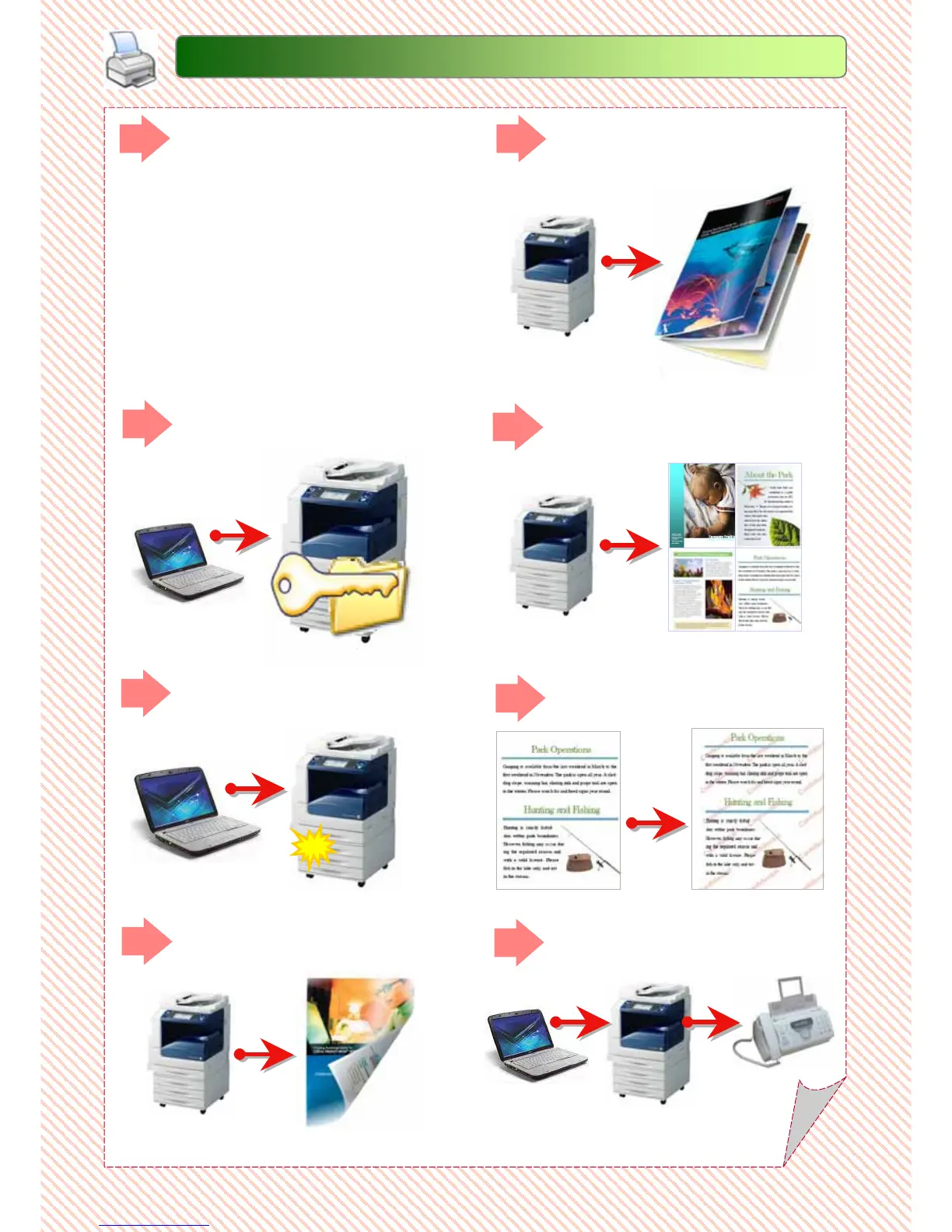P5: Booklet Print…
P5: Booklet Print…
Page 31Page 31
P4:
P4:
2
2
-
-
Sided Print …
Sided Print …
Page 30Page 30
P3: Paper Tray Selection …
P3: Paper Tray Selection …
Page 30Page 30
P1: Job Types …
P1: Job Types …
Page 28Page 28
P2: Secure Print …
P2: Secure Print …
Page 29Page 29
P6: Multiple
P6: Multiple
-
-
Up Print …
Up Print …
Page 32Page 32
P7: Watermarks…
P7: Watermarks…
Page 33Page 33
P8: PC Faxing…
P8: PC Faxing…
Page 34Page 34
Normal Print – prints as normal print
Secure Print – stores print jobs on the
machine and prints when UserID &
password entered
Sample Set – prints a trial copy
Delayed Print – Temporarily stores print
jobs on the machine to print it at specified
time.
Save in Remote Folder – stores print job at
registered folder and print upon required.
Fax –PC Faxing.
PRINT Features
PRINT Features
7
7
