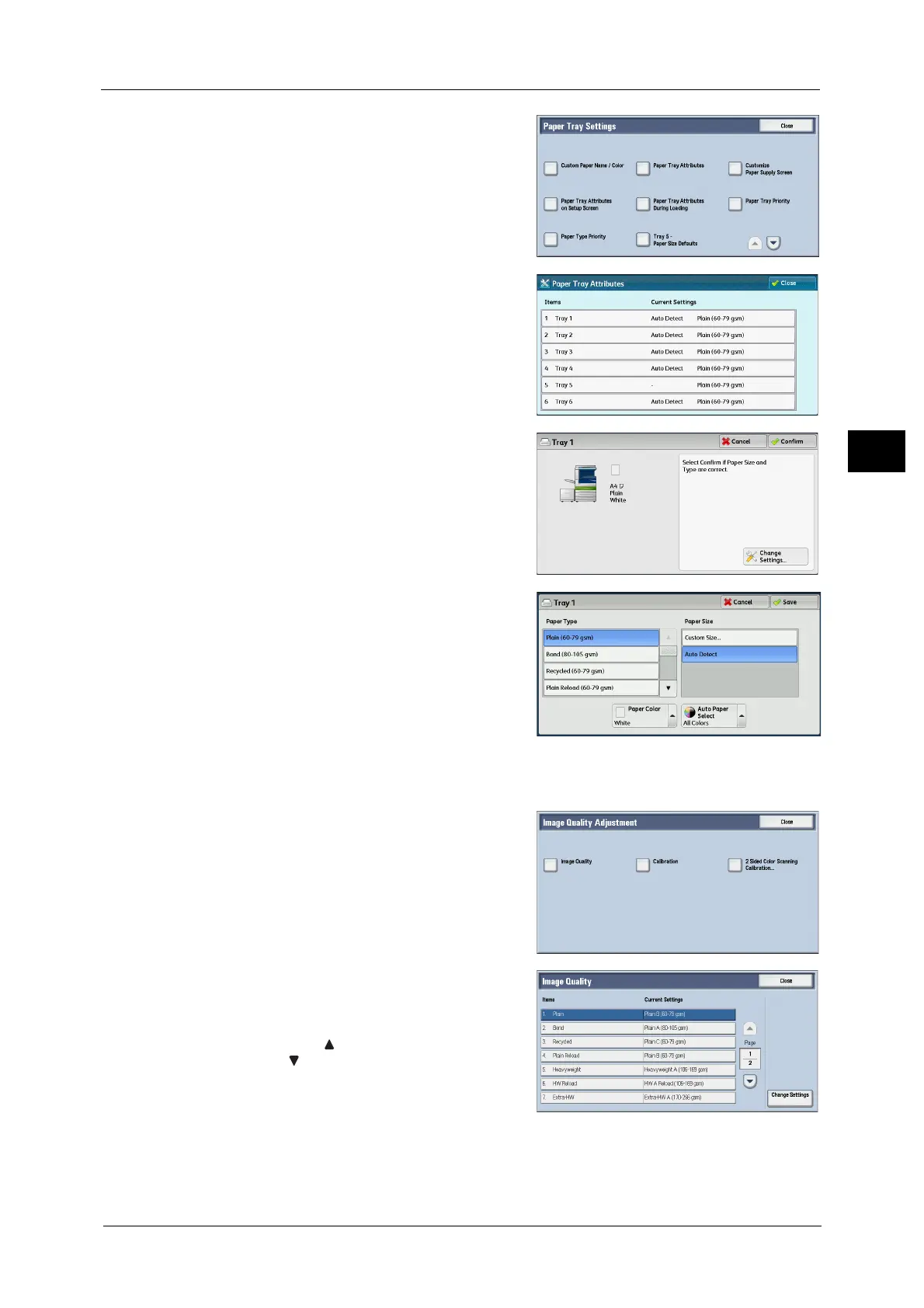Changing the Paper Settings
61
Paper and Other Media
2
5 Select [Paper Tray Attributes].
6 Select a paper tray for changing the paper type
setting under [Items].
7 Select [Change Settings].
8 Select the [Paper Type], [Paper Size], [Paper
Color], and [Auto Paper Select] respectively.
9 Select [Cancel], [Save], [Confirm], or [Close] repeatedly until the [Paper Tray Settings]
screen is displayed.
10 Select [Image Quality].
11 Select the paper type for changing the image
quality settings under [Items], and then select
[Change Settings].
Note • Select [ ] to display the previous screen or
[ ] to display the next screen.
