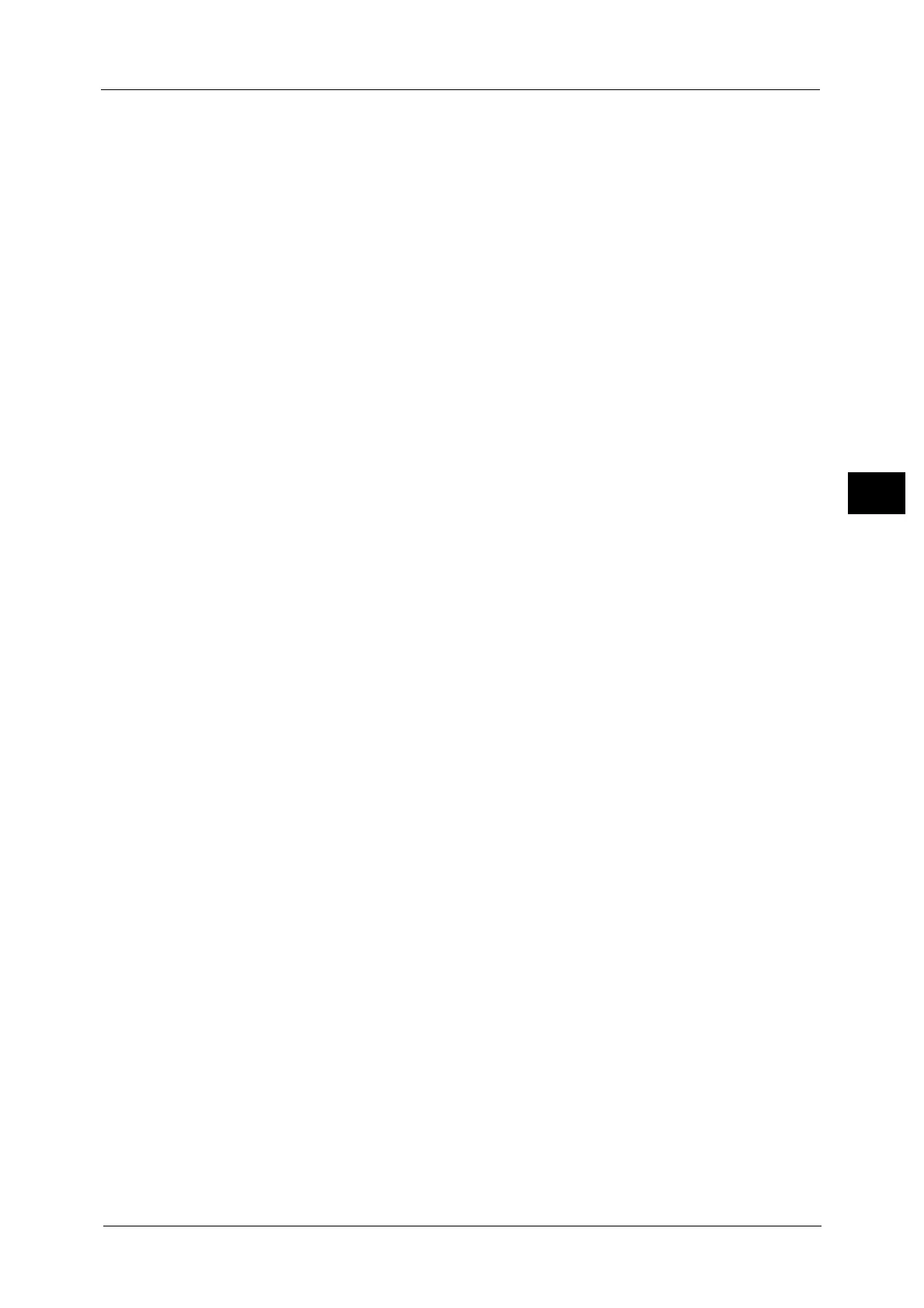Executing Calibration
97
Maintenance
3
6 Select [Start].
A message saying "Calibration in progress... - Copy Job 1" appears, and the machine starts
calibration. It takes about 10 seconds to complete the calibration.
The calibration result will be shown on the screen.
7 Select [Confirm].
8 To execute calibration for aother screen type, repeat steps 2 to 7.
9 Select [Close] repeatedly until the [Tools] screen is displayed.
10 Select [Close].
11 Copy to confirm the image quality.
Note • During calibration, the machine cannot receive print jobs or faxes.
12 Select [Close].
