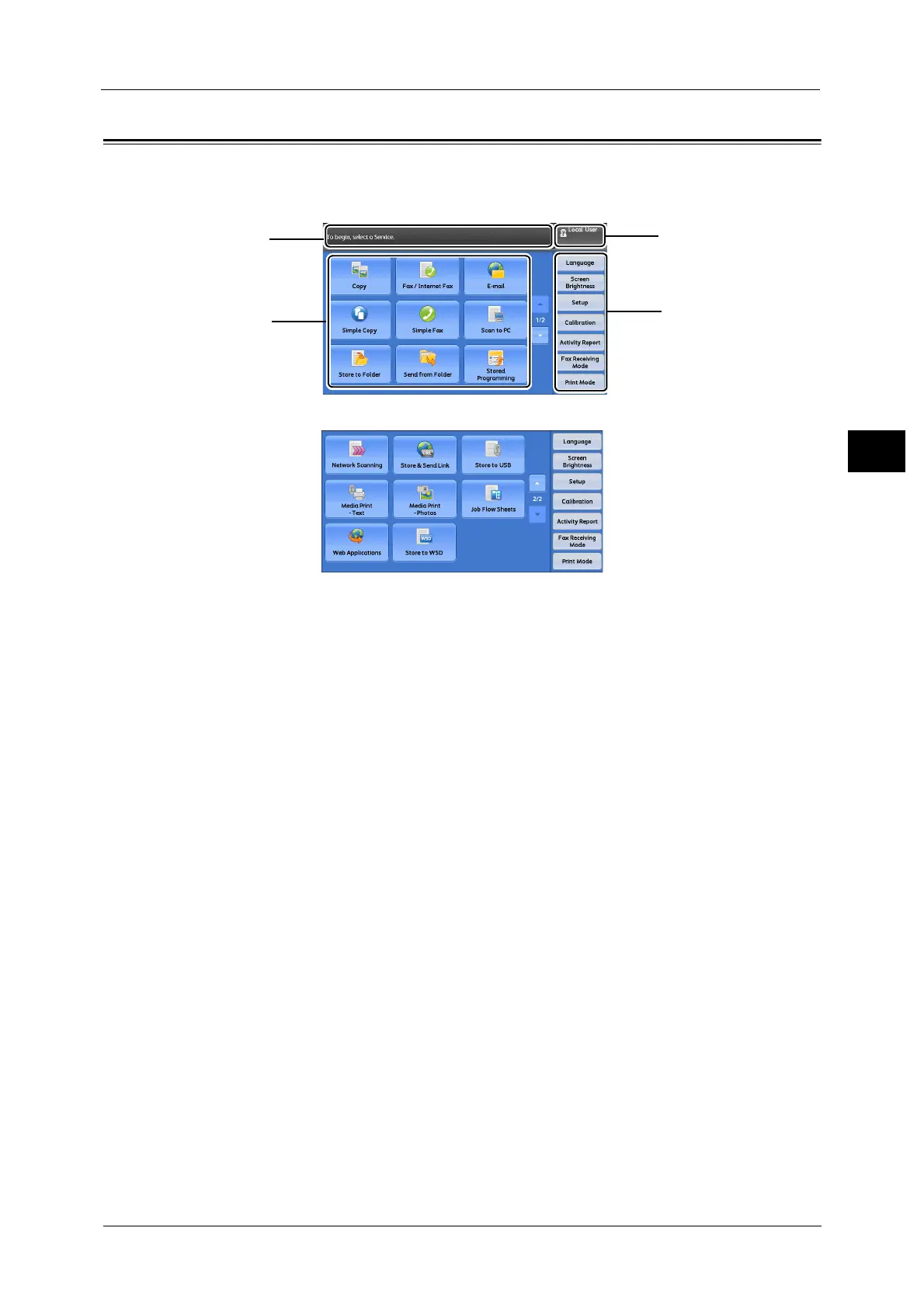About the [Services Home] Screen
69
Product Overview
2
About the [Services Home] Screen
This section describes the [Services Home] screen, which can be displayed by pressing the
<Services Home> button.
Message Field
Displays a message.
Login Information Field
Select this field in the upper right corner of the touch screen to display the User ID entry
screen for entering the System Administration mode, the Authentication mode, or the
Accounting mode.
When a user is authenticated, the login information is displayed in this field.
Note • You can also press the <Log In/Out> button on the control panel to enter the Authentication mode.
• To exit the Authentication mode, press the <Log In/Out> button on the control panel. You can also
select the login information field in the upper right corner of the touch screen.
For information on the Authentication or Accounting mode, refer to "14 Authentication and Accounting Features" in the
Administrator Guide.
Service Buttons
Allows you to set the features for each service.
Copy
You can set the features for the Copy service.
For more information, refer to "Copy" (P.75).
Fax/Internet Fax
You can set the features for the Fax service.
For more information, refer to "Fax" (P.167).
Message field
Next page
Service buttons
Additional feature buttons
Login information field
