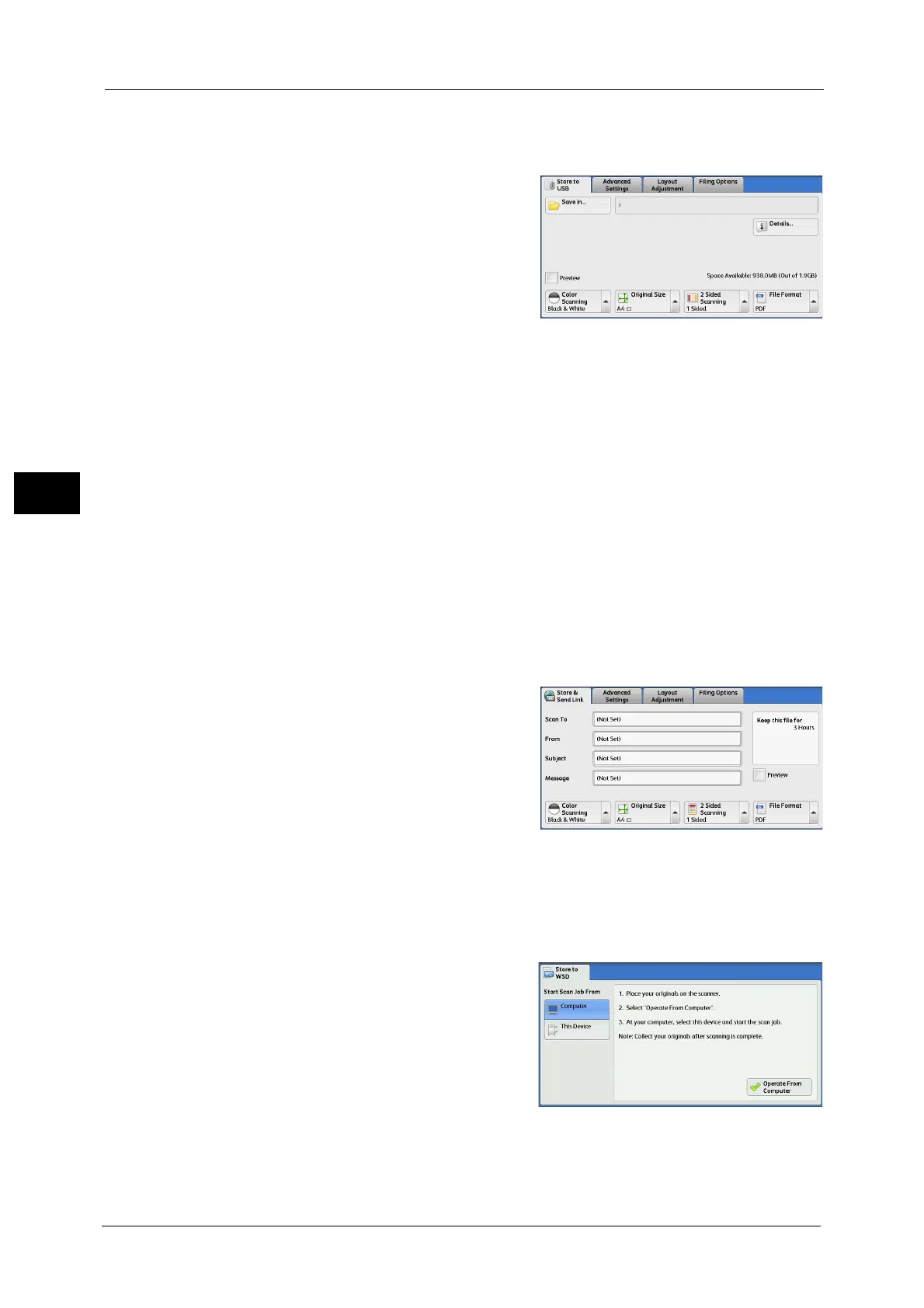3 Basic Operations
58
Basic Operations
3
Store to USB
This section describes how to save scanned documents in a USB memory device.
1 Insert the USB memory device into the USB
memory slot on the control panel.
2 Select [Store to USB] on the touch screen.
Note •If [Store to USB] is not displayed on the
screen, press the <Services Home> button to
display the [Services Home] screen, and select
[Store to USB].
• If the [Store to USB] screen is already displayed, move to step 4.
3 Perform the necessary operations.
Store & Send Link
This section describes how to send the URL of scanned files to the E-mail address of the
authenticated user.
Send To
Automatically sets the registered e-mail address of the authenticated user.
From
Automatically sets the registered e-mail address of the authenticated user.
Subject
Enter the subject of an e-mail.
Message
Enter the body of an e-mail.
1 Press the <Services Home> button on the
control panel.
2 Select [Store & Send Link] on the touch screen.
3 Perform the necessary operations.
Store to WSD
This section describes how to scan documents set on the machine and save the scanned
data by operating from a computer.
Note •WSD stands for Web Services on Devices.
1 Press the <Services Home> button on the
control panel.
2 Select [Store to WSD] on the touch screen.
3 Perform the necessary operations.
