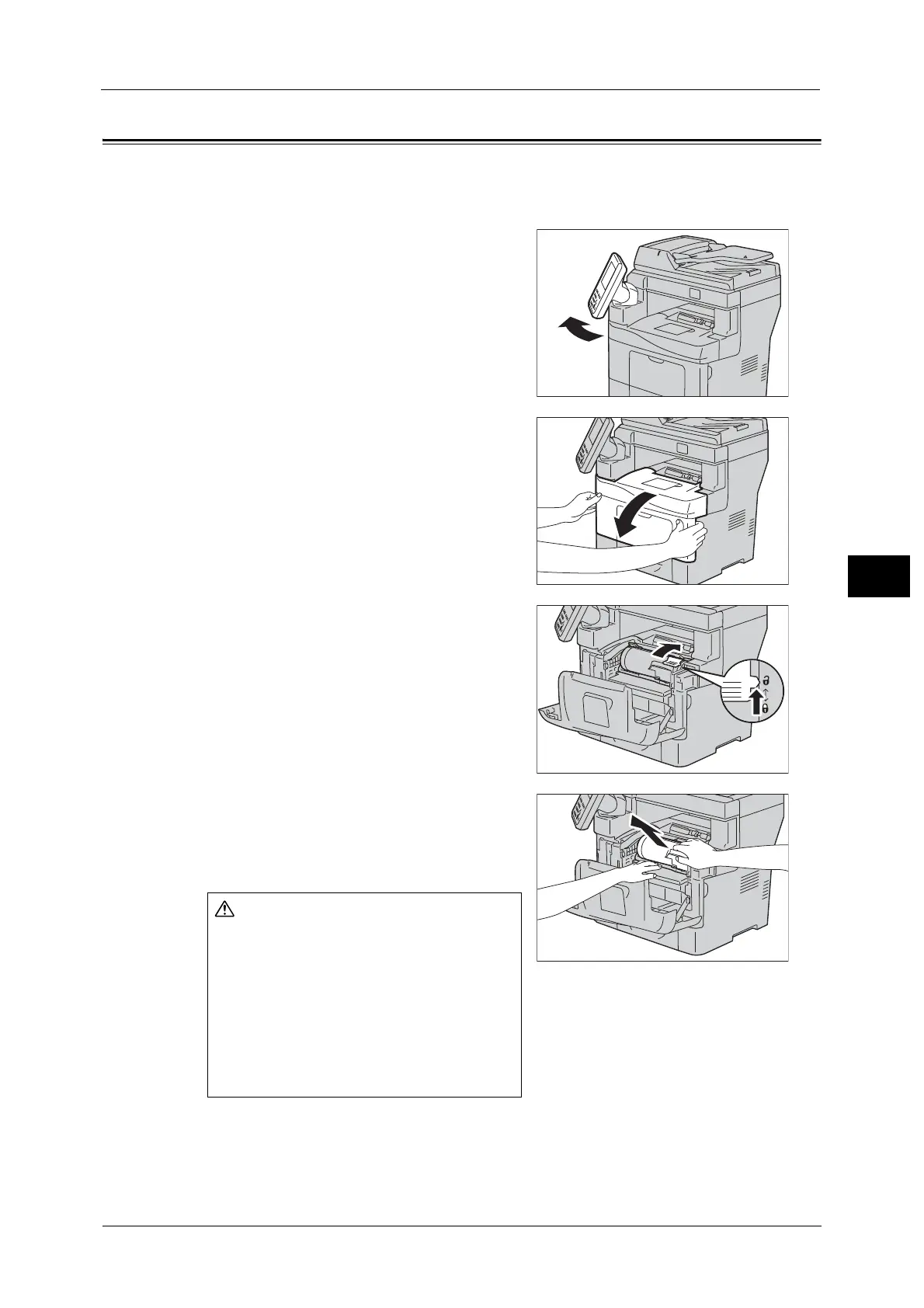Replacing Toner Cartridges
77
Maintenance
5
Replacing Toner Cartridges
The following messages are displayed on the touch screen depending on the amount of
toner remaining. Replace the toner cartridge according to the message.
1 Turn the control panel to the left.
2 Make sure that the machine is not operating,
and open the front cover.
3 Grasp the toner cartridge lock lever, and then
pull it up to unlock the cartridge.
4 Hold the drum cartridge with your left hand,
and grasp the handle on the toner cartridge
with your right hand. Then, pull out the toner
cartridge without tilting it.
Important • Slide out the toner cartridge gently. Otherwise, toner may spill from the cartridge.
• If you have a used toner cartridge which is no longer needed, contact our Customer Support Center
for its disposal.
Never throw a toner cartridge into an
open flame. Remaining toner in the
cartridge may catch fire and cause burn
injuries or explosion.
If you have a used toner cartridge no
longer needed, contact Fuji Xerox
Customer Support Center for its take-
back.
