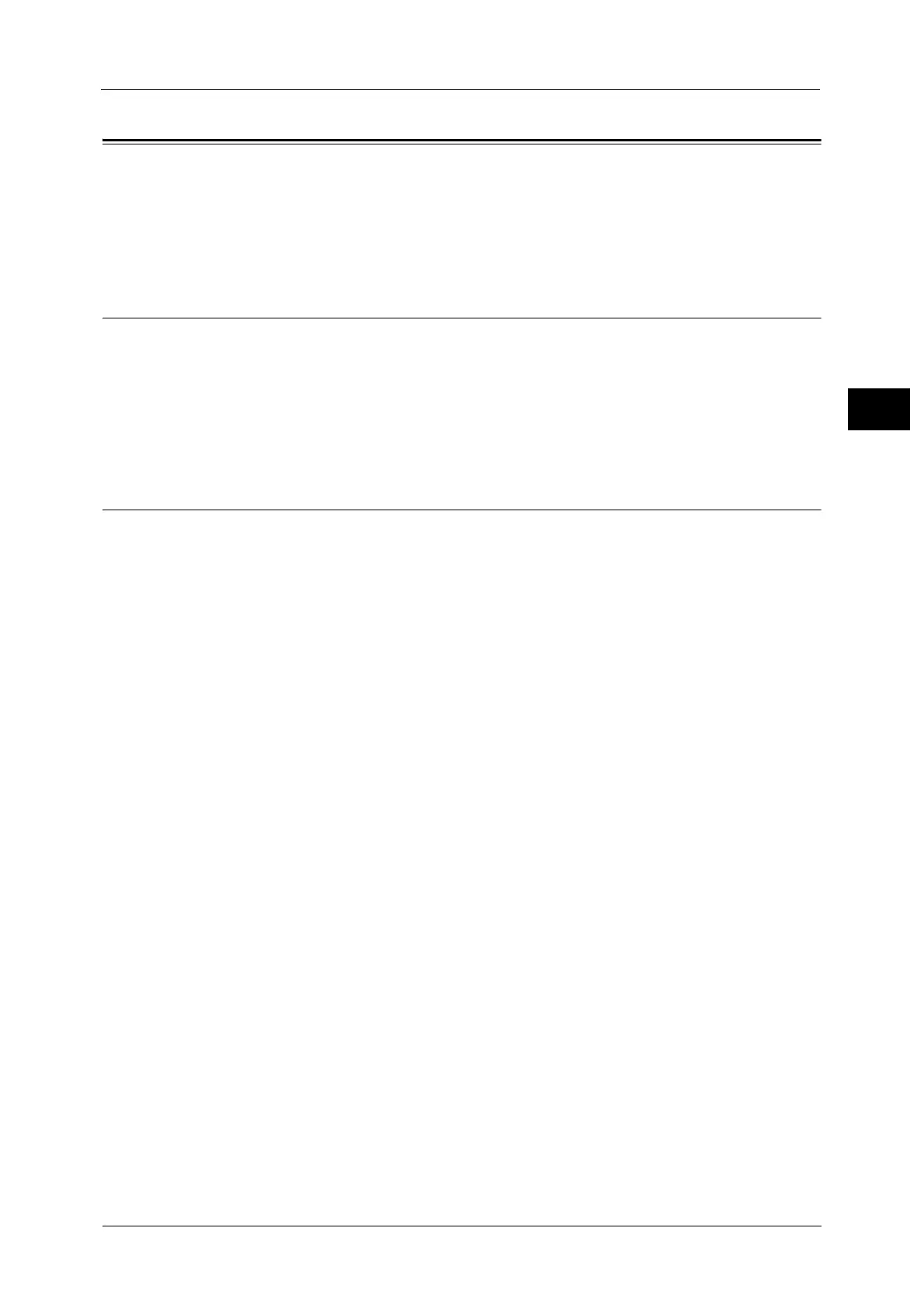Using This Guide
7
Before Using the Machine
1
Using This Guide
This section describes the organization of this guide.
This guide was produced for users who operate the ApeosPort-V 4020 on a regular basis.
When reading this guide, refer to the chapter most relevant to the operation you are
performing.
Prerequisite Knowledge
This guide assumes that the user has basic knowledge of the operating system of the
personal computer in use, networking environments, and how to operate a personal
computer itself.
For details on the operating system in use, basic knowledge of networking environments,
and how to operate a personal computer, refer to the documentation provided with the
operating system, network system, and the personal computer, respectively.
Organization
This guide consists of the following chapters:
1 Before Using the Machine
Explains how to use this guide, safety information, and legal notices.
2 Product Overview
Describes basic information such as identifying the major components, how to switch the
machine on and off, how to use the touch screen, and how to set the power saver feature.
3 Basic Operations
Contains information about loading paper and other types of media into the machine, using
the copy/print/scan/fax features, and changing the default settings.
4 Paper and Other Media
Describes the types of paper that can be used on the machine, precautions when handling
paper, and how to load paper in trays.
5 Maintenance
Explains how to replace consumables.
6 Troubleshooting
Explains how to troubleshoot machine problems.
