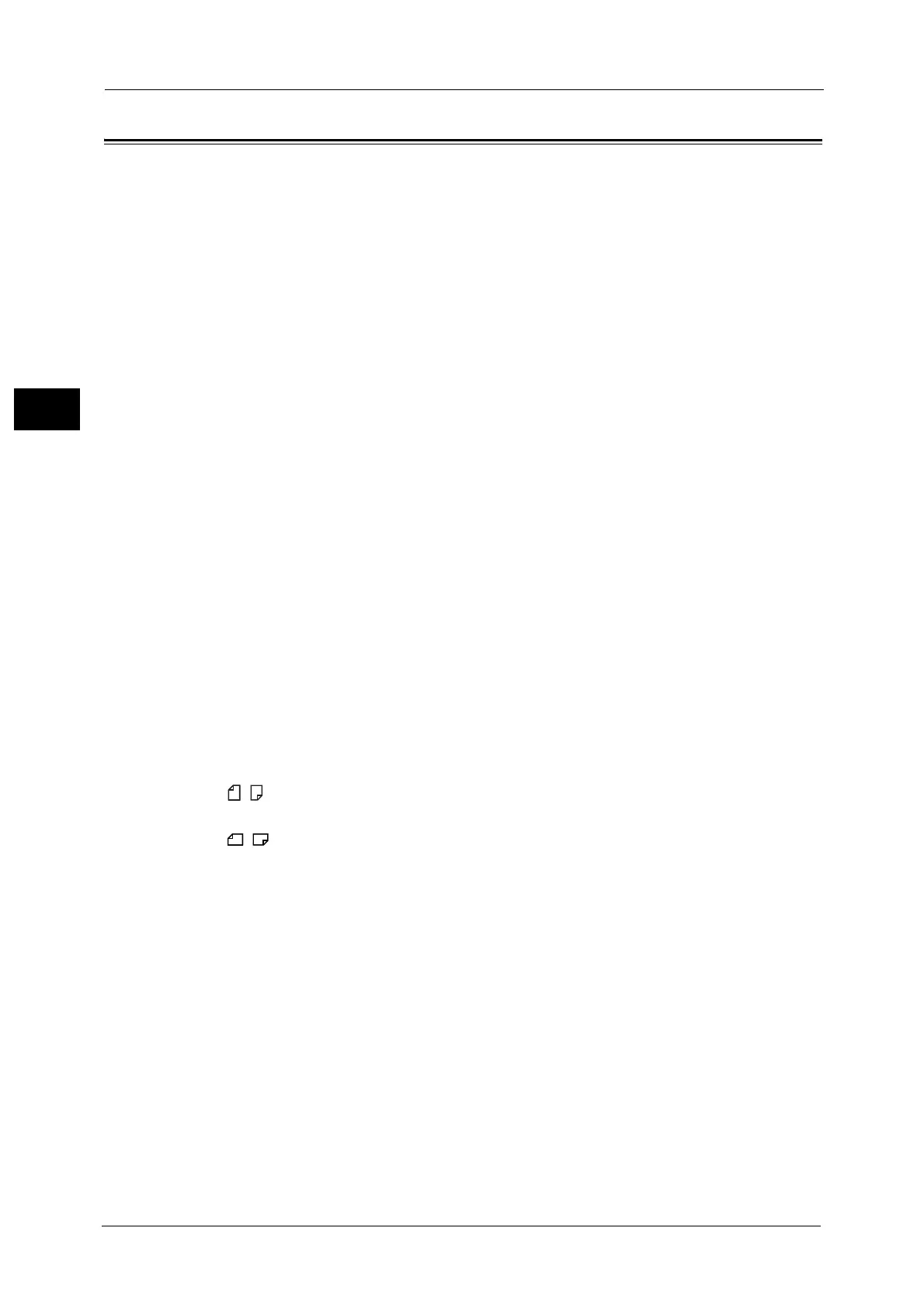1 Before Using the Machine
8
Before Using the Machine
1
Conventions
The screen shots and illustrations used in this guide vary depending on the machine
configuration and optional components installed. Some of the items in the screen shots
may not be displayed or available depending on your machine configuration.
The procedures in this guide may vary depending on the driver and utility software being
used due to the upgrades.
In this guide, "Computer" refers to a personal computer or workstation.
The Italic typeface is used to indicate references to other sections and chapters.
For example:
For information on cleaning the document glass, refer to "Maintenance chapter" (P.295).
The following terms are used in this guide:
The following symbols are used in this guide:
Orientation of documents or paper is described in this guide as follows:
, , Long Edge Feed (LEF): Loading the document or paper in portrait orientation when
you view the machine from the front of the machine.
, , Short Edge Feed (SEF): Loading document or paper in landscape orientation when
you view the machine from the front of the machine.
Important : Important information that you should read.
Note : Additional information on operations or features.
" " :
A cross-reference included in this guide.
Names of features, touch screen messages and input text.
[ ] :
Folders, files, applications, button or menu names displayed on
the touch screen.
Names of menus, commands, windows, or dialog boxes
displayed on the computer screen and their buttons and menu
names.
< > button : Hardware buttons on the control panel.
< > key : Keys on the keyboard of the computer.
