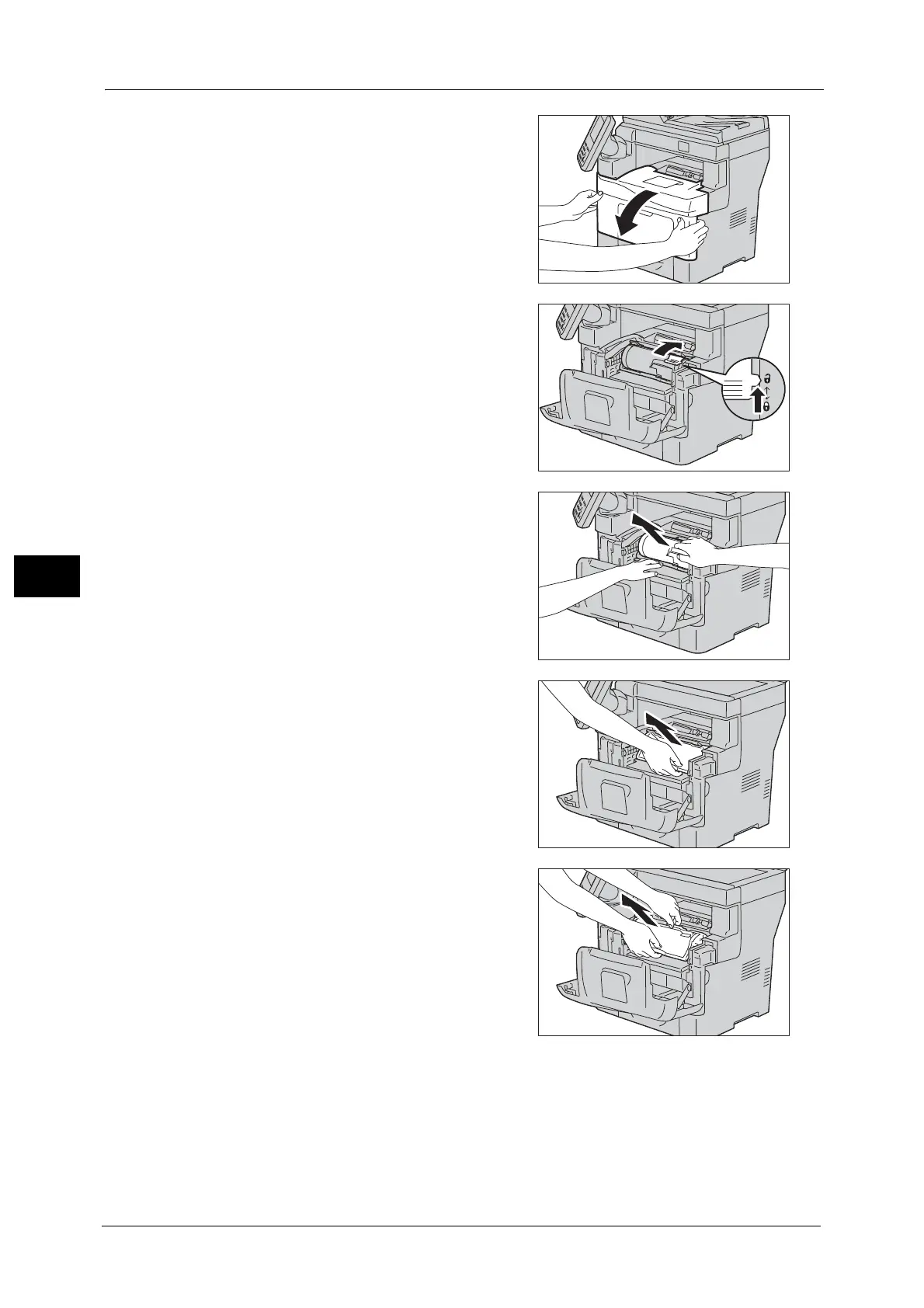5 Maintenance
80
Maintenance
5
2 Make sure that the machine is not operating,
and open the front cover.
3 Grasp the toner cartridge lock lever, and then
pull it up to unlock the cartridge.
4 Hold the drum cartridge with your left hand,
and grasp the handle on the toner cartridge
with your right hand. Then, pull out the toner
cartridge without tilting it.
Important • Do not shake the toner cartridge as it may
cause toner spills.
• Keep the removed toner cartridge on a level
surface.
5 Grasp the handle on the front of the drum
cartridge, and then pull out the cartridge
halfway with one hand.
6 Grasp the handle on the top of the drum
cartridge with the other hand, and then
completely pull it out of the machine.
7 Unpack a new drum cartridge.
8 Remove the protective cover from the cartridge.
