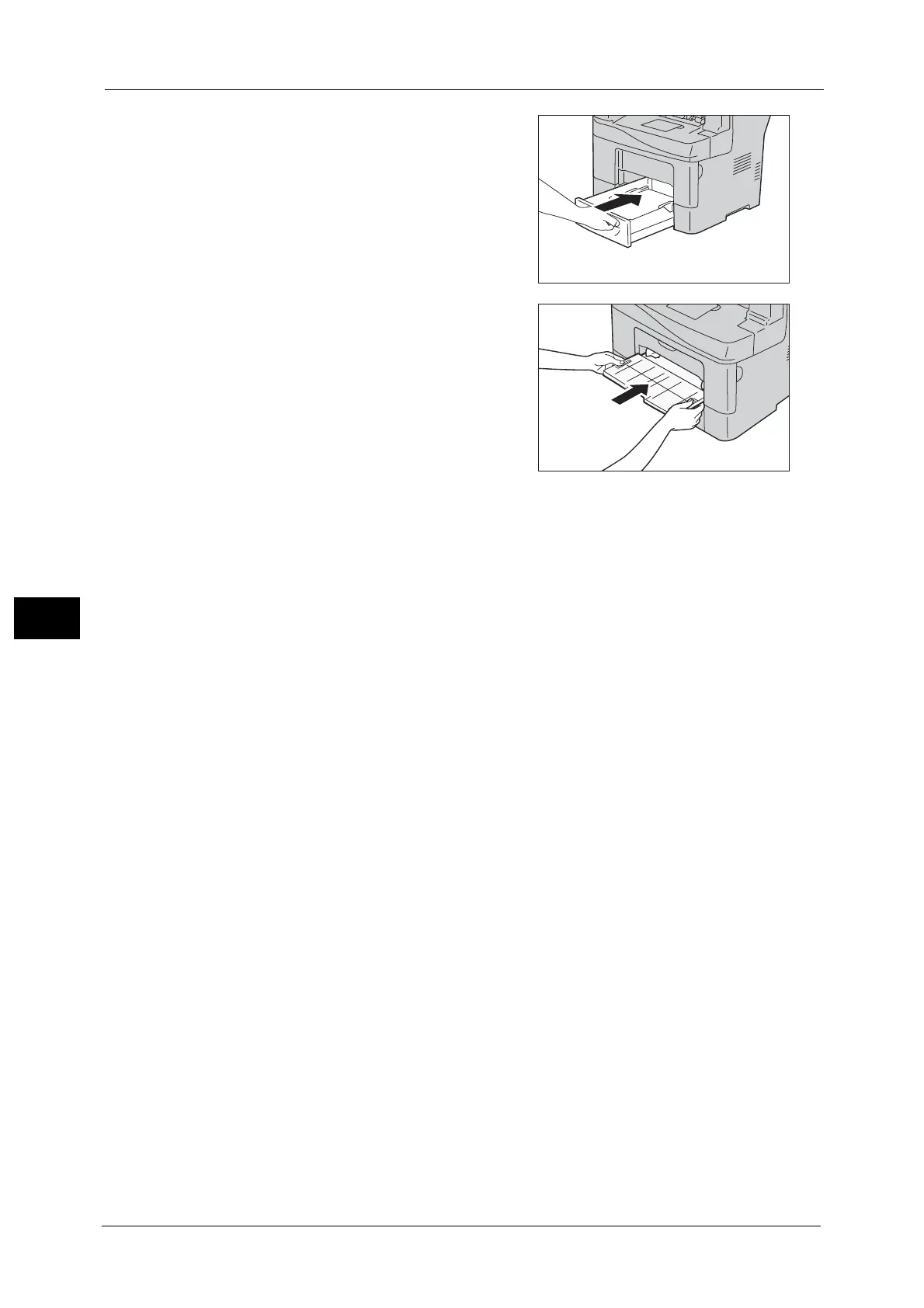6 Troubleshooting
94
Troubleshooting
6
8 Insert the Tray 1 into the machine, and push
until it stops.
Important • Do not use excessive force on the tray. Doing
so could damage the tray or the inside of the
machine.
9 Insert the Tray 5 (bypass) into the machine,
push until it stops, and close it.
