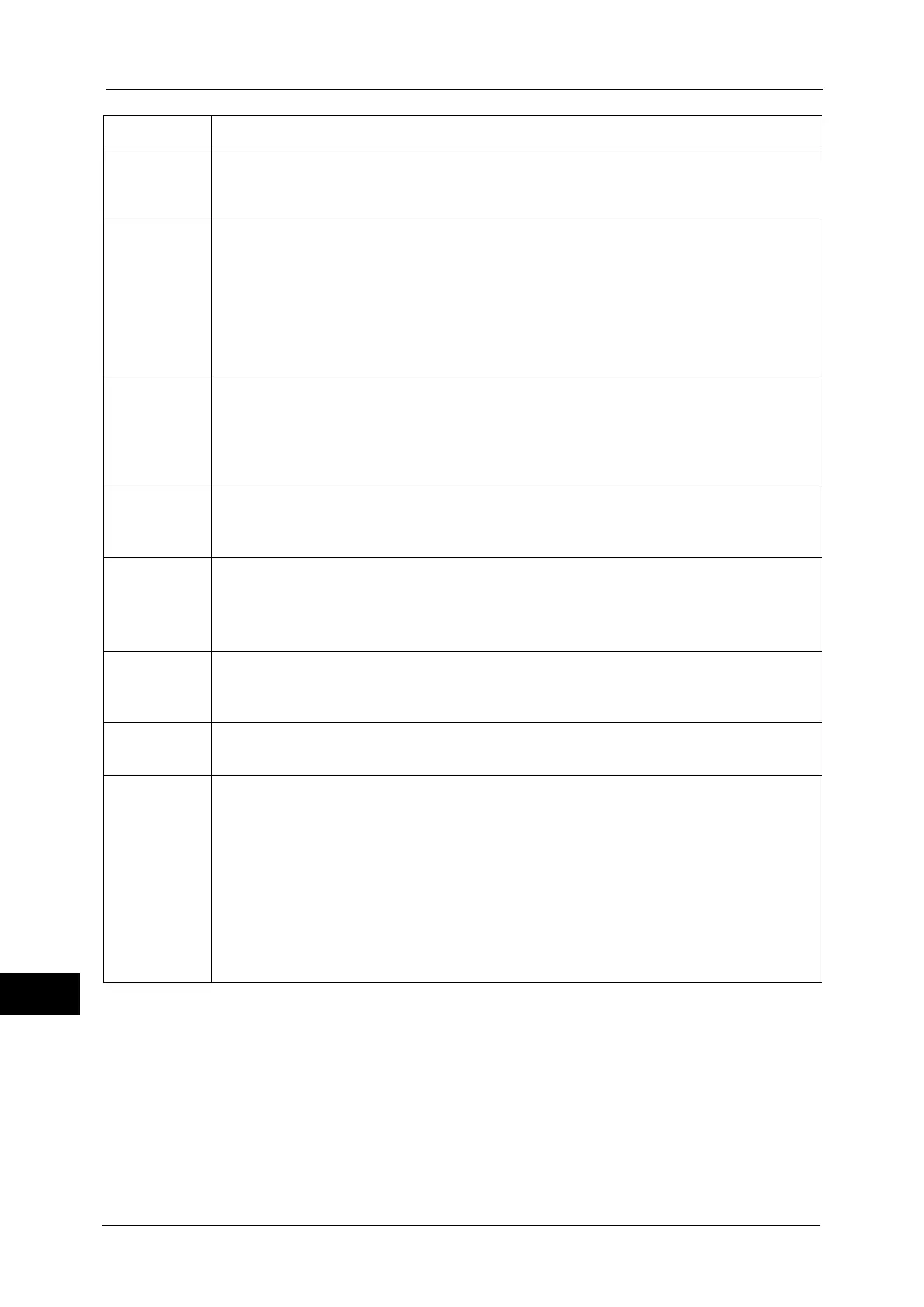15 Problem Solving
478
Problem Solving
15
017-771
[Cause] An error occurred.
[Remedy] Execute the operation again. If the error still is not resolved, contact our Customer
Support Center.
017-772
[Cause] The scanned documents is completely blank.
[Remedy] Take one of the following measures.
z
Check whether the document is blank or whether the side of the document to be
scanned is loaded correctly.
z
Select [Image option] in the [Advanced Settings] screen and set the scan density to
be [Darken].
If the error still is not resolved, contact our Customer Support Center.
017-780
[Cause] When [Enabled] is set to [Auto Job Promotion], a bypassed job is automatically deleted
after a certain period of time.
[Remedy] No measure is required.
Note • If necessary, change the setting by set [Disabled] or specify the period of time until a bypassed
job is deleted between 1 minute and 120 hours.
017-782
[Cause] An internal error occurred during image processing.
[Remedy] Execute the operation again. If the error still is not resolved, contact our Customer
Support Center.
017-783
[Cause] The memory became insufficient during image processing.
[Remedy] Take one of the following measures:
z
Transmit data with lower resolution.
z
Transmit data in the setting [Output Color] to [Black & White].
017-784
017-785
017-786
[Cause] An internal error occurred during image processing.
[Remedy] Execute the operation again. If the error still is not resolved, contact our Customer
Support Center.
017-787
[Cause] An error occurred while processing data for printing of Google Cloud Print.
[Remedy] Print by a method other than Google Cloud Print.
018-400
[Cause] Although IPsec is enabled, the IPsec settings are inconsistent.
z
Although [Authenticated by Preshared Key] is set in [IKE Authentication Method], a
passcode is not set.
z
Although [Authenticated by Digital Signature] is set in [IKE Authentication Method],
an IPsec certificate is not set.
[Remedy] Remove the inconsistency of the IPsec settings, and enable IPsec again.
z
When [Authenticated by Preshared Key] is set in [IKE Authentication Method], set the
passcode.
z
When [Authenticated by Digital Signature] is set in [IKE Authentication Method], set
an IPsec certificate.
Error Code Cause and Remedy
