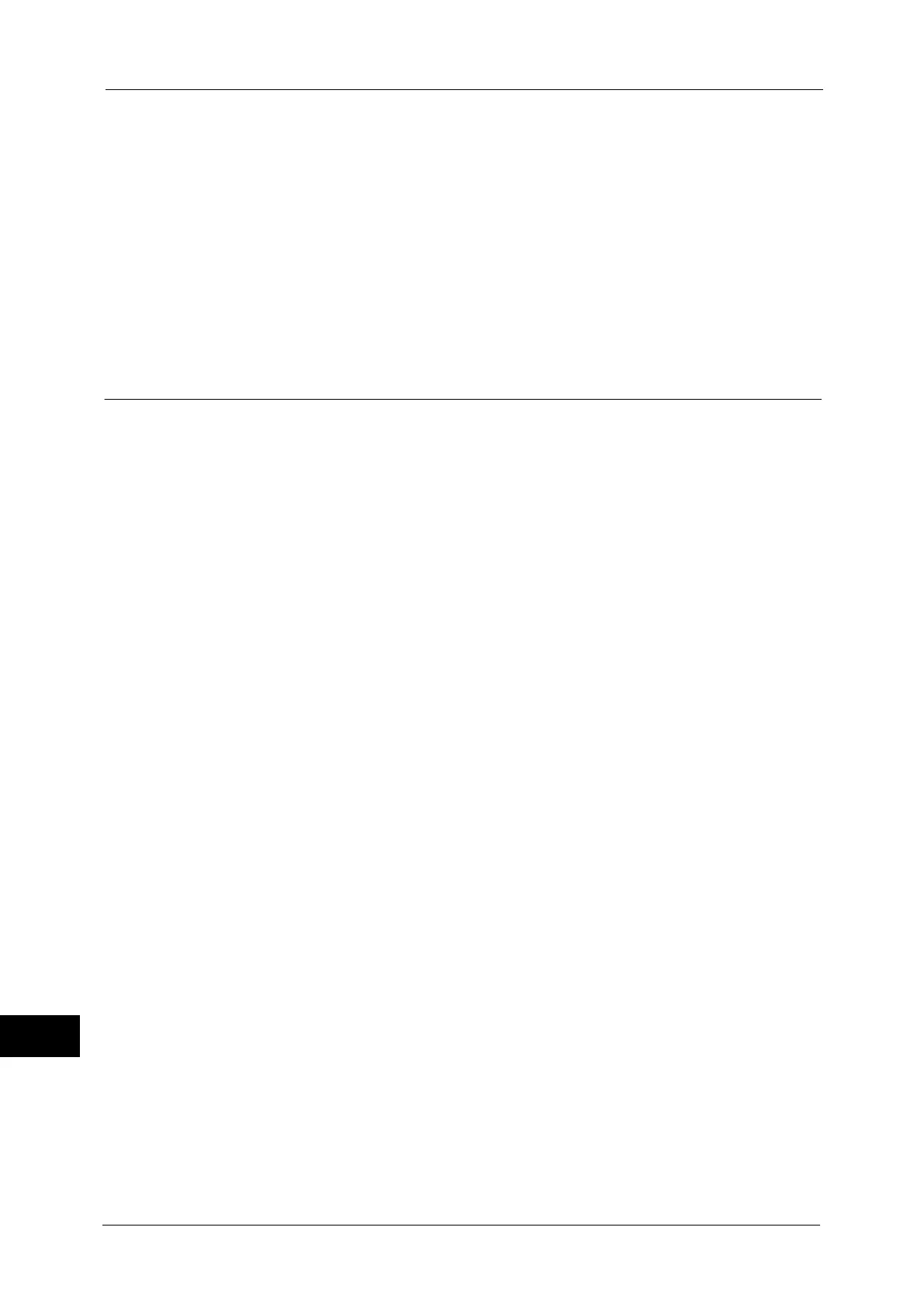16 Appendix
684
Appendix
16
Note • The sizes described above are applicable when sending e-mail. The actual size may be different.
Settings from CentreWare Internet Services
For more information on settings to be configured on CentreWare Internet Services, click [Help] at the upper right corner of
the CentreWare Internet Services screen to see help.
Important • To display the online help for CentreWare Internet Services, users need to have the environment to
connect to the Internet. The communication fee shall be borne by you.
• Set [Polling Interval] to at least 10 minutes when connecting to ISP.
Notes and Restrictions on the Interrupt Mode
If you press the <Interrupt> button while printing, the machine temporarily stops printing
and enters the Interrupt mode.
Important • When [Resume by User] in "Resume Job After Print Error" (P.207) is selected, the machine will not
temporarily stop printing even when the <Interrupt> button is pressed.
Note • However, if the machine is scanning a document while printing, the print job cannot be interrupted.
z
A4 black and white 200 dpi (text document) : around 25 KB
z
A4 black and white 200 dpi (text & photo document) : around 200 KB
