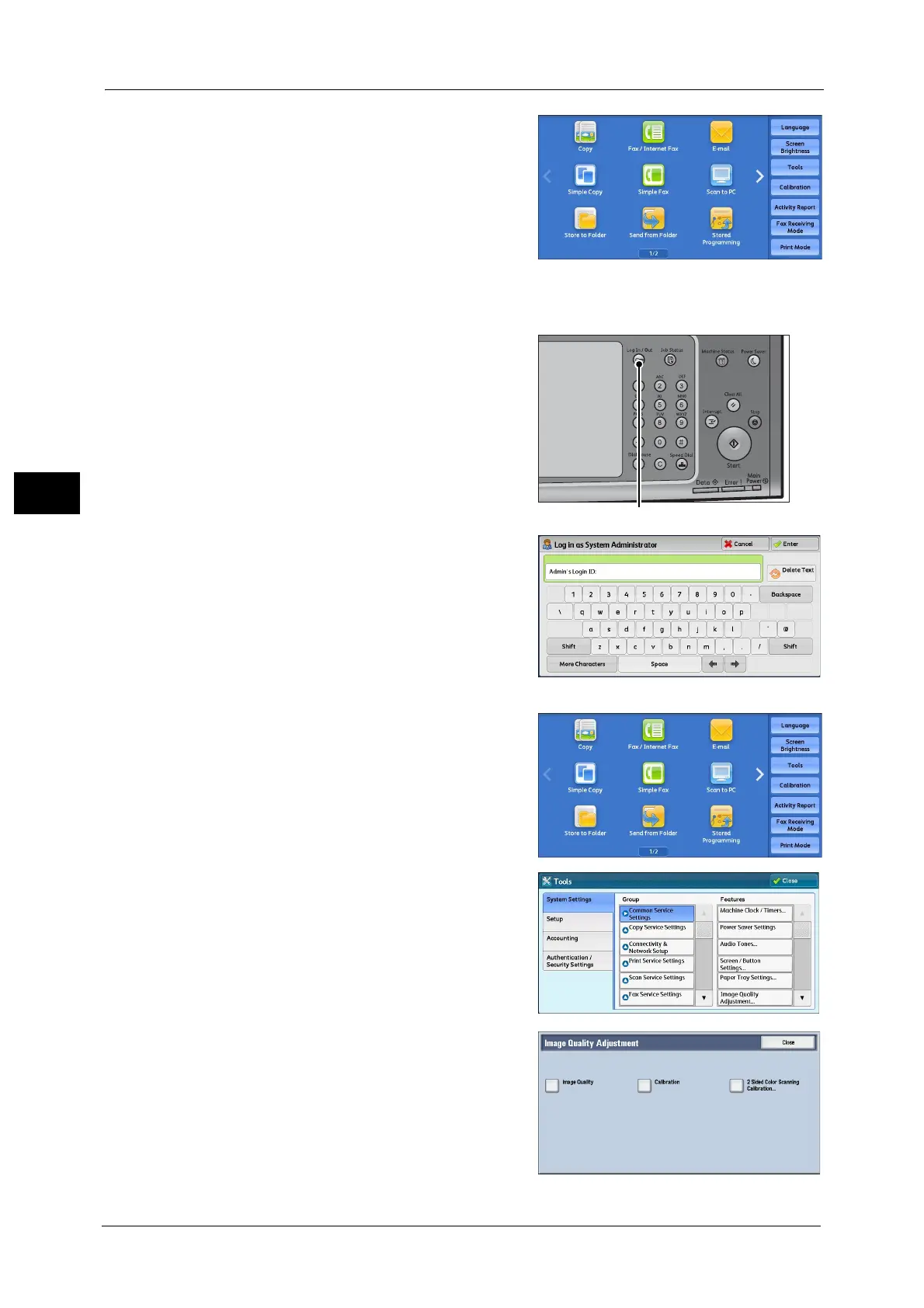3 Maintenance
110
Maintenance
3
1 Select [Calibration] on the Services Home
screen.
If [Calibration] is not displayed, follow the procedure below.
1) Press the <Log In/Out> button.
2) Enter the system administrator's user ID
with the numeric keypad or the keyboard
displayed on the screen, and select [Enter].
When a passcode is required, select [Next]
and enter the system administrator's
passcode, and select [Enter].
Note • The default user ID is "11111".
• The default passcode is "x-admin".
3) Select [Tools] on the Services Home screen.
Note • When the Services Home screen is not
displayed on the touch screen, press the
<Services Home> button.
4) Select [System Settings] > [Common Service
Settings] > [Image Quality Adjustment].
2 Select [Calibration].
