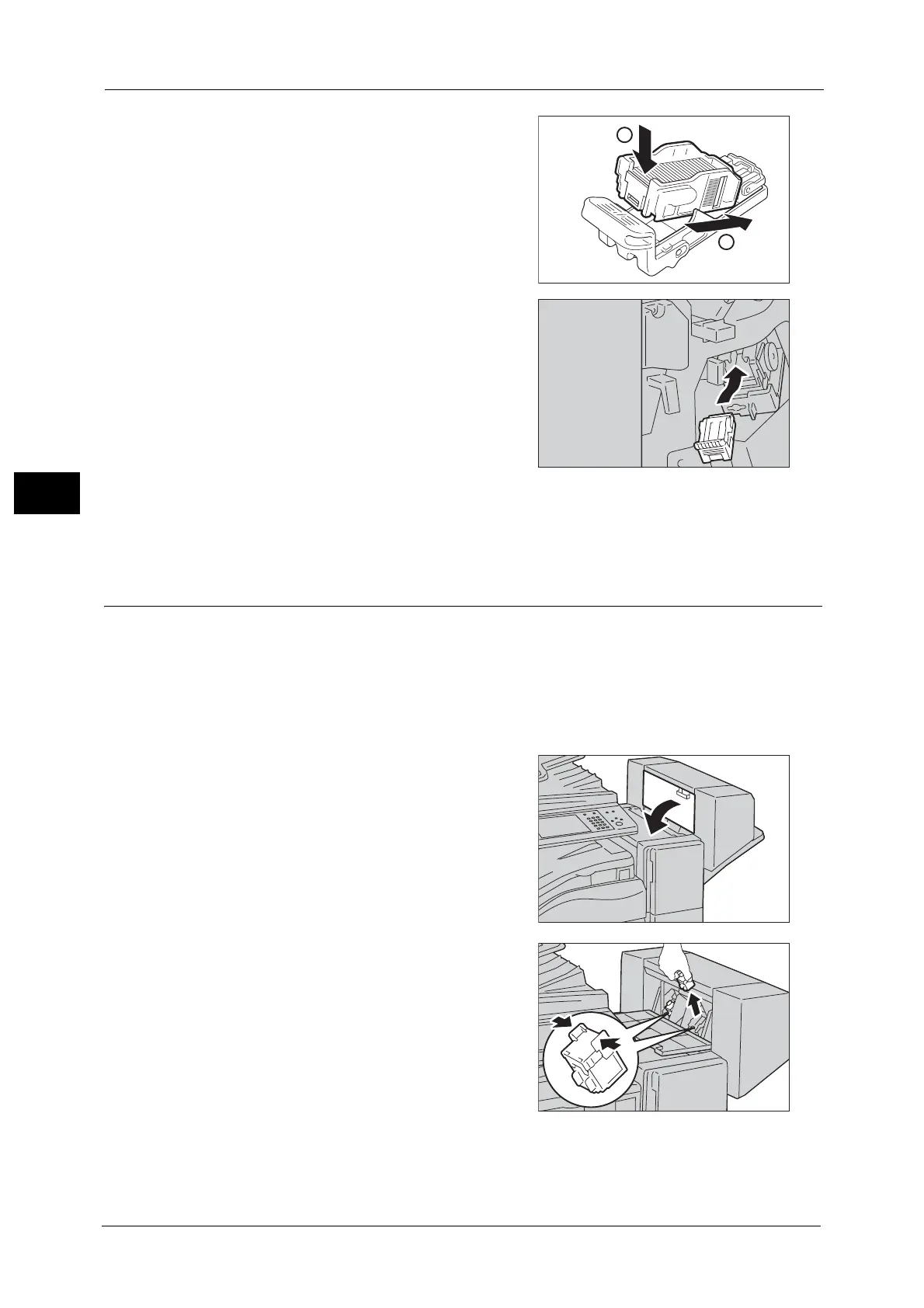3 Maintenance
94
Maintenance
3
5 Insert the front side of the new staple case into
the staple cartridge (1), and then push the rear
side into the cartridge (2).
6 With grasping the orange lever of the staple
cartridge, push the staple cartridge into its
original position until it clicks into place.
7 Close the finisher front door.
Note • If the front door is not closed completely, a message appears and the machine will remain paused.
Replacing Booklet Staple Cartridge (for Booklet Maker Unit for Finisher-B1)
When the Booklet Maker Unit for Finisher-B1 (optional) is installed and the booklet staple
cartridges need to be replaced, a message appears on the touch screen. When this message
appears, replace the booklet staple cartridges with new ones.
Important • The use of booklet staple cartridges not recommended by Fuji Xerox may degrade quality and
performance. Use only booklet staple cartridges recommended by Fuji Xerox.
Note • To order a booklet staple cartridge, contact our Customer Support Center.
1 Make sure that the machine is not operating,
and open the finisher side cover.
2 Hold the tabs on both sides of the booklet
staple cartridge and pull it out.
1
2
