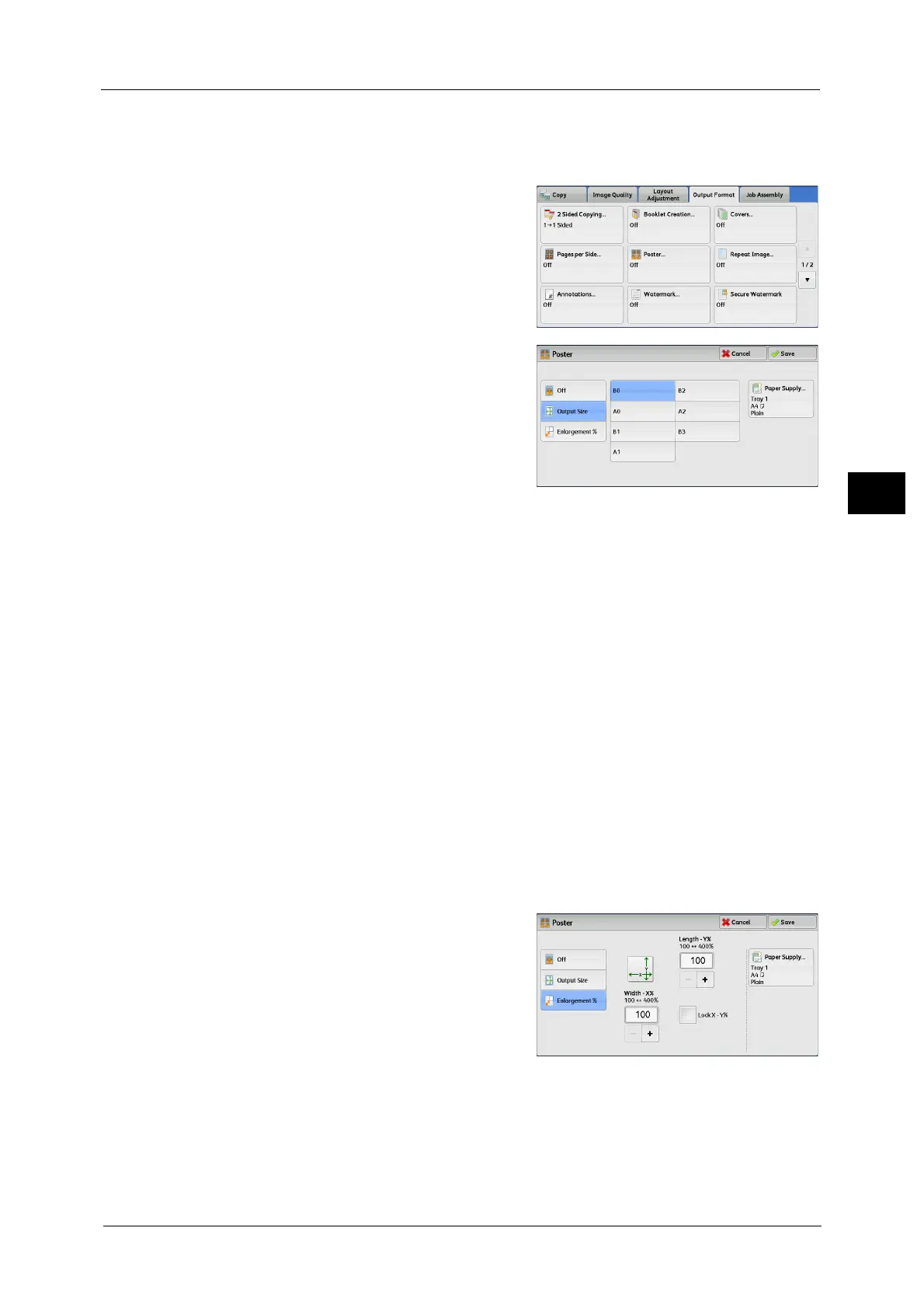Output Format
133
Copy
3
Important • Ensure that the actual orientation of the original document matches the [Original Orientation]
setting on the [Layout Adjustment] screen.
Note • You cannot use the document feeder with this feature.
1 Select [Poster].
2 Select any option.
Off
No enlarged copies are made.
Output Size
Allows you to select the paper size.
Enlargement %
Refer to "Repeat Image (Making Multiple Copies on One Sheet)" (P.134).
Paper Supply
Displays the [Paper Supply] screen.
Select the paper tray to be used.
Note • When you use the bypass tray, select [Bypass] on the [Paper Supply] screen.
When [Bypass] is selected, the [Tray 5] screen is displayed. For more information, refer to "[Tray 5] Screen" (P.95).
When [Enlargement %] is Selected
This screen allows you to specify a different ratio for the width and length.
1 Use [+] and [-] to specify the copy ratios for the
width and length.
Width - X% / Length- Y%
Allows you to specify the copy ratios for the width and length in the range from 100 to
400% in 1% increments.
