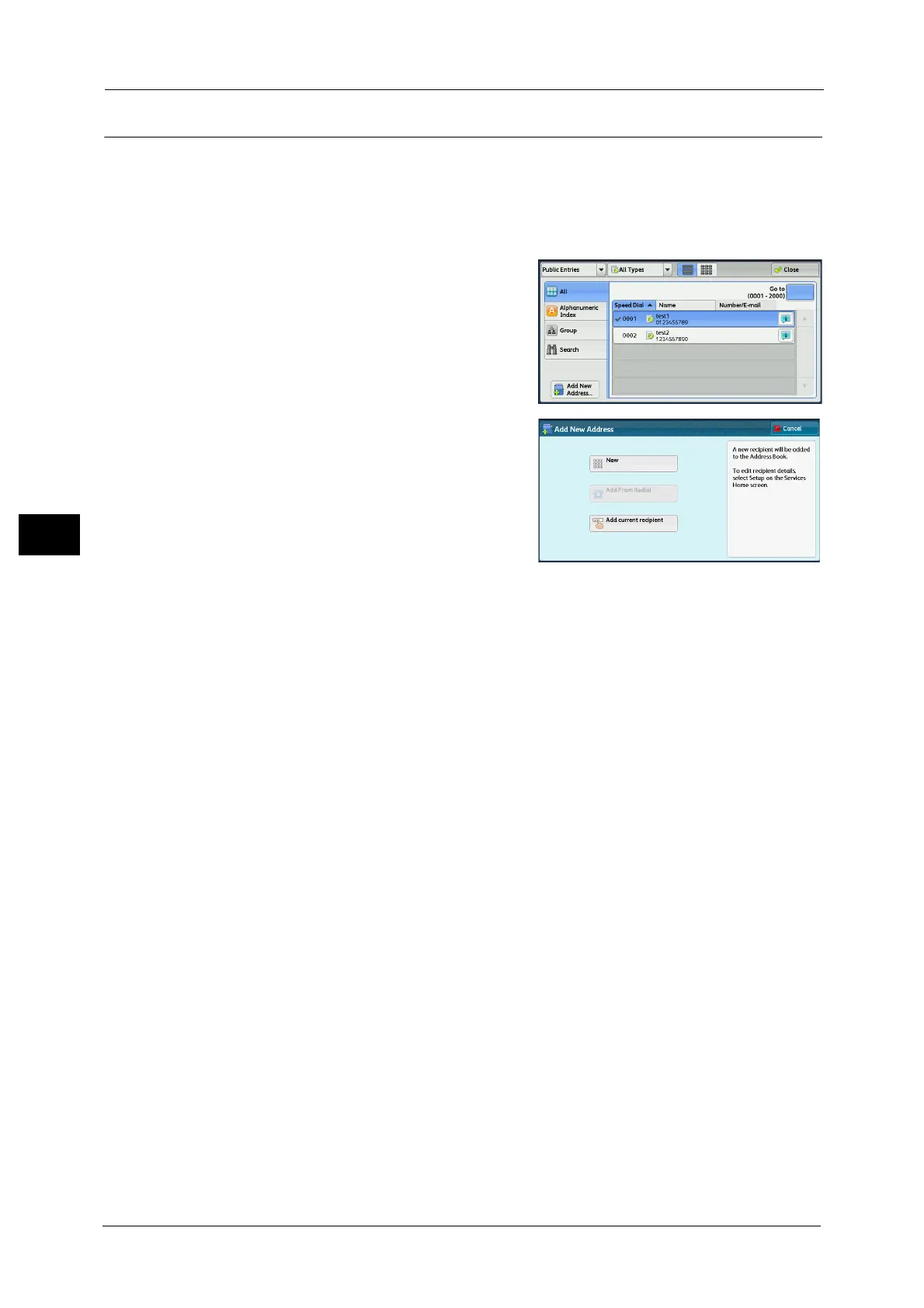4 Fax
204
Fax
4
Add New Address (Registering a Destination on the Address Book)
You can register destinations on the Address Book. The current destinations specified on the
First Tab screen can also be registered.
Note • [Add New Address] is not displayed depending on the settings in the System Administration mode or
the number of registered addresses. For details on the settings and the number of addresses, ask
your system administrator.
1 Select [Add New Address].
2 Select a method to register a recipient.
New
Enter a new recipient using the keyboard.
Add From Redial
Select a recipient to be registered from the
Redial list.
Note • This item does not appear on the screen when the Server Fax service is enabled.
• This item cannot be selected when no telephone number is on the Redial List.
Add current recipient
Select a recipient to be registered from the current recipients specified on the First Tab
screen.
Note • This item cannot be selected if no recipient is specified on the First Tab screen.
When [New] is selected
3 Use the keyboard displayed on the screen to enter a fax number with up to 128 digits.
4 Select [Next].
Note • To return to the previous screen, press the [Back] button.
When [Add From Redial] is selected
3 Select a recipient to be registered.
Note • Speed Dial, Group, and Broadcast Recipients cannot be selected.
4 Select [Next].
Note • To return to the previous screen, press the [Back] button.
When [Add current recipient] is selected
3 Select a recipient to be registered.
Note • Speed Dial, Group, and Broadcast Recipients cannot be selected.
4 Select [Next].
Note • To return to the previous screen, press the [Back] button.
