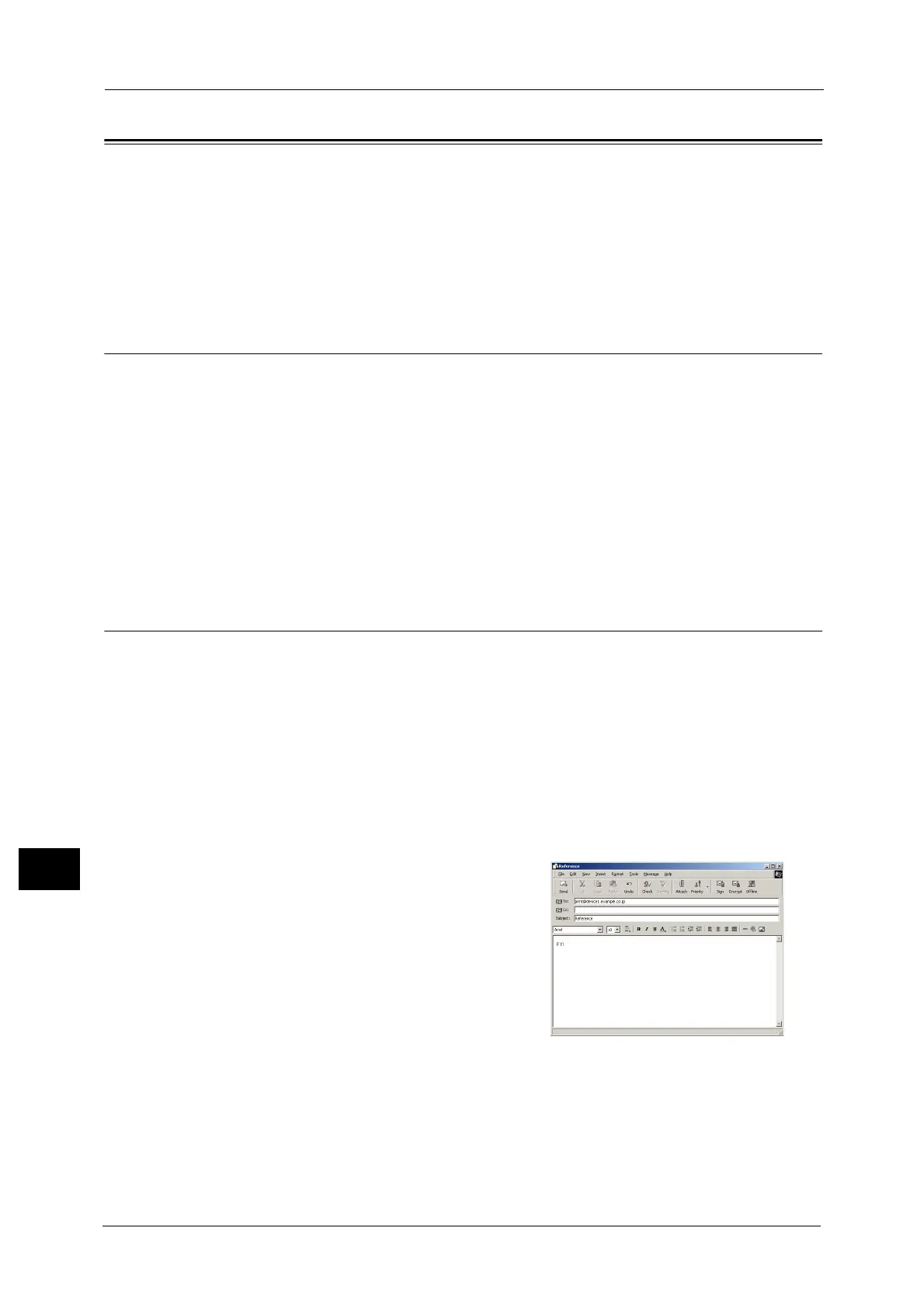12 Computer Operations
426
Computer Operations
12
E-mail Printing
You can send e-mail with documents attached from a computer to the machine. The
received e-mail is automatically printed from the machine according to the settings on the
machine. This feature is called "E-mail Printing".
Note • If the Authentication feature is enabled, received e-mails are not printed automatically.
• The following file formats can be used: TIFF, PDF, JPEG (JFIF), XPS (XML Paper Specification), XDW
(DocuWorks) or XBD (DocuWorks binder).
Setup
To use the E-mail Printing feature, the following settings are required. Check with your
system administrator or network administrator whether these settings have been
completed.
E-mail Account Registration
Registering an e-mail account in advance.
Configuration on the Machine
Configuring the required settings on the machine.
For information on E-mail Environment Settings, refer to "8 E-mail Environment Settings" in the Administrator Guide.
Receiving E-Mail
The following describes how to receive e-mails from Outlook Express on a computer as an
example.
1 Use your e-mail software to create an e-mail body, and then attach a document to the e-
mail if necessary.
Important • Only plain text is available for the e-mail body. Change the body text format to plain text on your e-
mail application.
• Any forwarded e-mail (that is attached to another e-mail) cannot be printed.
Note • If the extension of the attached file is other than ".tif", ".tiff", ".pdf", ".jpeg", ".jpg", ".jpe", ".jfif", ".xps",
".xdw", and ".xbd", the file may not be printed correctly.
• Up to 31 documents can be attached.
2 Enter the machine's e-mail address as a recipient.
