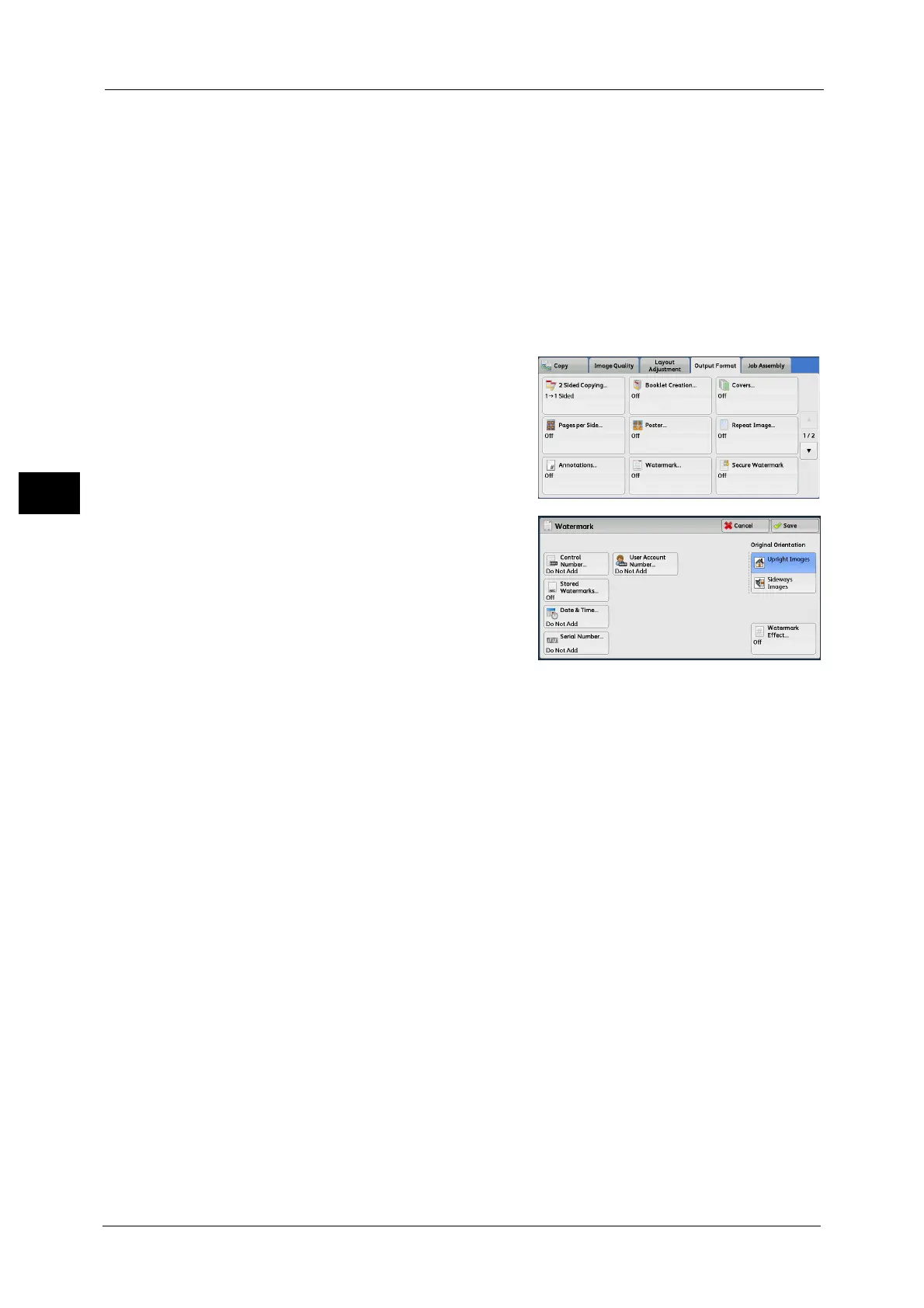3 Copy
142
Copy
3
Important • When the number of already scanned pages of the Watermark job reaches the maximum number
of pages that can be scanned per job, which is 999, a message appears, and even the already
scanned pages will not be printed. Follow the instructions displayed on the screen and cancel the
job.
Note • If a layout template is specified in [Apply Layout Template to Copy/Print Jobs] under [Force
Annotation] in the System Administration mode, the watermark specified here is overlapped with
the text on the layout template when printed. For information on [Force Annotation], refer to "5
Tools" > "Common Service Settings" > "Force Annotation" in the Administrator Guide.
• When [Force Watermark - Copy] is set to [On], [Watermark] is fixed to [On], which cannot be
changed. For more information on Watermark, refer to "5 Tools" > "Common Service Settings" >
"Watermark" in the Administrator Guide.
• This feature does not appear for some models. An optional component is required. For more
information, contact our Customer Support Center.
1 Select [Watermark].
2 Select any option.
Control Number
z
Do Not Add
No control number will be printed.
z
Add
A control number is printed. Enter the starting number of the control number. You can
specify a value in the range from 1 to 999, using [+] and [-] or the numeric keypad.
Stored Watermarks
Displays the [Stored Watermarks] screen.
Refer to "[Stored Watermarks] Screen" (P.143).
User Account Number
Allows you to select whether to print a user account number when the Authentication or
Accounting feature is enabled. However, if a user is not authenticated, the account number
will not be printed.
Note • [User Account Number] is the No. (User Administration Number) registered by users with the
Authentication and Accounting feature.
• You can see if a user is authenticated by checking that the <Log In/Out> button lights up.
Date & Time
Allows you to select whether to print the date and time when the copy job started.
For information on the date format, refer to "5 Tools" > "Common Service Settings" > "Watermark" > "Date Format" in the
Administrator Guide.
