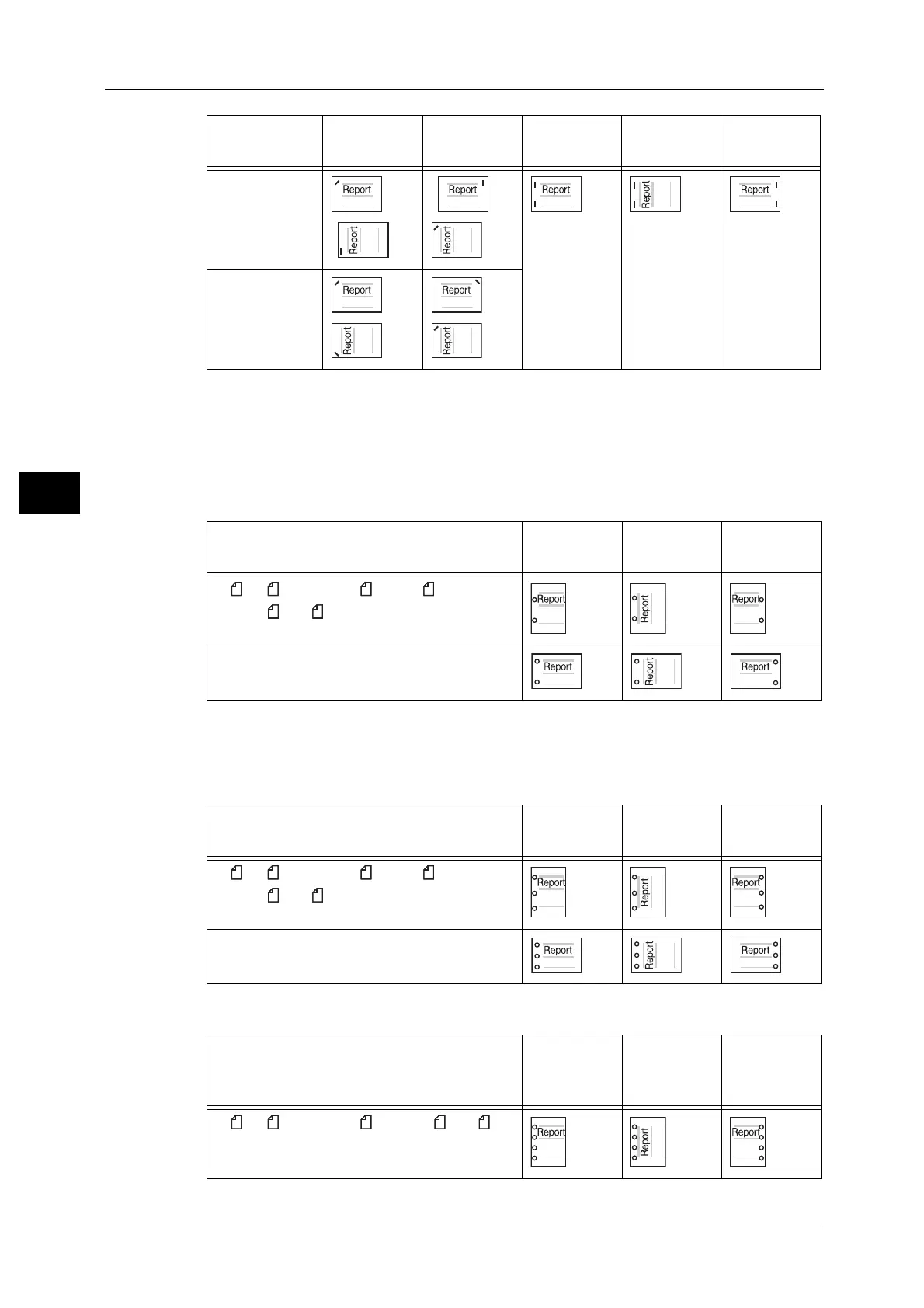3 Copy
154
Copy
3
* : The staple orientation displayed on the touch screen differs from the actual staple orientation. Outputs are stapled in the
orientation shown in the above table.
Paper Size and Punching Position (Finisher-B1, Finisher-C1, Finisher-C1 with Booklet
Maker)
z
2 holes*
1
*1 : For the Finisher-B1, the distance between the two holes is 70 mm with the US 2/3 Hole Punch Kit, and is 80 mm with the
2/4 Hole Punch Kit, which is ordinary used.
*2 : Only available for the Finisher-C1 and the Finisher-C1 with Booklet Maker.
z
3 holes
z
4 holes
A4, 8 x 10",
8.5 x 11",
8.5 x 13",
8.5 x 14"
A4, B4,
11 x 17", 8K
1 Staple
(Left)
1 Staple
(Right)
2 Staples
(Left)
2 Staples
(Top)
2 Staples
(Right)
2 Holes
(Left)
2 Holes
(Top)
2 Holes
(Right)
A4 , B5 , 7.25 x 10.5" , 8 x 10" ,
8.5 x 11" , 16K
A4, A3, B4, 8 x 10"*
2
, 8.5 x 11", 8.5 x 13",
11 x 15", 8.5 x 14", 11 x 17", 8K
3 Holes
(Left)
3 Holes
(Top)
3 Holes
(Right)
A4 , B5 , 7.25 x 10.5" , 8 x 10" ,
8.5 x 11" , 16K
A3, B4, 11 x 15", 11 x 17", 8K
4 Holes
(Left)
4 Holes
(Top)
4 Holes
(Right)
A4 , B5 , 7.25 x 10.5" , 8.5 x 11" , 16K
