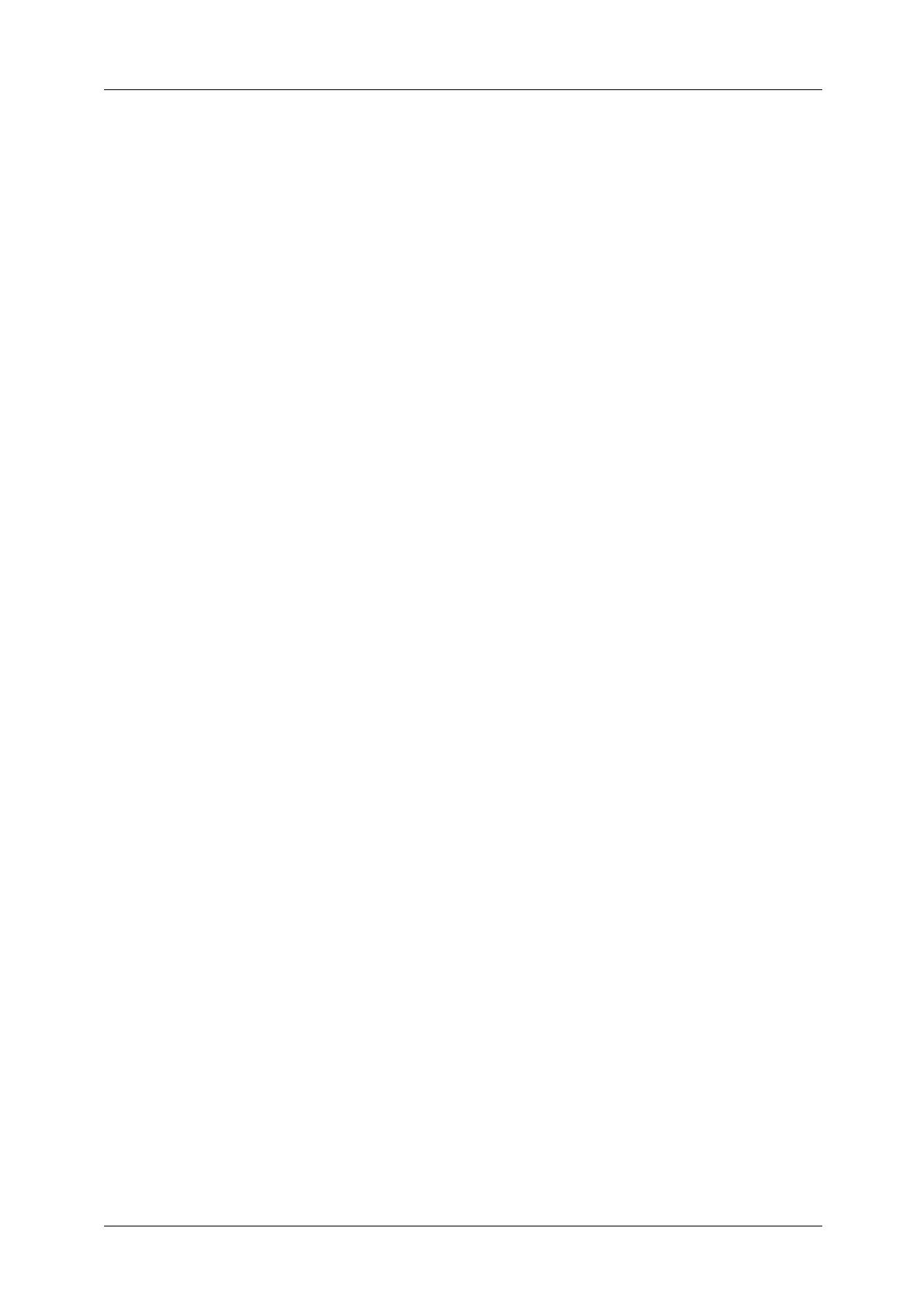4
Energy Saver Mode........................................................................................................................................... 58
Smart WelcomEyes..................................................................................................................................... 59
Entering the Energy Saver Mode .......................................................................................................... 59
Exiting the Energy Saver Mode ............................................................................................................. 60
Control Panel....................................................................................................................................................... 61
Large Size Color UI ..................................................................................................................................... 65
Screens and Buttons Displayed............................................................................................................. 68
About the [Services Home] Screen ............................................................................................................. 69
Entering Text....................................................................................................................................................... 73
Installing the Tray Attachment on the Finisher-B1............................................................................. 74
3 Copy ............................................................................................................................................................ 75
Copying Procedure............................................................................................................................................ 76
Step 1 Loading Documents..................................................................................................................... 76
Step 2 Selecting Features ........................................................................................................................ 78
Step 3 Entering a Quantity...................................................................................................................... 79
Step 4 Starting the Copy Job.................................................................................................................. 80
Step 5 Confirming the Copy Job in Job Status................................................................................ 81
Operations during Copying ........................................................................................................................... 82
Stopping the Copy Job.............................................................................................................................. 82
Changing the Number of Copies .......................................................................................................... 83
Interrupting the Copy Job ....................................................................................................................... 84
Simple Copy......................................................................................................................................................... 85
Paper Supply (Selecting the Paper for Copying) ............................................................................ 85
Reduce/Enlarge (Making Enlarged/Reduced Copies)................................................................... 86
2 Sided Copying (Making 2 Sided Copies)........................................................................................ 87
Auto/Color/Black & White (Selecting the Color for Copying).................................................... 88
Lighten/Darken (Adjusting the Copy Density) ................................................................................ 88
2 Pages per Side (Copying Two Pages onto One Sheet)............................................................. 88
1 Staple ........................................................................................................................................................... 89
Copy........................................................................................................................................................................ 90
Reduce/Enlarge (Making Enlarged/Reduced Copies)................................................................... 90
Paper Supply (Selecting the Paper for Copying) ............................................................................ 94
Output Color (Selecting the Color for Copying).............................................................................. 97
2 Sided Copying (Making 2 Sided Copies)......................................................................................101
Copy Output (Specifying Finishing Options)..................................................................................101
Pages per Side (Copying Multiple Pages onto One Sheet).......................................................101
Lighten/Darken (Adjusting the Copy Density) ..............................................................................102
Image Quality...................................................................................................................................................103
Original Type (Selecting the Document Type)..............................................................................103
Image Options (Adjusting Copy Density/Sharpness/Saturation of Images) ...................105
Image Enhancement
(Erasing the Background Color of Documents/Adjusting Contrast).....................................105
Color Effects (Selecting an Image Quality)....................................................................................106
Color Balance (Adjusting Color Balance).........................................................................................107
Color Shift (Adjusting the Color Tone) .............................................................................................109
Layout Adjustment.........................................................................................................................................110