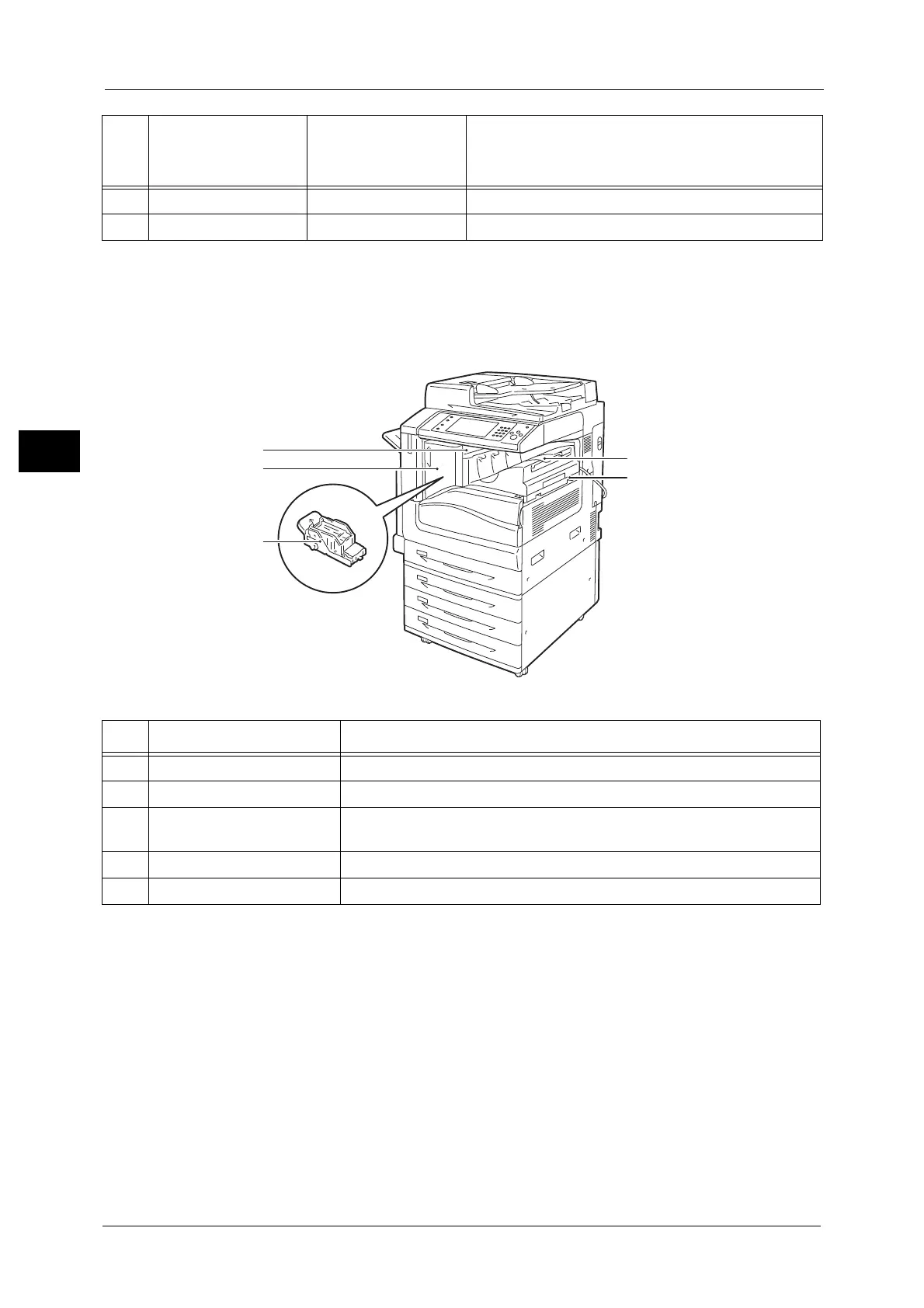2 Product Overview
48
Product Overview
2
Note • The Fax service is not available for some models. An optional component is required. For more
information, contact our Customer Support Center.
• LINE 2 (Line 2) and LINE 3 (Line 3) are optional.
Finisher-A1 (optional)
Note • The Finisher-A1 is optional. In this guide, the Finisher-A1, Finisher-B1, and Finisher-C1 are referred to
as the "finisher".
3 LINE 2 Line 2 Use this connector to connect to a telephone line.
4 LINE 3 Line 3 Use this connector to connect to a telephone line.
No.
Name marked on
the cover of the
machine
Name displayed on
the touch screen
Function
3
2
1
4
5
No. Component Function
1 Center tray Copies or prints are delivered here.
2 Finisher-A1 (optional) Staples copies or prints.
3 Staple cartridge Contains staples. Remove this cartridge when replacing or adding stables, or
clearing staple jams.
4 Front cover Open this cover when replacing staples or clearing staple jams.
5 Top cover Open this cover to clear paper jams.
