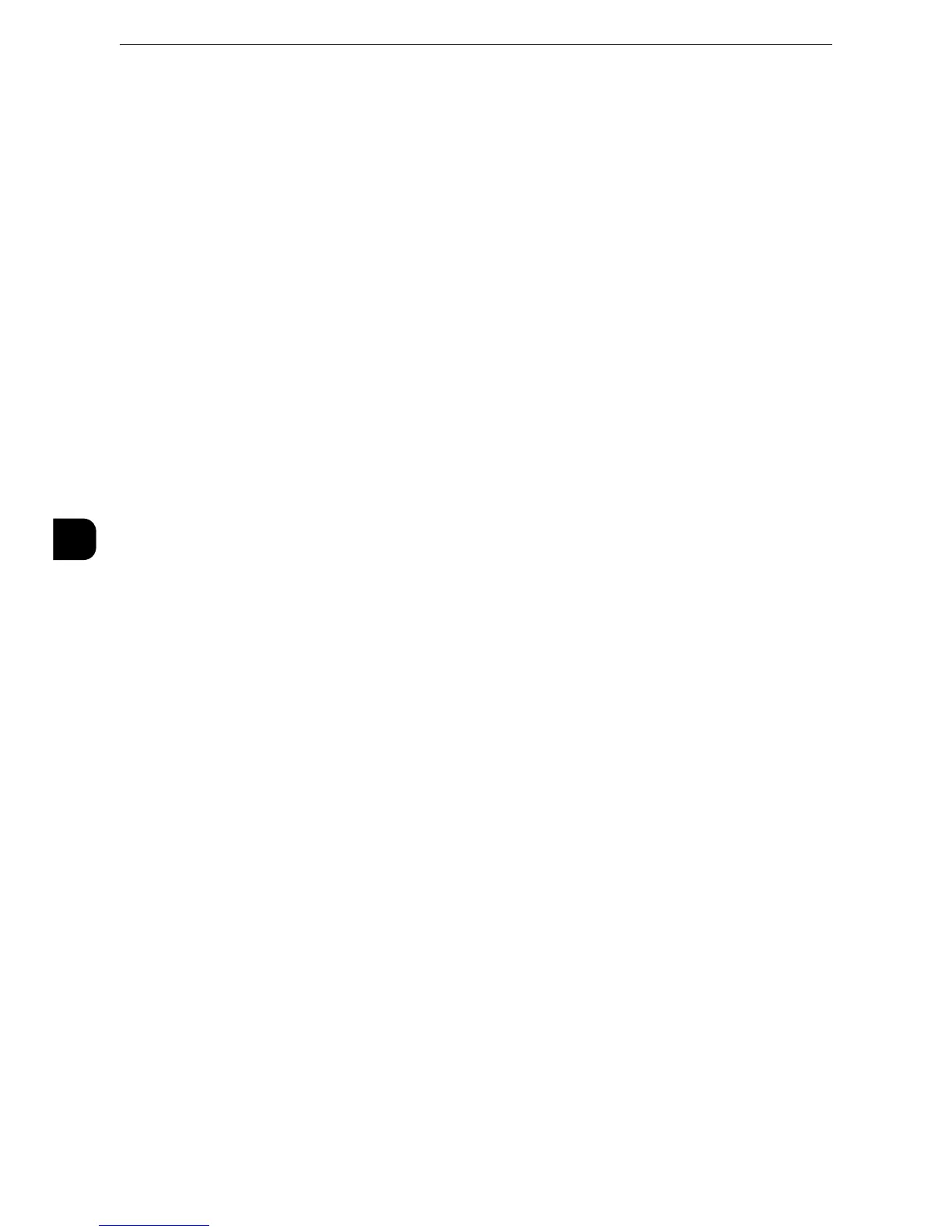Tools
154
Tools
5
Targeted Jobs
Select the service whose job result you want to receive by an e-mail notification. When the
target job is already selected, [Selected] is displayed.
You can select more than one target job from [Copy], [Fax], [Scan], [Print], or [Report].
Select the notification timing from [Notify at the End of Job] or [Notify when Error Only].
When [Fax] is selected as one of the targeted jobs, [Attach Faxed Images] setting becomes
available. The specified pages of faxed images converted to PDF format will be attached to
notification e-mail. Select [First Page Only], [First 2 Pages], [All Pages], or [Do Not Attach].
E-mail Addresses 1 to 5
Specify the e-mail addresses to notify the result of the jobs.
z
When you select [Save] to exit this screen without specifying an e-mail address, the setting of [Targeted Jobs]
or [E-mail Message] is deleted.
E-mail Message
Enter a comment attached to the e-mail.
Plug-in Settings
You can browse list of available Plug-ins when you use the custom authentication and set
to switch Plug-ins.
z
This item is displayed when the Extensible Customization Function is set to be enabled.
Embedded Plug-ins
Set whether or not to use the embedded plug-ins. Select [Enabled] or [Disabled].
List of Embedded Plug-ins
Display the embedded plug-in name and status on the list.
Other Settings
You can configure other settings related to the machine.
Fax Service
Switches between the Fax feature and the Server Fax feature.
z
This feature does not appear for some models. An optional component is required. For more information,
contact our Customer Support Center.
z
The Fax and Server Fax features cannot be enabled at the same time.
Scan to Fax
Allows you to use the Fax feature on the machine.
