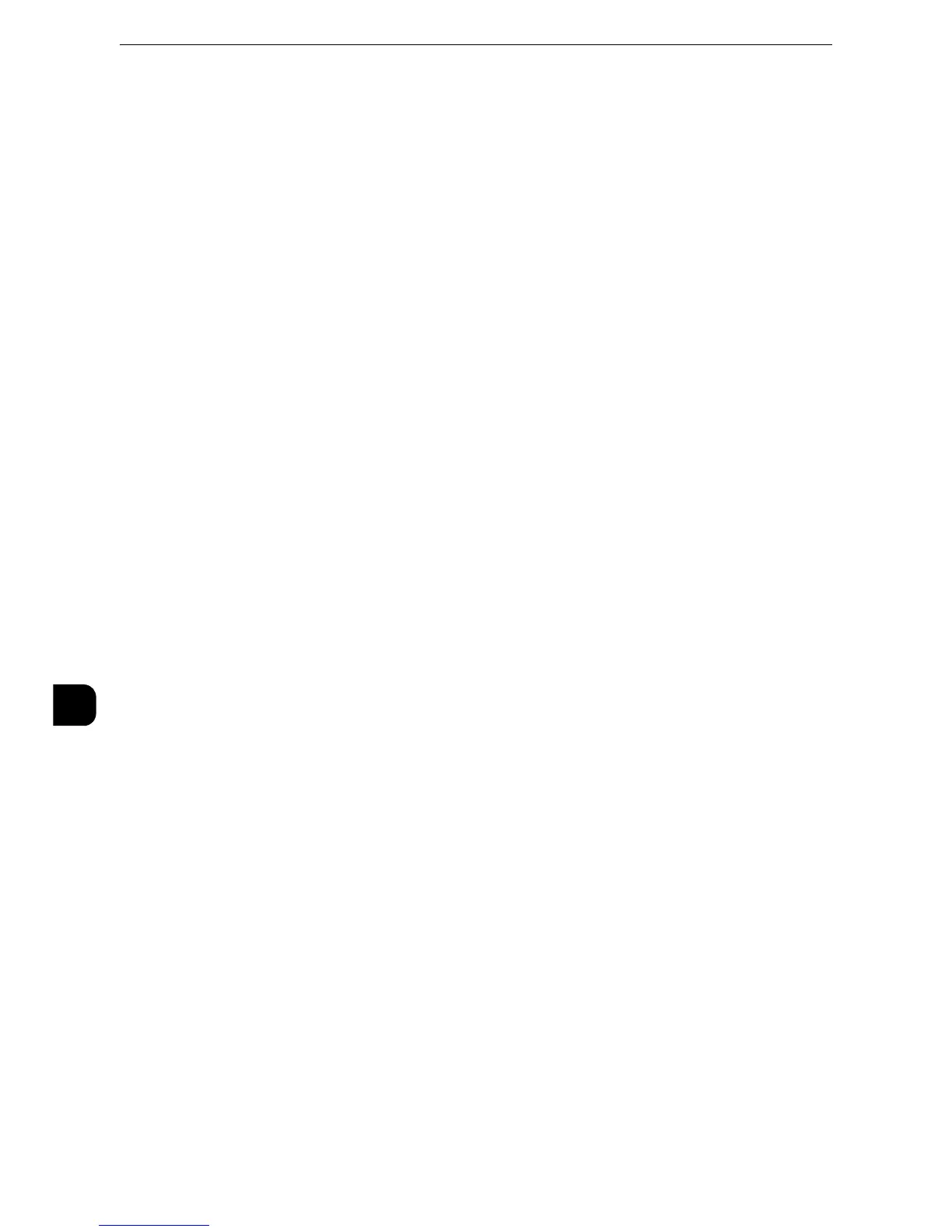Scanner Environment Settings
354
Scanner Environment Settings
9
2 ) C o n f i g u r e t h e a u t h e n t i c a t i o n i n f o r m a t i o n s u c h a s [ L o g i n N a m e ] a n d [ P a s s c o d e ] .
Enter a login name in [Login Name] with up to 97 single-byte characters. Enter a
passcode in [Passcode] with up to 32 single-byte characters. Re-enter the passcode in
[Retype Passcode] for confirmation.
6
Click [Apply].
Step5 Configuration on the Computer
Create a destination folder on your computer and set it as a shared folder, and then set
write rights on the folder.
