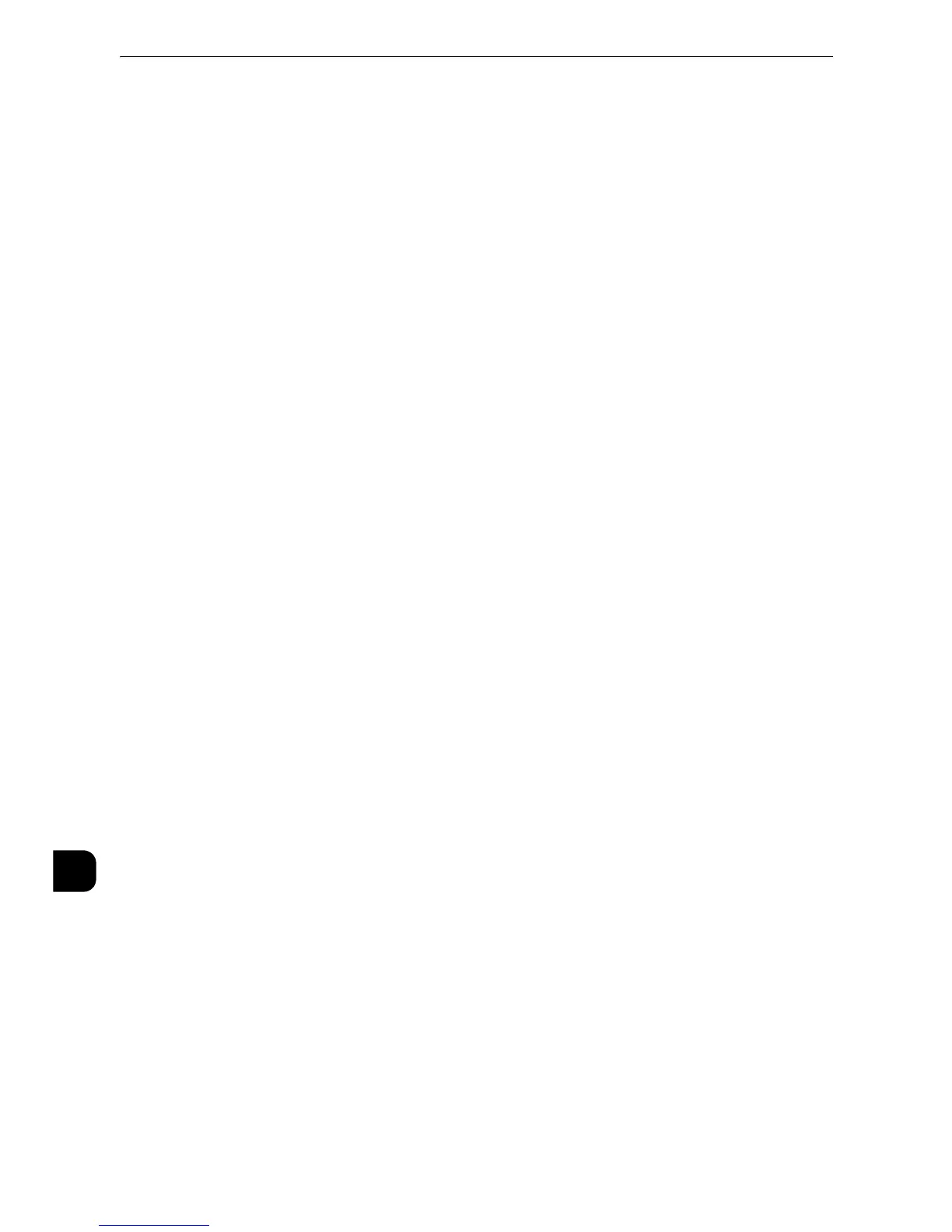738
Index
Emptying Punch Waste Container (for Finisher-B1) ...79
Emulation .................................................. 621
,
639
,
661
,
668
Emulation Mode ................................................639
,
661
,
668
Enable File Printing................................................................257
Enable SIP Server....................................................................186
Enabled............................................................................ 131
,
285
Enabling Authentication .....................................................426
Enabling Auto Layout........................................................... 679
Encrypting HTTP Communications from the Machine to
a Remote Server(SSL/TLS Client) ..................................... 392
Encryption .................................................................................267
Encryption and Digital Signature Overview.................390
Encryption and Digital Signature Settings...................389
Encryption and Digital-Signature Features for Scan Files
393
Encryption Features for Communication .....................392
Encryption Key for Confidential Data............................158
Encryption using IPsec .............................................. 393
,
394
End Sheet...................................................................................209
Enter Once Only ........................................................... 225
,
226
Enter Twice..................................................................... 225
,
226
Entering Text...............................................................................45
EP Diagnosis .............................................................................146
EP Diagnostic Request/Repair Request .........................144
EP Proxy Server Setup...........................................................184
EP Registration ........................................................................144
EP System ..................................................................................730
EPA Server Registration .......................................................144
Error Code..................................................................................482
ESC/P Logical Printers List......................................................98
ESC/P Settings List ....................................................................98
ESC/P User Defined List ..........................................................98
ESC/P-K Emulation .................................................................639
ESC/P-K Emulation Print Features....................................640
ESC/P-K Emulation Settings ...............................................640
Ethernet - Rated Speed / Ethernet 1 - Rated Speed,
Ethernet 2 - Rated Speed .................................................... 178
Ethernet Settings....................................................................178
Ethernet1 - Network Name, Ethernet 2 - Network Name
178
Expiration Date for Files in Folder ...................................248
Extended Printable Area......................................................631
Extended Settings ....................................................... 642
,
671
Extension ...................................................................................225
Extra Center Tray ...................................................................155
F
F Code .........................................................................................279
Factory Default Settings ..................................................... 669
Factory Defaults .....................................................................108
Failed Access Log....................................................................300
Fault Tone .................................................................................131
Faults................................................................................... 92
,
112
Fax................................................................................................ 416
When selecting........................................................................ 273
Fax Billing Data.......................................................................291
Fax Comments List ................................................................102
Fax Control................................................................................225
Fax Data in Folder Priority 1 to 3.....................................231
Fax Defaults .............................................................................223
Fax Function (optional) ....................................................... 624
Fax Gateway Feature ........................................................... 704
Fax Group Recipients............................................................101
Fax Immediate Reception.................................................. 700
Fax Line 1 - Name to Fax Line 3 - Name....................... 223
Fax Number..............................................................................277
Fax Received - Line 1 to 3 ................................................... 234
Fax Received - SIP..................................................................234
Fax Received Options ...........................................................232
Fax Receiving Mode ................................................... 110
,
228
Fax Reports ...............................................................................100
Fax Screen Default ................................................................ 222
Fax Service ..................................................................... 115
,
154
Fax Service Settings..........................................120
,
124
,
222
Fax Speed Dial Default ........................................................243
Fax Transfer from Address Book...................................... 238
Fax Transfer Maximum Data Size...................................238
Fax Transfer Resolution.......................................................246
Feature Access....................................................285
,
298
,
412
Feature Combinations when Transmitting an Internet
Fax................................................................................................ 701
Feature in 2nd to 4th Column........................................... 222
Feature Specifications..........................................................709
Features Supported by F Code Communication........ 700
File Display Default ............................................................... 244
File Format................................................ 213
,
267
,
268
,
626
File Name
Ascending
......................................................................250
Descending
...................................................................250
File Transfer Report - Fax Server ...................................... 106
Filename Format .................................................................... 219
