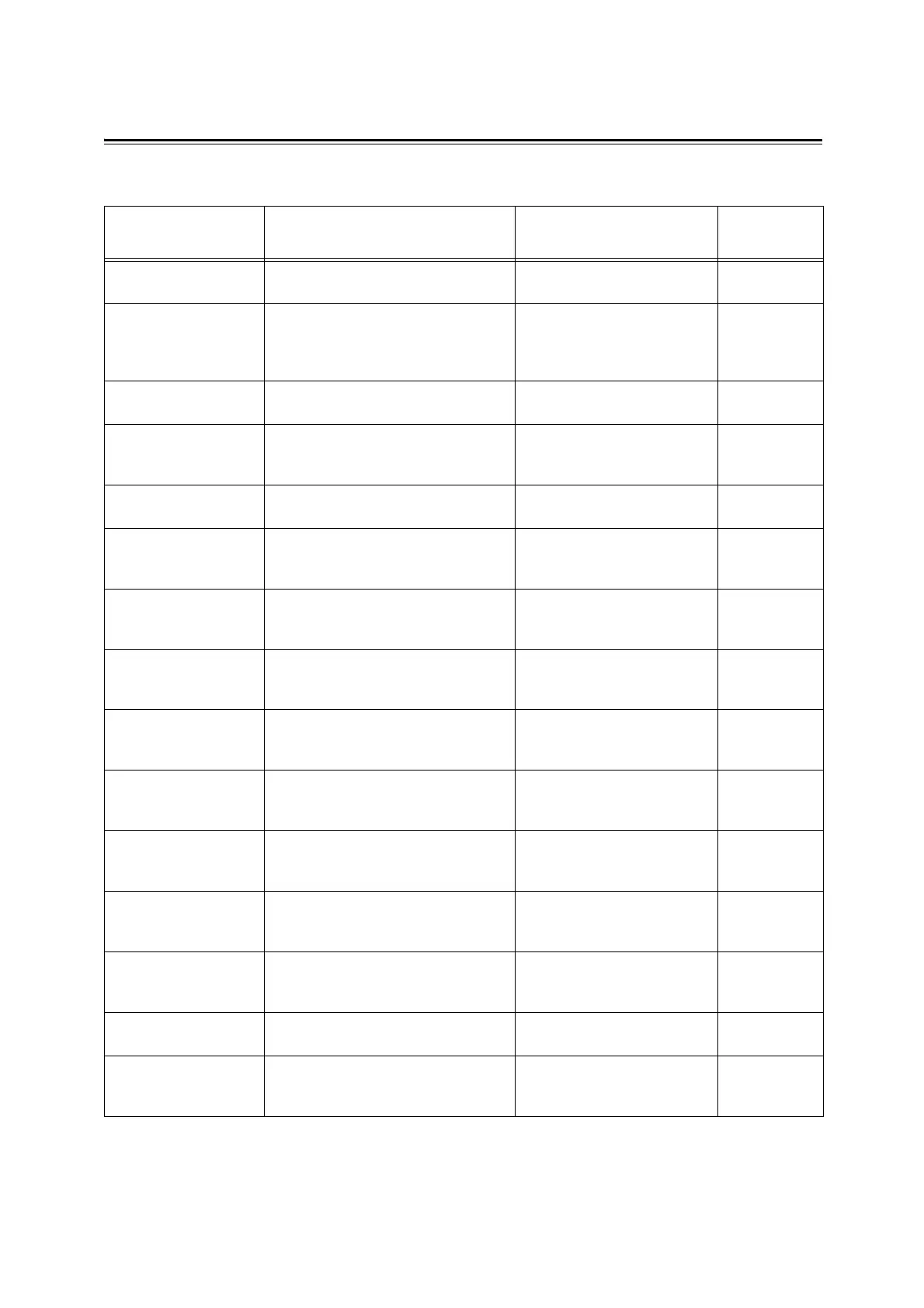Appendix
List of Operation Procedures
Item
Using
Control Panel
Using CentreWare
Internet Services
Default
How to check the Clock [System Settings] > [Common Service
Settings] > [Machine Clock/Timers].
--
Set Passcode Entry for
Control Panel Login
[Authentication/Security Settings] >
[Authentication] > [Passcode Policy] >
[Passcode Entry for Control Panel
Login]
-Off
Set Overwrite Hard Disk [Authentication/Security Settings] >
[Overwrite Hard Disk]
[Security] > [On Demand
Overwrite]
3
Set Data Encryption [System Settings] > [Common Service
Settings] > [Other Settings] > [Data
Encryption].
-Off
Set Authentication [Authentication/Security Settings] >
[Authentication] > [Login Type].
[Security] > [Authentication
Configuration]
Off
Set Private Print [Authentication/Security Settings] >
[Authentication] > [Charge/Private
Print Settings]
-Off
Set Store & Send Link [System Settings] > [Common Service
Settings] > [Screen/Button Settings] >
[Services Home]
-On
Set Software Download [System Settings] > [Common Service
Settings] > [Other Settings] >
[Software Download]
-On
Set Auto Clear [System Settings]>[Common Service
Settings] > [Machine Clock/Timers] >
[Auto Clear]
-On
Set Repot Print [System Settings] > [Common Service
Settings] > [Reports] > [Print Reports
Button]
-On
Set Self Test [System Settings] > [Common Service
Settings] > [Maintenance] > [Power on
Self Test]
-Off
Change the System
Administrator Passcode
[Authentication/Security Settings] >
[System Administrator Settings] >
[System Administrator's Passcode]
[Security] > [System
Administrator Settings]
-
Set Maximum Login
Attempts
[Authentication/Security Settings] >
[Authentication] > [Maximum Login
Attempts By System Administrator]
[Security] > [System
Administrator Settings]
5
Set Access Control [Authentication/Security Settings] >
[Authentication] > [Access Control]
[Security] > [Authentication
Configuration]
Off
Set User Passcode
Minimum Length
[Authentication/Security Settings] >
[Authentication] > [Passcode Policy] >
[Minimum Passcode Length]
[Security] > [User Details
Setup] > [Minimum Passcode
Length]
0
