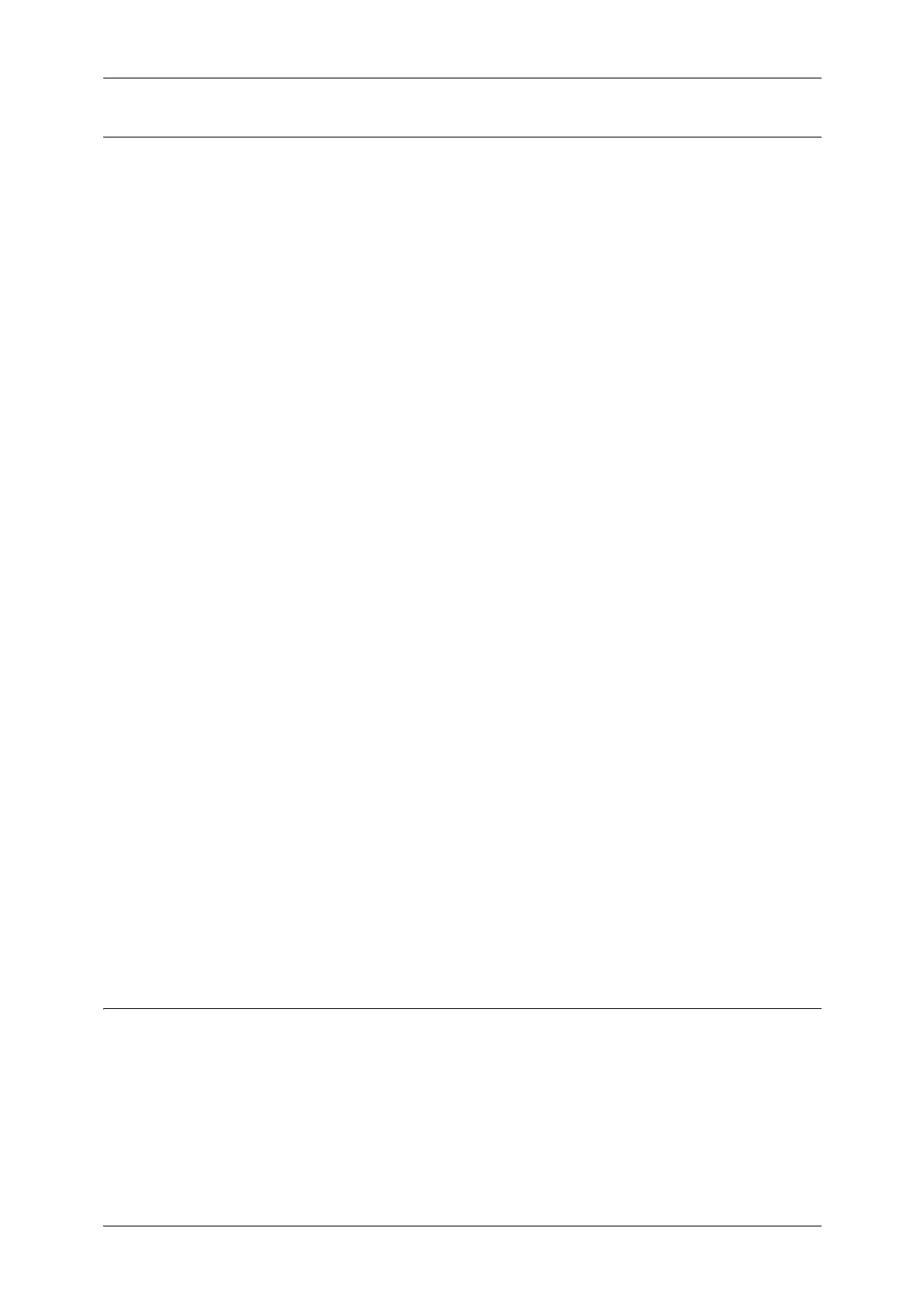Settings for the Secure Operation 2 (Initial Settings Procedures Using CentreWare Internet Services)
15
5
Set IPSec
Before setting [Digital Signature] for [IKE Authentication Method], you need to import an
IPSec certificate according to the same procedure as "Configuring Machine Certificates"
(P.14).
1 Click [Security] on the [Properties] screen.
2 Configure the [Preshared Key] settings or [Digital Signature] settings in the following
procedures.
To use Preshared Key
1) Click [IPSec].
2) Check the [Enabled] box for [Protocol].
3) Select [Preshared Key] for [IKE Authentication Method].
4) Enter a Pre-Shared Key in the [Shared Key] and [Verify Shared Key] boxes.
Please set the IPSec address successively.
To use Digital Signature
1) Click [Certificate Management].
2) Select [IPSec] for [Certificate Purpose].
3) Click [Display the list], and check a desirable Certificate.
4) Click [Certificate Details].
5) Click [Use this certificate].
6) Click [IPSec] under [Security].
7) Check the [Enabled] box for [Protocol].
8) Select [Digital Signature] for [IKE Authentication Method].
Please set the IPSec address successively.
Set IPSec Address
1 Enter the IP Address in the [Specify Destination IPv4 Address] box on the [IPSec] screen.
2 Enter the IP Address in the [Specify Destination Ipv6 Address] box.
3 Select [Enabled] or [Disabled] from the [Communicate with Non-IPSec Device] drop-down
list.
4 Click [Apply].
5 Click [Reboot Machine].
Set SNMPv3
1
Click [Connectivity] on the [Properties] screen.
2 Click [Protocols].
3 Click [SNMP Configuration].
4 Check the [Enable SNMP v3 Protocol] box.
5 Uncheck the [Enable SNMP v1/v2c Protocols] box.
